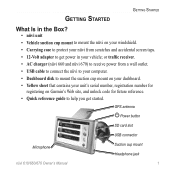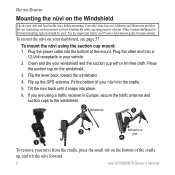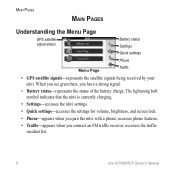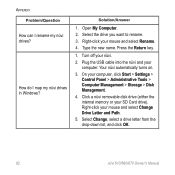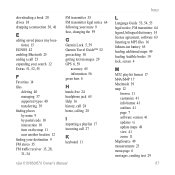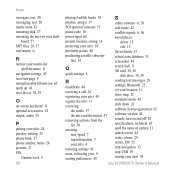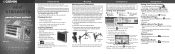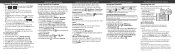Garmin Nuvi 660 - Widescreen Portable GPS Naviagtor Support and Manuals
Get Help and Manuals for this Garmin item

View All Support Options Below
Free Garmin Nuvi 660 manuals!
Problems with Garmin Nuvi 660?
Ask a Question
Free Garmin Nuvi 660 manuals!
Problems with Garmin Nuvi 660?
Ask a Question
Most Recent Garmin Nuvi 660 Questions
How To Reformat Garmin Nuvi 660na
(Posted by Smithrcus 9 years ago)
Nuvi 660 Does Not Register Sd Card
(Posted by tiframka 9 years ago)
Garmon Nuvi 660 Owners Manual
hello Owl, would like to know how to turn on voice prompts for driving direrections ? I was using it...
hello Owl, would like to know how to turn on voice prompts for driving direrections ? I was using it...
(Posted by Peatue101 10 years ago)
How Do I Replace The Battery?
I have a new battery but need to know how to open case and replace old battery.
I have a new battery but need to know how to open case and replace old battery.
(Posted by cheef12 11 years ago)
What Is The Difference Between The Garmin 660 And The 660lm?
What is the difference between the models 660 and 660LM? is this just an updated model title or ar...
What is the difference between the models 660 and 660LM? is this just an updated model title or ar...
(Posted by taildragger 11 years ago)
Garmin Nuvi 660 Videos
Popular Garmin Nuvi 660 Manual Pages
Garmin Nuvi 660 Reviews
We have not received any reviews for Garmin yet.