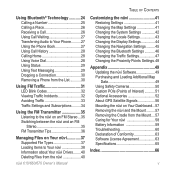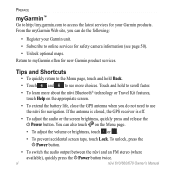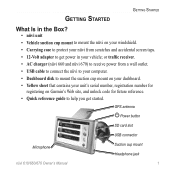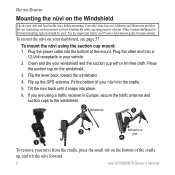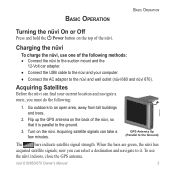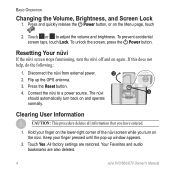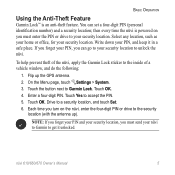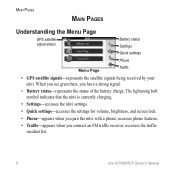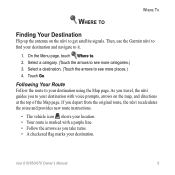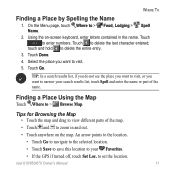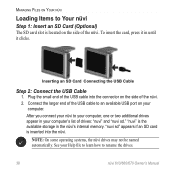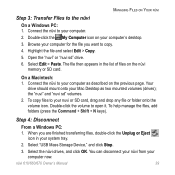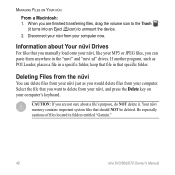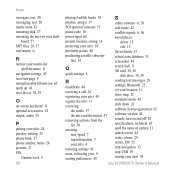Garmin Nuvi 660 Support Question
Find answers below for this question about Garmin Nuvi 660 - Widescreen Portable GPS Naviagtor.Need a Garmin Nuvi 660 manual? We have 6 online manuals for this item!
Question posted by Peatue101 on January 14th, 2014
Garmon Nuvi 660 Owners Manual
hello Owl, would like to know how to turn on voice prompts for driving direrections ? I was using it in my car and it would show driving directions on the screen with gps and satillights maps no audible sound
Current Answers
Related Garmin Nuvi 660 Manual Pages
Similar Questions
In Garmin Nuvi 50lm How To Navigate To Voice Prompt Settings
(Posted by bogdpsy 9 years ago)
Nuvi 3597lmthd Owner Manual In The Polisch Language
(Posted by bmatoszko1 10 years ago)
Download Audible.com Books To Nuvi 660 On Mac
How do I download audible.com to itunes on mac?
How do I download audible.com to itunes on mac?
(Posted by mstrmel 11 years ago)
Garmin Nuvi 660 Service Manual And Circuit Diagram
Schema elettrico...Grazie
Schema elettrico...Grazie
(Posted by albertoudovici 12 years ago)
My Nuvi 660 Is Locked In The Headset Mode And Now Has No Sound.
Can I remove or repair the jack so that I can have sound through the speaker?
Can I remove or repair the jack so that I can have sound through the speaker?
(Posted by mcweeks 12 years ago)