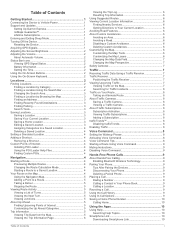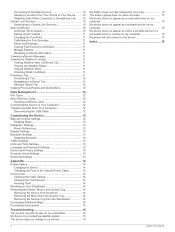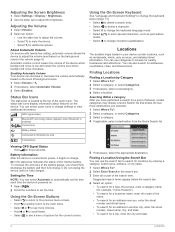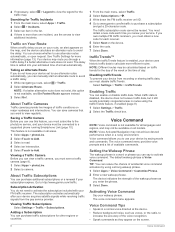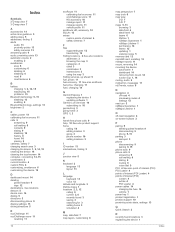Garmin nuvi 3597LMTHD Support Question
Find answers below for this question about Garmin nuvi 3597LMTHD.Need a Garmin nuvi 3597LMTHD manual? We have 1 online manual for this item!
Question posted by bmatoszko1 on February 16th, 2014
Nuvi 3597lmthd Owner Manual In The Polisch Language
Current Answers
Answer #1: Posted by tintinb on February 16th, 2014 10:24 PM
http://www.helpowl.com/manuals/Garmin/nuvi3597LMTHD/185353
If you have more questions, please do not hesitate to ask here at HelpOwl. Experts here are always willing to help you to the best of our knowledge and experties.
Regards,
TinTin
Related Garmin nuvi 3597LMTHD Manual Pages
Similar Questions
How do I update the free maps on my Garmin 3597.
hello Owl, would like to know how to turn on voice prompts for driving direrections ? I was using it...
where can I get a owners manual for a garmin 50 lm gps.