Garmin GPSMAP 722xs Plus Bundle Support and Manuals
Get Help and Manuals for this Garmin item
This item is in your list!

View All Support Options Below
Free Garmin GPSMAP 722xs Plus Bundle manuals!
Problems with Garmin GPSMAP 722xs Plus Bundle?
Ask a Question
Free Garmin GPSMAP 722xs Plus Bundle manuals!
Problems with Garmin GPSMAP 722xs Plus Bundle?
Ask a Question
Popular Garmin GPSMAP 722xs Plus Bundle Manual Pages
Owners Manual - Page 3


...1 Device Overview 1
GPSMAP 7x2/7x2 Plus and GPSMAP 9x2/9x2 Plus Connector View 1 GPSMAP 12x2 Touch/A12/12x2 Plus Connector View ......... 1 Using the Touchscreen 1 On-Screen Buttons 1 Locking and Unlocking the Touchscreen 1 Tips and Shortcuts (MFD models 2 Accessing Owner's Manuals on the Chartplotter 2 Downloading the Manuals from the Web 2 Garmin Support Center 2 Inserting Memory Cards...
Owners Manual - Page 4
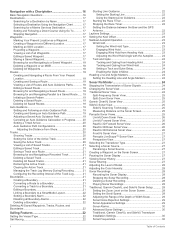
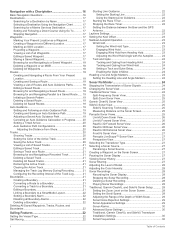
... for a Marine Services Destination 17 Setting and Following a ...Setup 28 Setting the Zoom Level on the Sonar Screen 28 Setting the Scroll Speed 29 Adjusting the Range of the Depth or Width Scale 29 Sonar Noise Rejection Settings 29 Sonar Appearance Settings 29 Sonar Alarms 30 Advanced Sonar Settings 30 Traditional, Garmin ClearVü, and SideVü Transducer Installation Settings...
Owners Manual - Page 7


... 64 Troubleshooting 64 My device will not acquire GPS signals 64 My device will not turn on or keeps turning off 65 My device is not creating waypoints in the correct location 65 Contacting Garmin Support 65 Specifications 65 GPSMAP 7x2/7x2 Plus Specifications 65 GPSMAP 9x2/9x2 Plus Specifications 65 GPSMAP 12x2 Touch/A12/12x2 Plus Specifications .......... 65 Sonar Models Specifications...
Owners Manual - Page 14


...device, install and open the Wi‑Fi® connections page and connect to the Garmin device, using the name and password you... Notifications > Pair with Chartplotter. 5 Follow the on-screen instructions to pair the app to the
GPSMAP device. 6 When ...service provider apply.
When you want to use the ActiveCaptain app to install the update, select ActiveCaptain > Software Updates > Install ...
Owners Manual - Page 17


...A list of options appears along the top of the cursor, select Set Reference. This is listed in your path. The Auto Guidance feature ...other dangerous objects. Icon
Description Buoy Information Marine services Tide station Current station Overhead photo available Perspective ...navigational data. NOTE: Not all models support all visual sightings, and avoid any part of your vessel and chart ...
Owners Manual - Page 18


...setting must also enable animated icons in the chart settings (Showing Tides and Current Indicators, page 10). NOTE: This feature is available with premium charts, in the chart setup...includes the Maritime Mobile Service Identity (MMSI), location...specific location on the chart, select Animated.
• To enables the tides and current slider, which sets...models also support Blue Force Tracking.
Owners Manual - Page 21


... the boat's heading or true wind angle, enter a higher number. For laylines that are not supported by your installed charts or your target fish are indicated by the connected wind sensor and sets the wind source. Other Vessels Layer Settings NOTE: These options require connected accessories, such as waypoints, boundaries, and tracks, on the...
Owners Manual - Page 35


...models. This view is compatible with the chartplotter, you may need to update the transducer software.
• From a sonar view, select Menu > Sonar Setup > Installation > Transducers.
• Select Settings...transducer manually, disconnect that ...Plus device mounted at garmin...support this sonar view, you must open the Garmin ClearVü sonar view. 1 From the sonar view, select Menu > Sonar Setup...
Owners Manual - Page 36


... the length of time the information is traveling. Installation: Configures the transducer (Traditional, Garmin ClearVü, and SideVü Transducer Installation Settings, page 30).
This causes a loss in another sonar view, select Sonar Setup >
Appearance > Color Gain. 3 Select an option:
• To increase or decrease the color intensity manually, select Up or Down.
• To use...
Owners Manual - Page 40


...When you are going faster than the entered value. Perspective Appearance Settings the Perspective sonar view, select Menu > Sonar Setup > Appearance. A higher color gain value also allow you to... distinguish between the bow and the forward view Panoptix transducer installation location. The bottom can select the Points option and manually set the range to follow a bait ball or focus on...
Owners Manual - Page 41


...setting is turned on the motor. This applies to PS22 and LiveScope transducers.
The radar transmits a beam approximately 12° above and below , the radar overlay is turned off, you can enter the specific installation angle for the transducer installation... quality to an optional Garmin marine radar, such as.... Eyes are installed at relying on -screen instructions. When you ...
Owners Manual - Page 62
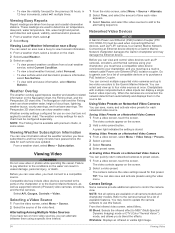
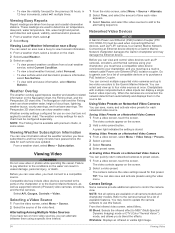
... each service was updated. Saving Video Presets on the chartplotter or to the ports on a Networked Video Camera 1 From a video screen, touch the screen. Naming Video Presets on a Networked Video Camera You can connect multiple supported video cameras and up to blend the effects.
Camera Settings Some cameras provide additional options to the Garmin Marine...
Owners Manual - Page 63


...
NOTE: Not all camera models and chartplotter models. 1 From the video screen, select Menu > Video Setup. 2 Select an option:
• To show the video using WPS. Standby: Places the camera in the instructions on all options are connecting a VIRB camera, connect through the camera settings (Connecting a VIRB Action Camera, page 56). 1 Set up the chartplotter's Wi...
Owners Manual - Page 68


...is only available when you to set an offset value to compensate for the transducer installation location. From an applicable sonar view, select Menu > Sonar Setup > Alarms.
You can enter...27). Setting Weather Alarms Before you can be helpful for charter or fleet vessels, and for specific weather events. Transducers: Shows all transducers.
My Vessel Settings
NOTE: Some settings and ...
Owners Manual - Page 71


... a memory card into the card slot. 2 Select Settings > System > System Information > Garmin
Devices > Save to Card. 3 If necessary, select the memory card to save system information to the device. Help us better support you install the device or add an accessory to a memory card as a troubleshooting tool.
The updated chart appears on the computer. The chartplotter...
Garmin GPSMAP 722xs Plus Bundle Reviews
Do you have an experience with the Garmin GPSMAP 722xs Plus Bundle that you would like to share?
Earn 750 points for your review!
We have not received any reviews for Garmin yet.
Earn 750 points for your review!
