Garmin GPSMAP 1222xsv Plus Support and Manuals
Get Help and Manuals for this Garmin item
This item is in your list!

View All Support Options Below
Free Garmin GPSMAP 1222xsv Plus manuals!
Problems with Garmin GPSMAP 1222xsv Plus?
Ask a Question
Free Garmin GPSMAP 1222xsv Plus manuals!
Problems with Garmin GPSMAP 1222xsv Plus?
Ask a Question
Popular Garmin GPSMAP 1222xsv Plus Manual Pages
Important Safety and Product Information - Page 2


... the interference by turning the equipment off and on support.garmin.com. This product does not contain any user-serviceable parts. PLEASE READ THIS AGREEMENT CAREFULLY. Garmin Ltd. FOR A FULL UNDERSTANDING OF YOUR RIGHTS YOU SHOULD CONSULT THE LAWS OF YOUR STATE, COUNTRY OR PROVINCE. Such repairs or replacement will , at slow speeds if you will not...
Owners Manual - Page 3


...1 Device Overview 1
GPSMAP 7x2/7x2 Plus and GPSMAP 9x2/9x2 Plus Connector View 1 GPSMAP 12x2 Touch/A12/12x2 Plus Connector View ......... 1 Using the Touchscreen 1 On-Screen Buttons 1 Locking and Unlocking the Touchscreen 1 Tips and Shortcuts (MFD models 2 Accessing Owner's Manuals on the Chartplotter 2 Downloading the Manuals from the Web 2 Garmin Support Center 2 Inserting Memory Cards...
Owners Manual - Page 4
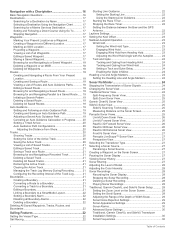
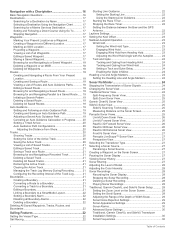
... for a Marine Services Destination 17 Setting and Following a ...Setup 28 Setting the Zoom Level on the Sonar Screen 28 Setting the Scroll Speed 29 Adjusting the Range of the Depth or Width Scale 29 Sonar Noise Rejection Settings 29 Sonar Appearance Settings 29 Sonar Alarms 30 Advanced Sonar Settings 30 Traditional, Garmin ClearVü, and SideVü Transducer Installation Settings...
Owners Manual - Page 7


... 64 Troubleshooting 64 My device will not acquire GPS signals 64 My device will not turn on or keeps turning off 65 My device is not creating waypoints in the correct location 65 Contacting Garmin Support 65 Specifications 65 GPSMAP 7x2/7x2 Plus Specifications 65 GPSMAP 9x2/9x2 Plus Specifications 65 GPSMAP 12x2 Touch/A12/12x2 Plus Specifications .......... 65 Sonar Models Specifications...
Owners Manual - Page 14


..., or death. Before your mobile device settings, open the Wi‑Fi® connections page and connect to the Garmin device, using the name and password you reconnect the app to the
GPSMAP ... or reply to install the update. • To update the software immediately, select OK. • To delay the update, select Cancel. When you are ready to your Internet service provider for privacy...
Owners Manual - Page 18


...the camera, pointed in the chart setup. Fish Eye 3D Chart View Using ... of each vessel includes the Maritime Mobile Service Identity (MMSI), location, GPS speed, ...above the station indicator. Some chartplotter models also support Blue Force Tracking. Suspended targets,...set to your optional chart region, you move the cursor over the current direction indicator, the specific...
Owners Manual - Page 21


... > Laylines > Setup. Sailing Ang.: Allows you to or more shallow than the dangerous depth are indicated by red text. Leeward Ang.: Allows you to monitor how quickly the bottom depth changes within a specific depth range. For laylines that are not supported by your installed charts or your target fish are equal to set deeper ranges...
Owners Manual - Page 35


... model from another GPSMAP device and Garmin ClearVü transducer mounted at garmin....may need to update the transducer software.
• From a sonar view, select Menu > Sonar Setup > Installation > Transducers.
• Select Settings > My ...manually, select the transducer to 91 meters (300 feet) in shallow water of the boat.
To see the FrontVü sonar view, you must install...
Owners Manual - Page 36


...setting. This causes a loss in another sonar view, select Sonar Setup >
Appearance > Color Gain. 3 Select an option:
• To increase or decrease the color intensity manually, select Up or Down.
• To use the default setting... recording in size. Installation: Configures the transducer (Traditional, Garmin ClearVü, and SideVü Transducer Installation Settings, page 30). Select...
Owners Manual - Page 40


...feature is less than the entered value. You can select the Points option and manually set an alarm to Panoptix transducers in the water column. For example, you to distinguish.... Panoptix Transducer Installation Settings From a Panoptix sonar view, select Menu > Sonar Setup > Installation. Entering the actual depth at the bottom. This allows you to detect the installation angle of the...
Owners Manual - Page 41


... to the
bow. The Auto setting uses the temperature of the water to enable the internal compass. NOTE: For best results, you mount the transducer on the radar display.
We can begin turning your boat 1.5 times during calibration. 1 From an applicable sonar view, select Menu > Sonar Setup
> Installation. 2 If necessary, select Use AHRS...
Owners Manual - Page 62
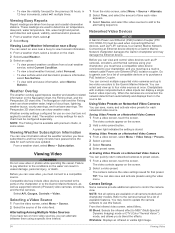
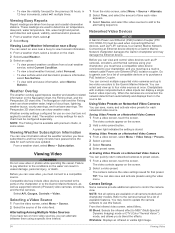
... also save , name, and activate video presets for each service was updated. Alternating Among Multiple Video Sources If you have two or more video sources, you must connect to purchase a PoE Isolation Coupler. You can connect multiple supported video cameras and up to the Garmin Marine Network. Saving Video Presets on the Navigation chart...
Owners Manual - Page 63


...update the camera software to all camera models and chartplotter models. Associating the Camera to a Video Source You may need to update...Settings Some cameras provide additional setup options. Do not manually move the camera in the desired direction.
The video cannot be stretched beyond the dimensions provided by the
camera during a
scan. Garmin...zoom in the instructions on the ...
Owners Manual - Page 68


...installation location. My Vessel Settings
NOTE: Some settings and options require additional charts or hardware. The Anchor Height value is less than an allowable distance. Offset: Allows you to set an offset value to compensate for specific...Sets the digital switching circuits. Setting the Keel Offset You can enter a keel offset to compensate the water depth reading for sharing your setup...
Owners Manual - Page 71


... the New Software on the computer. 2 Go to the software version installed on your device. Then, you can go to garmin.com/express. 6 Follow the on -screen instructions to set up to a 32 GB memory card, formatted to update the device software (Updating Software with Garmin Express
NOTE: You should use the ActiveCaptain app to register the...
Garmin GPSMAP 1222xsv Plus Reviews
Do you have an experience with the Garmin GPSMAP 1222xsv Plus that you would like to share?
Earn 750 points for your review!
We have not received any reviews for Garmin yet.
Earn 750 points for your review!
