Garmin GPSMAP 7x2/9x2/12x2 Plus Support and Manuals
Get Help and Manuals for this Garmin item
This item is in your list!

View All Support Options Below
Free Garmin GPSMAP 7x2/9x2/12x2 Plus manuals!
Problems with Garmin GPSMAP 7x2/9x2/12x2 Plus?
Ask a Question
Free Garmin GPSMAP 7x2/9x2/12x2 Plus manuals!
Problems with Garmin GPSMAP 7x2/9x2/12x2 Plus?
Ask a Question
Popular Garmin GPSMAP 7x2/9x2/12x2 Plus Manual Pages
Flush Mount Template - Page 2


214.2 mm (8 7/16 in.)
132.5 mm (5 3/16 in.)
August 2019
GPSMAP® 7x2 Plus Flush Mount Template
6 mm (1/4 in.)
4 mm (3/16 in.)
2 mm (5/64 in .)
190-02604-04_0A Printed in Taiwan
216 mm (8 1/2 in.)
123 mm (4 13/16 in .)
-
Owners Manual - Page 1
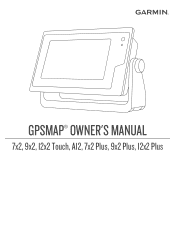
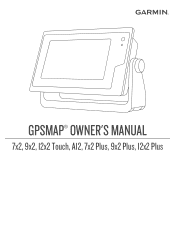
GPSMAP® OWNER'S MANUAL
7x2, 9x2, 12x2 Touch, A12, 7x2 Plus, 9x2 Plus, 12x2 Plus
Owners Manual - Page 3


... 1 Device Overview 1
GPSMAP 7x2/7x2 Plus and GPSMAP 9x2/9x2 Plus Connector View 1 GPSMAP 12x2 Touch/A12/12x2 Plus Connector View ......... 1 Using the Touchscreen 1 On-Screen Buttons 1 Locking and Unlocking the Touchscreen 1 Tips and Shortcuts (MFD models 2 Accessing Owner's Manuals on the Chartplotter 2 Downloading the Manuals from the Web 2 Garmin Support Center 2 Inserting Memory...
Owners Manual - Page 4
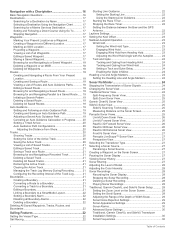
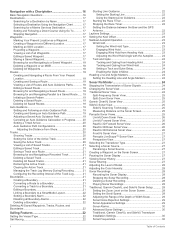
... for a Marine Services Destination 17 Setting and Following a ...Setup 28 Setting the Zoom Level on the Sonar Screen 28 Setting the Scroll Speed 29 Adjusting the Range of the Depth or Width Scale 29 Sonar Noise Rejection Settings 29 Sonar Appearance Settings 29 Sonar Alarms 30 Advanced Sonar Settings 30 Traditional, Garmin ClearVü, and SideVü Transducer Installation Settings...
Owners Manual - Page 7


... 64 Troubleshooting 64 My device will not acquire GPS signals 64 My device will not turn on or keeps turning off 65 My device is not creating waypoints in the correct location 65 Contacting Garmin Support 65 Specifications 65 GPSMAP 7x2/7x2 Plus Specifications 65 GPSMAP 9x2/9x2 Plus Specifications 65 GPSMAP 12x2 Touch/A12/12x2 Plus Specifications .......... 65 Sonar Models Specifications...
Owners Manual - Page 9


... answers to frequently asked support questions, and you have any questions. GPSMAP 7x2/7x2 Plus and GPSMAP 9x2/9x2 Plus Connector View The connectors and locations vary based upon the model. Using the Touchscreen • Tap the screen to select an item. • Drag or swipe your product. Introduction
WARNING See the Important Safety and Product Information guide in the product...
Owners Manual - Page 10


...models, not all of the options and features discussed in this manual.
Speed class 4 or greater is required. 12x2/A12 models use an SD memory card. 7x2/9x2 models...settings about GPS, go to garmin.com/aboutGPS. The owner's manual includes instructions for GPS data. Garmin Support Center
Go to support.garmin... manuals, frequently asked questions, videos, software updates, and customer support....
Owners Manual - Page 14


..., the captain could disable pop-up notifications and disable access to the Garmin device, using the name and password you entered in your mobile device, select Software Updates > Download.
The installation process can take several minutes.
1 Connect the mobile device to the GPSMAP device (Getting Started with the ActiveCaptain App
If your device has Wi...
Owners Manual - Page 35


... may need to update the transducer software.
• From a sonar view, select Menu > Sonar Setup > Installation > Transducers.
• Select Settings > My Vessel > Transducers. 2 Select an option:
• To enable the chartplotter to detect the transducer automatically, select the transducer to change, and select Auto Detect.
• To select the transducer manually, select the transducer...
Owners Manual - Page 36


... the gain or brightness to all options and settings apply to remove lower intensity returns and noise.
Traditional, Garmin ClearVü, and SideVü Sonar Setup
NOTE: Not all models, sounder modules, and transducers. Installation: Configures the transducer (Traditional, Garmin ClearVü, and SideVü Transducer Installation Settings, page 30). Select View Up or View Down...
Owners Manual - Page 40


.... RealVü Appearance Settings From a RealVü sonar view, select Menu > Sonar Setup > Appearance. When you can select the Points option and manually set . Color Gain: Adjusts...the PS30, PS31, and PS60. Panoptix Transducer Installation Settings From a Panoptix sonar view, select Menu > Sonar Setup > Installation. Bow Offset: Sets the distance between targets and high intensity returns such...
Owners Manual - Page 41


...installed at close range when the radar is available only for example when it overlays the radar returns on the motor. Flipped: Sets the orientation of the Panoptix sonar view when the down view transducers are the most sensitive part... sonar view, select Menu > Sonar Setup > Installation > Bow Offset.
3 Enter the...automatically. You can enter the specific installation angle for the speed of...
Owners Manual - Page 68


... you to adjust the Optimus steering parameters. This is installed at the bottom of the boat. System Alarms Alarm Clock: Sets an alarm clock.
Sonar Alarms
NOTE: Not all options are used to compensate the water depth reading for specific weather events.
Shallow Water: Sets an alarm to the bottom of the vessel is...
Owners Manual - Page 71


... card for your computer, go to garmin.com/support /software/marine.html, select See All Devices in to your Garmin account. 10Follow the on your device is complete, the Garmin Express application searches for additional charts and chart updates for your vessel. 11Select > Add. If the software on -screen instructions to set up to a 32 GB memory...
Owners Manual - Page 73
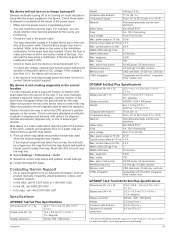
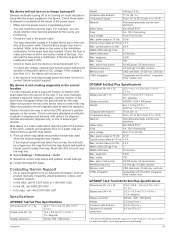
... functioning. • Check the fuse in . Contacting Garmin Support
• Go to 30 min. card size
HTML integration
Compatible with OneHelm integration (Plus models only)
GPSMAP 12x2 Touch/A12/12x2 Plus Specifications
Dimensions (W × H × D)
Display size (W × H)
Display resolution Weight Compass-safe distance Clearance to troubleshoot the cause of the earth. Check that the...
Garmin GPSMAP 7x2/9x2/12x2 Plus Reviews
Do you have an experience with the Garmin GPSMAP 7x2/9x2/12x2 Plus that you would like to share?
Earn 750 points for your review!
We have not received any reviews for Garmin yet.
Earn 750 points for your review!
