Garmin GPSMAP 521 Support and Manuals
Get Help and Manuals for this Garmin item
This item is in your list!

View All Support Options Below
Free Garmin GPSMAP 521 manuals!
Problems with Garmin GPSMAP 521?
Ask a Question
Free Garmin GPSMAP 521 manuals!
Problems with Garmin GPSMAP 521?
Ask a Question
Popular Garmin GPSMAP 521 Manual Pages
Flush Mount Kit Instructions (multilingual) - Page 1
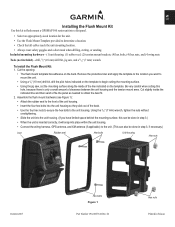
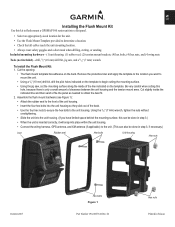
... the unit housing.
• Connect the wiring harness, GPS antenna, and XM antenna (if applicable) to the unit. (This can also...install the Flush Mount Kit: 1. B
Hex nuts Printed in step 3, if necessary.)
Unit
Rubber seal
Hex bolts
Unit housing
Hex nuts
October 2007
Hex bolts Figure 1
Part... back. EN
Installing the Flush Mount Kit
Use this kit to flush mount a GPSMAP 500 series unit into a...
Installation Instructions - Page 1


..., or contact Garmin Product Support. Connect the cables to the following instructions. If you experience difficulty installing the chartplotter, seek the assistance of the drilling or cutting surface. Test the installation (page 9).
Connect the chartplotter to determine the feature set and installation requirements of your GPSMAP 400 or 500 series chartplotter, confirm that the...
Installation Instructions - Page 9


... 545
➋➊
➊ Wiring harness ➋ NMEA 2000 ➌ External GPS
antenna (sold separately)
➍ Compatible XM
antenna with audio adapter (sold separately)
➎ Compatible XM
antenna (sold separately)
GPSMAP 521, 541, 551
GPSMAP 526, 536, 546, and 556
Testing the Installation
To turn on your chartplotter for the first time, press and hold the POWER key until...
Installation Instructions - Page 10


... 45 seconds
GPSMAP 421/431/441/451 (s) GPSMAP 521/526/531/536/541/546/551/556 (s): Warm*: Approximately 1 second Cold**: Approximately 38 seconds
*Warm: your unit has moved by more than about 500 mi. (800 km) since it extends another 1/8 in . Caution: When adjusting the depth of the sonar. Specifications
Physical Specifications Size : 400 Series: W ×...
Installation Instructions - Page 12
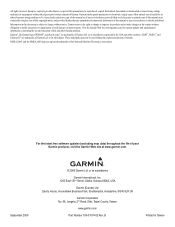
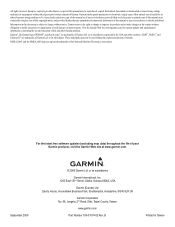
... this copyright notice and provided further that any unauthorized commercial distribution of this manual or any revision hereto is subject to download a single copy of Garmin. For the latest free software updates (excluding map data) throughout the life of this manual onto a hard drive or other countries. B
Printed in any storage medium, for current...
Technical Reference for Garmin NMEA 2000 Products - Page 3


.... Use this checklist when installing a NMEA 2000 network to www.garmin.com/support and click Contact Support for Garmin NMEA 2000 sensors. Technical Reference for the following products: ◦ GPSMAP® 4000/5000/6000/7000 Series chartplotters ◦ GPSMAP 700 Series chartplotters ◦ GPSMAP 4x1/5x1/5x6 Series chartplotters ◦ GMI™ 10 ◦ GPS 17x ◦ GFS™...
Important Safety and Product Information - Page 4
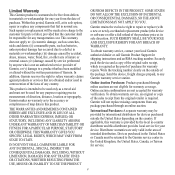
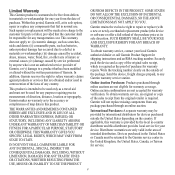
... defects in this distributor provides local service for your local Garmin authorized dealer or call Garmin Product Support for service.
Such repairs or replacement will , at no warranty as the proof of purchase for warranty coverage. This warranty does not apply to: (i) cosmetic damage, such as scratches, nicks and dents; (ii) consumable parts, such as a travel aid and...
Owner's Manual - Page 2
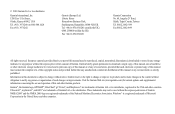
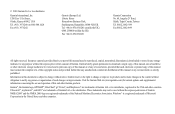
... subsidiaries. Except as expressly provided herein, no part of this manual or any storage medium, for current updates and supplemental information concerning the use and operation of Garmin Ltd.
Garmin®, the Garmin logo, GPSMAP®, BlueChart®, g2 Vision®, and MapSource® are trademarks of Garmin. or its subsidiaries
Garmin International, Inc. 1200 East 151st Street...
Owner's Manual - Page 3


... the Original Factory Settings: page 5. • Using the Navigation Chart: page 7. • Changing the Navigation Chart Settings: page 11. • Navigating to adjust the display settings.
They indicate that you are instructed to select an item, small arrows (>) appear in the text. GPSMAP 400/500 Series Owner's Manual
Manual Conventions
In this manual, when you should highlight...
Owner's Manual - Page 11
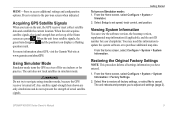
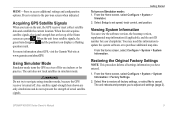
... you turn on the unit, the GPS receiver must collect satellite data and establish the current location. GPSMAP 400/500 Series Owner's Manual When the unit acquires satellite signals, the signal strength bars at www.garmin.com/aboutGPS.
From the Home screen, select Configure > System >
Simulator. 2. Restoring the Original Factory Settings
NOTE: This procedure deletes all...
Owner's Manual - Page 62
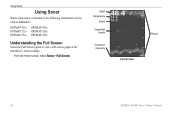
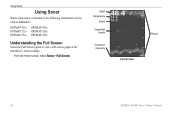
...
Speed
Suspended targets
Transducer frequency
Full Screen
Range
56
GPSMAP 400/500 Series Owner's Manual From the Home screen, select Sonar > Full Screen. Using Sonar
Using Sonar
When connected to a transducer, the following chartplotters can be used as fishfinders:
GPSMAP 421s GPSMAP 451s GPSMAP 521s GPSMAP 526s GPSMAP 551s GPSMAP 556s
Understanding the Full Screen
Select the Full Screen...
Owner's Manual - Page 72
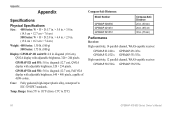
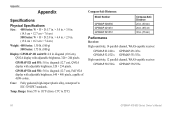
..., WAAS-capable receiver:
GPSMAP 421/421s GPSMAP 451/451s GPSMAP 521/521s GPSMAP 551/551s
High-sensitivity, 12 parallel channel, WAAS-capable receiver:
GPSMAP 526/526s GPSMAP 556/556s
66
GPSMAP 400/500 Series Owner's Manual
Case: Fully gasketed, high-impact plastic alloy, waterproof to 55ºC)
Compass-Safe Distances:
Model Number
GPSMAP 526/556 GPSMAP 421/451 GPSMAP 521/551
Compass-Safe...
Owner's Manual - Page 73
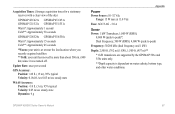
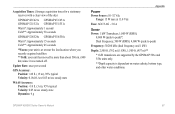
... seconds
GPSMAP 526/526s GPSMAP 556/556s
Warm*: Approximately 15 seconds Cold**: Approximately 45 seconds
*Warm: your unit is at or near the last location where you recently acquired satellites. **Cold: your unit has moved by more than about 500 mi. (800 km) since it was turned off. Update Rate: once per second
GPS...
Owner's Manual - Page 78
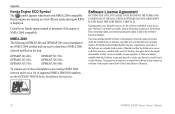
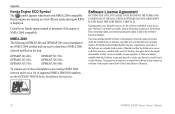
....
NMEA 2000 The following GPSMAP 400 and GPSMAP 500 series chartplotters are valuable trade secrets of Garmin and that the Software is the property of Garmin and is protected under the United States of America.
72
GPSMAP 400/500 Series Owner's Manual
Garmin grants you a limited license to see the GPSMAP 400/500 Series Installation Instructions. You agree not to decompile...
Owner's Manual - Page 81
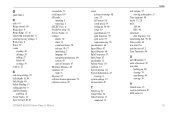
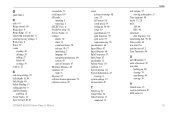
...speed 59 SD cards
inserting 5 removing 5 SELECT key 4 Serial Port setup 50 Service Points 11 settings alarms 52 chart 11 communications 50 fish eye 3D 17 initializing 2 language...advanced settings 60 cone 17 full screen 56 scroll speed 59 setting up 59-60 setup 59 specifications 67 split frequency 57 split zoom 57 temperature log 58
specifications 66... radio 61
GPSMAP 400/500 Series Owner's Manual 75
Garmin GPSMAP 521 Reviews
Do you have an experience with the Garmin GPSMAP 521 that you would like to share?
Earn 750 points for your review!
We have not received any reviews for Garmin yet.
Earn 750 points for your review!
