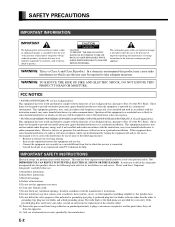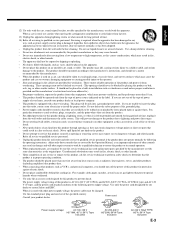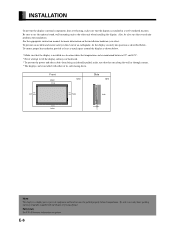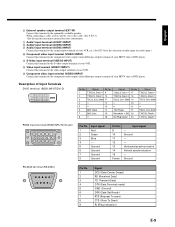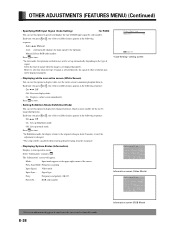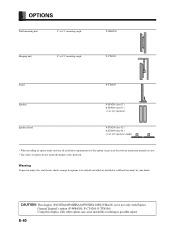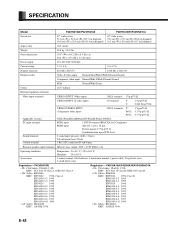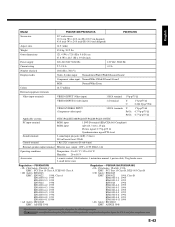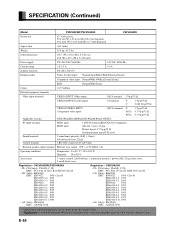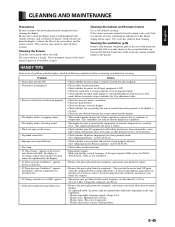Fujitsu P50XHA10 Support and Manuals
Get Help and Manuals for this Fujitsu item

View All Support Options Below
Free Fujitsu P50XHA10 manuals!
Problems with Fujitsu P50XHA10?
Ask a Question
Free Fujitsu P50XHA10 manuals!
Problems with Fujitsu P50XHA10?
Ask a Question
Most Recent Fujitsu P50XHA10 Questions
Repair
i have fujitsu 50" plasma model number P50XHA10US when turned on error 1 shows and then turned off
i have fujitsu 50" plasma model number P50XHA10US when turned on error 1 shows and then turned off
(Posted by bluelineteam 11 years ago)
I Dont Have Any Sound Coming Out Of The Tv The Volumn Is Turned All The Way Up
(Posted by dd6762 11 years ago)
Does It Have A Hdtv Connection Or Hdmi?
(Posted by aaortiz10304 11 years ago)
Popular Fujitsu P50XHA10 Manual Pages
Fujitsu P50XHA10 Reviews
We have not received any reviews for Fujitsu yet.