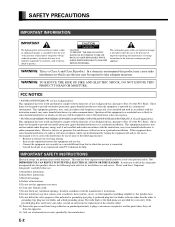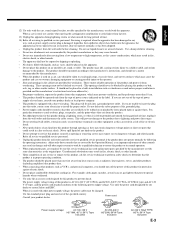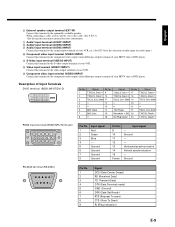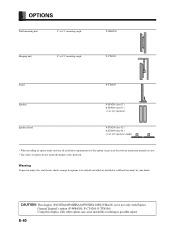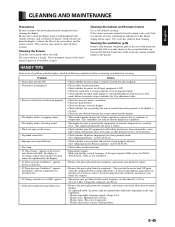Fujitsu P50XHA10 Support Question
Find answers below for this question about Fujitsu P50XHA10.Need a Fujitsu P50XHA10 manual? We have 1 online manual for this item!
Question posted by aaortiz10304 on September 5th, 2012
Does It Have A Hdtv Connection Or Hdmi?
The person who posted this question about this Fujitsu product did not include a detailed explanation. Please use the "Request More Information" button to the right if more details would help you to answer this question.
Current Answers
Related Fujitsu P50XHA10 Manual Pages
Similar Questions
No Image On Screen When Document Camera Or Microscope Connected Via S-video Inpu
(Posted by grahampeak 11 years ago)
Connecting Fi-6770 /w Usb Doesn't Work
When connecting a scanner fi-6770 with an USB cable, the device is not recognized the device. Driver...
When connecting a scanner fi-6770 with an USB cable, the device is not recognized the device. Driver...
(Posted by harivelo 12 years ago)
Connection
How is the connector that links this hd to the laptop mother board? Can i connect it to another comp...
How is the connector that links this hd to the laptop mother board? Can i connect it to another comp...
(Posted by chemaleo 13 years ago)