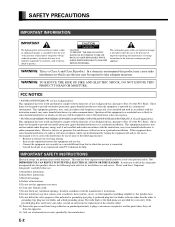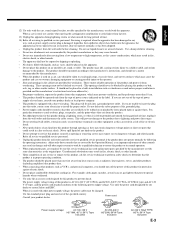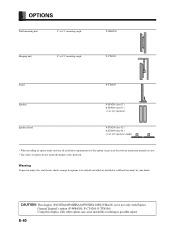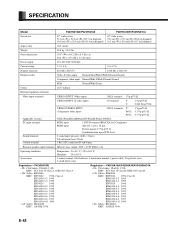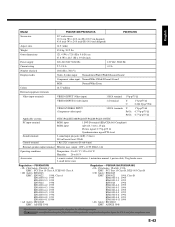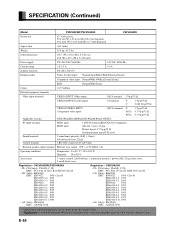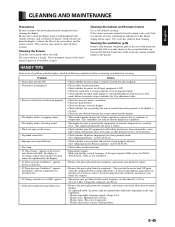Fujitsu P50XHA10 Support Question
Find answers below for this question about Fujitsu P50XHA10.Need a Fujitsu P50XHA10 manual? We have 1 online manual for this item!
Question posted by bluelineteam on October 6th, 2012
Repair
i have fujitsu 50" plasma model number P50XHA10US
when turned on error 1 shows and then turned off
Current Answers
Related Fujitsu P50XHA10 Manual Pages
Similar Questions
Fujitsu Plasma Model Pds4241w-h Remote Control Model #
What is the model # for remote control to a Fujitsu plasma model pds4241w-h?
What is the model # for remote control to a Fujitsu plasma model pds4241w-h?
(Posted by urosesur 8 years ago)
Error Message Condition 2
My Fujitsu model no PDS5001 has the following message on screen and then turns off itself: Error ...
My Fujitsu model no PDS5001 has the following message on screen and then turns off itself: Error ...
(Posted by vramnac 10 years ago)
Where Can I Purchase A Pa03484-b005 Part Number For My Fujitsu-fi 5120c Scanner?
Where can I purchase a PA03484-B005 part number for my Fujitsu-fi 5120C scanner? I am having a hrad ...
Where can I purchase a PA03484-B005 part number for my Fujitsu-fi 5120C scanner? I am having a hrad ...
(Posted by chriscranor 11 years ago)
Service & Repairs
Is a service center in Dallas, Texas area where my scanner can be serviced or repaired?
Is a service center in Dallas, Texas area where my scanner can be serviced or repaired?
(Posted by badeku 11 years ago)
Driver For Fujitsu Hard-drive Model Map3367np For Window Nt.
I have got a PC with WINDOW NT for controlling work station. During operating it does not recognise ...
I have got a PC with WINDOW NT for controlling work station. During operating it does not recognise ...
(Posted by onkarsingh431 13 years ago)