Epson WorkForce Enterprise AM-C5000 Support and Manuals
Get Help and Manuals for this Epson item
This item is in your list!

View All Support Options Below
Free Epson WorkForce Enterprise AM-C5000 manuals!
Problems with Epson WorkForce Enterprise AM-C5000?
Ask a Question
Free Epson WorkForce Enterprise AM-C5000 manuals!
Problems with Epson WorkForce Enterprise AM-C5000?
Ask a Question
Popular Epson WorkForce Enterprise AM-C5000 Manual Pages
Users Guide - Page 35


... > Guide to restart a paused job.
Press this button again to the Network Icon
D Displays the status of jobs, arrival time, user names, and so on as the Interrupt status, Error status, current job, and unprocessed faxes. You can select the paper size and paper type settings for SSID, unset IP address, or having a problem...
Users Guide - Page 46


... board when setting the administrator password for the additional network. Job/Status > Consumables/Others > Options > Additional(LAN) Note: You need the MAC address of the printer's control panel, and then confirm if the
Additional(LAN) is installed.
Related Information & "Function List when Using an Additional Network" on page 588 & "Updating the Printer's Firmware using the...
Users Guide - Page 54
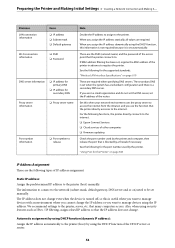
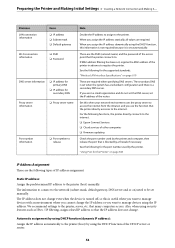
... has been set, register the MAC address of other companies ❏ Firmware updating
Check the port number...Specifications" on ) need to register the printer. For the following types of the access point that the printer directly accesses to the internet . ❏ Epson Connect Services ❏ Cloud services of the printer in a small organization and do not set the DNS server, set manually...
Users Guide - Page 56


..., Subnet Mask and Default Gateway is incorrect, Start Setup is displayed. Go to 6 are true. ❏ The proxy server is only available on the previous screen. Select General Settings > Network Settings > Standard > Advanced
Note: You need to the Internet, such as Epson Connect service or
another company's cloud services. Confirm that case, the IP Address, Subnet...
Users Guide - Page 61


... slow.
See related information for the printer. If the printer network settings are installed, the following problems may not be assigned correctly. Select General Settings > Network Settings > Connection Check. The connection check starts. Select Print Check Report.
4. Related Information & "Network Settings " on page 545 & "Messages and Solutions on the Network Connection Report...
Users Guide - Page 149
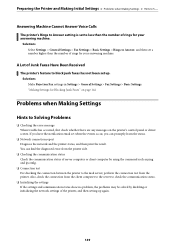
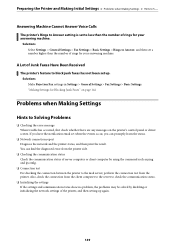
... Settings > Rings to less than the number of rings for Blocking Junk Faxes" on page 142
Problems when Making Settings
Hints to S...
Preparing the Printer and Making Initial Settings > Problems when Making Settings > Hints to Solving Problems
❏ Checking the error message When trouble has occurred, first check whether there are any messages on the printer's control panel or driver...
Users Guide - Page 435


... http://www.epson.eu/Support (Europe) http://support.epson.net/ (outside Europe) You need the IP address of the printer while installing the printer driver. Adding a Genuine Epson Printer (for Mac OS Only)
1. Enter the administrator password if the computer prompts you. Open Control Panel:
❏ Windows 11 Click on -screen instructions to install the PostScript printer driver.
Windows...
Users Guide - Page 447


... moving and transporting the printer, contact Epson support or an authorized Epson service provider. Click Access Control. 5. In These Situations > Using the Manual Staple
3. Select Save Access Control settings, and then click Settings. 4. Enter User Name and Password, and then click OK. If you to
scan. 6. Start Epson Scan 2. 2. Select Settings from the Scanner list to register...
Users Guide - Page 464


... many sheets are some problems with the user name and password set in the printer driver.
There are loaded in the printer.
Solutions Place the printer on a flat surface and operate in the recommended environmental conditions. & "Environmental Specifications" on page 514
464 Solutions Use paper supported by the triangle symbol on the edge guide. & "Available Paper and...
Users Guide - Page 469
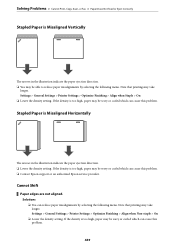
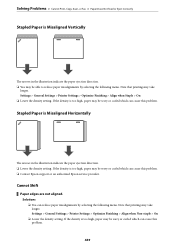
...this problem. ❏ Contact Epson support or an authorized Epson service provider.
Solutions ❏ You can cause this problem. If the density is too high, paper may take
longer. Solving Problems >..., paper may take longer. Settings > General Settings > Printer Settings > Optimize Finishing > Align when Non-staple > On ❏ Lower the density setting. If the density is Misaligned...
Users Guide - Page 503
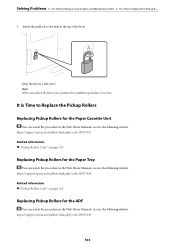
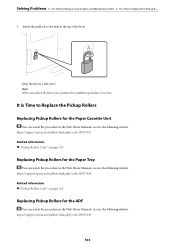
... Movie Manuals. https://support.epson.net/publist/vlink.php?code=NPD7029
503 Access the following website.
https://support.epson.net/publist/vlink.php?code=NPD7027 Related Information & "Pickup Rollers Code" on page 520
Replacing Pickup Rollers for the ADF
You can watch the procedure in the Web Movie Manuals. Solving Problems > It is Time to Replace Consumables and Maintenance Parts > It...
Users Guide - Page 530
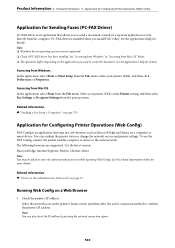
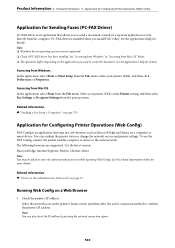
...service and printer settings. Accessing from Windows In the application, select Print or Print Setup... from the File menu.
To use the Web Config, connect the printer and the computer or device to enter the administrator password... not supported. ❏ Check if PC-FAX driver has been installed. Accessing...
Users Guide - Page 549


....
http://support.epson.net/wifi5ghz/ ❏ Disable Wi-Fi Direct Disables the Wi-Fi Direct function. ❏ Restore Default Settings Restores the Wi-Fi Direct settings. Android: Connects directly to connect using the Wi-Fi information on the computer or smart device. ❏ Disable Wi-Fi Disables Wi-Fi.
Others: ❏ PIN Code Setup(WPS) Makes...
Users Guide - Page 629
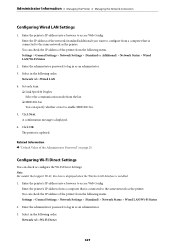
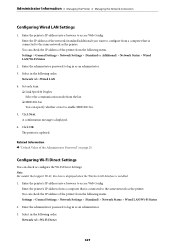
...message is updated. Click Next. Related Information & "Default Value of the Administrator Password" on page 20
Configuring Wi-Fi Direct Settings
You can...models that is installed. 1. Enter the administrator password to access Web Config. Select in as the printer. Administrator Information > Managing the Printer > Managing the Network Connection
Configuring Wired LAN Settings...
Users Guide - Page 698


... much more quickly if you purchased your product. Help for Users in your product manuals, contact Epson support services for assistance. Epson shall not be lost. If Epson support for your area is not operating properly and you cannot solve the problem using the troubleshooting information in Europe
Check your Pan-European Warranty Document for information on the product...
Epson WorkForce Enterprise AM-C5000 Reviews
Do you have an experience with the Epson WorkForce Enterprise AM-C5000 that you would like to share?
Earn 750 points for your review!
We have not received any reviews for Epson yet.
Earn 750 points for your review!
