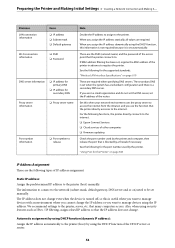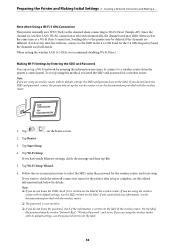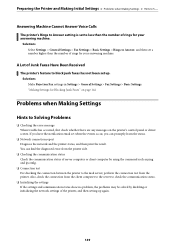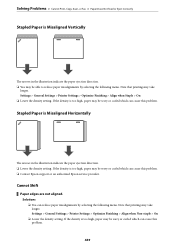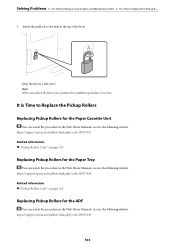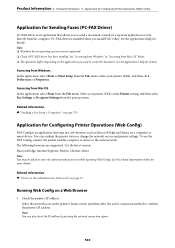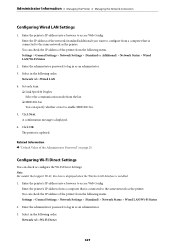Epson WorkForce Enterprise AM-C4000 Support and Manuals
Get Help and Manuals for this Epson item

View All Support Options Below
Free Epson WorkForce Enterprise AM-C4000 manuals!
Problems with Epson WorkForce Enterprise AM-C4000?
Ask a Question
Free Epson WorkForce Enterprise AM-C4000 manuals!
Problems with Epson WorkForce Enterprise AM-C4000?
Ask a Question
Epson WorkForce Enterprise AM-C4000 Videos
Popular Epson WorkForce Enterprise AM-C4000 Manual Pages
Epson WorkForce Enterprise AM-C4000 Reviews
We have not received any reviews for Epson yet.