Epson VS340 Support and Manuals
Popular Epson VS340 Manual Pages
User Manual - Page 4


... Guidelines 57 Installing the Wireless LAN Module 57 Using Quick Wireless Connection (Windows Only 59 Selecting Wireless Network Settings Manually 61 Wireless LAN Menu Settings ...64 Selecting Wireless Network Settings in Windows 65 Selecting Wireless Network Settings in OS X 65 Setting Up Wireless Network Security 65 Wireless Security Menu Settings 66 Setting Up Projector Network E-Mail...
User Manual - Page 15
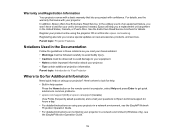
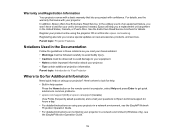
.... • epson.com/support (U.S) or epson.ca/support (Canada) View FAQs (frequently asked questions) and e-mail your questions to wait for details. See the Extra Care Road Service brochure for your projector? Registering also lets you a replacement unit anywhere in a network environment (Windows only), see the EasyMP Network Projection Operation Guide. • For detailed instructions on...
User Manual - Page 48
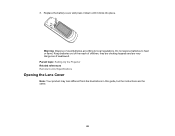
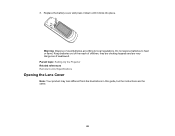
... to heat or flame. Do not expose batteries to local regulations. Parent topic: Setting Up the Projector Related references Remote Control Specifications
Opening the Lens Cover
Note: Your product may look different from the illustrations in this guide, but the instructions are very dangerous if swallowed.
they are choking hazards and are the same.
48...
User Manual - Page 51
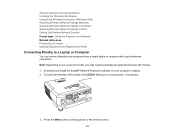
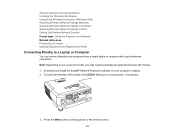
... Guidelines Installing the Wireless LAN Module Using Quick Wireless Connection (Windows Only) Selecting Wireless Network Settings Manually Selecting Wireless Network Settings in Windows Selecting Wireless Network Settings in OS X Setting Up Wireless Network Security Parent topic: Using the Projector on a Network Related references Product Box Contents Optional Equipment and Replacement Parts...
User Manual - Page 54
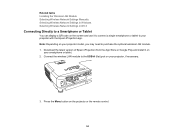
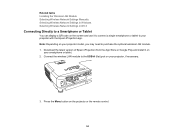
... tablet to your projector with the Epson iProjection app. Note: Depending on your projector model, you may need to the USB-A (flat) port on your projector, if necessary.
3. Connect the wireless LAN module to purchase the optional wireless LAN module. 1. Related tasks Installing the Wireless LAN Module Selecting Wireless Network Settings Manually Selecting Wireless Network Settings in Windows...
User Manual - Page 64
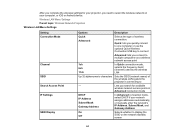
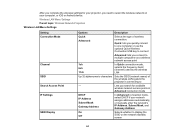
... connection mode, select DHCP if your network assigns addresses automatically, or manually enter the network's IP Address, Subnet Mask, and Gateway Address
On
Selects whether to display the
Off
SSID on your projector, you need to
-
Wireless LAN Menu Settings Parent topic: Wireless Network Projection Wireless LAN Menu Settings
Setting Connection Mode
Channel SSID Search Access Point IP...
User Manual - Page 65
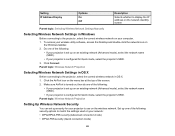
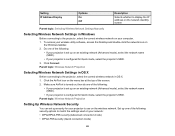
... to the projector, select the correct wireless network on the wireless network. Setting IP Address Display
Options On Off
Description
Selects whether to display the IP address on the network standby screen
Parent topic: Selecting Wireless Network Settings Manually
Selecting Wireless Network Settings in OS X. 1. Parent topic: Wireless Network Projection
Setting Up Wireless Network Security...
User Manual - Page 66
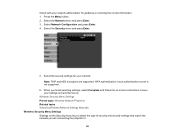
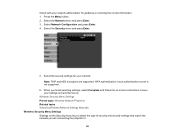
... Wireless Security Menu Settings Parent topic: Wireless Network Projection Related tasks Selecting Wireless Network Settings Manually Wireless Security Menu Settings Settings on -screen instructions to .
66 When you finish selecting settings, select Complete and follow the on the Security menu let you select the type of security and security settings that match the network you are supported...
User Manual - Page 99
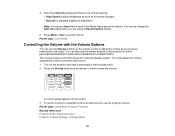
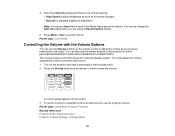
.... 3. Parent topic: Using Basic Projector Features Related references Projector Parts - You cannot change the Auto Iris setting when you project a presentation with the Volume Buttons
You can use the volume buttons on the remote control to adjust the volume as necessary to a specific level for each Color Mode that includes audio. 2. Settings Menu
99 Press the Volume...
User Manual - Page 148
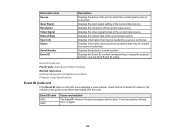
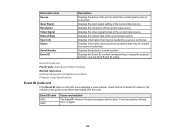
... that may be needed by a service technician Displays the projector's serial number Displays the Event ID number corresponding to the projector problem associated with the code. see the list of Event ID codes
Event ID Code List Parent topic: Adjusting the Menu Settings Related references Optional Equipment and Replacement Parts Projector Lamp Specifications
Event ID Code List
If the Event ID...
User Manual - Page 167
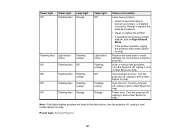
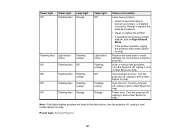
...fan or sensor has a problem.
Replace the lamp soon to see if the lamp is burned out, broken, or installed incorrectly. Internal projector error.
Parent topic: Solving Problems
167 Reseat or replace the lamp as necessary.
• Clean or replace the air filter.
• If operating the projector at high altitude, turn the projector off, unplug it, and contact Epson for help . Turn the...
User Manual - Page 170
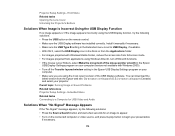
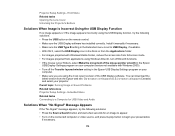
... appears, try the following solutions: • Press the USB button on the connected computer or video source, and press its play button to epson.com/support (U.S.) or epson.ca/support (Canada) and select your presentation,
if necessary.
170 Go to begin your projector. Projector Setup Settings - Parent topic: Solving Image or Sound Problems Related references Projector Setup Settings -
User Manual - Page 177


Parent topic: Solving Projector or Remote Control Operation Problems Related references Projector Feature Settings - Check the solutions for security. If necessary, replace
the batteries. • Make sure you are installed correctly and have entered standby mode after a period of inactivity. Dim the lights or move the projector away from the sun or interfering equipment. • If ...
User Manual - Page 1


... (see "Troubleshooting").
Select Extended and press . If you read the safety instructions in the online User's Guide.
VS240/VS340/VS345
Quick Setup
Before using a laptop, switch it to VGA cable RCA video cable (composite video)
6 The default language of the menu system is set to install the Epson® USB Display software (EMP_UDSE.EXE; Connect the projector
Choose from...
User Manual - Page 2
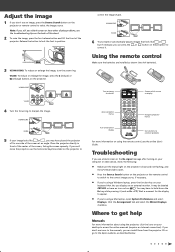
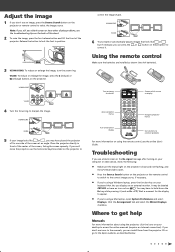
... the remote control, see the online User's Guide.
Using the remote control
Make sure the batteries are installed as described below. VS340/VS345
VS240
4 Turn the focus ring to
correct the image shape. If you can't
move the projector, use the horizontal keystone slider on the projector to sharpen the image. Troubleshooting
If you see a blank screen or...
Epson VS340 Reviews
Do you have an experience with the Epson VS340 that you would like to share?
Earn 750 points for your review!
We have not received any reviews for Epson yet.
Earn 750 points for your review!

