Epson 750HD Support and Manuals
Popular Epson 750HD Manual Pages
Installation Guide - ELPMBUNI Universal Mount Assembly - Page 2


... ...- 14 Securing the Upper Assembly Ceiling Plate...- 15 Low-Profile Installation ...- 16 Securing the Projector to mounts, adapters, display equipment or personal injury. Premier Mounts is not liable for improper installation that results in materials and workmanship. Customer Service - (800) 368-9700 Technical Support - Warranty
Limited Lifetime Warranty
All Premier Mounts products carry...
Installation Guide - ELPMBUNI Universal Mount Assembly - Page 4


...) Stud Finder (Commercially Available) M5 Allen Wrench
NOTE: Mounting screws will vary by projector. Make sure that none of these parts are parts missing and/or damaged, please stop the installation and contact Premier Mounts (800-368-9700). ELPMBUNI
Parts List
NOTE: This mount is not required for model specific hardware: Pages 10, 11, 12, and 13.
Installation Guide - ELPMBUNI Universal Mount Assembly - Page 6


... it on the screen.
1. NOTE:
Review the projectors manufacture's operation manual and refer to these recommendations during your installation will normally find important reference information regarding installation dimensions such as outlined in thread size (Figure 1). Most projectors have either three or four mounting points and are M4 in the installation instructions must be adhered to...
Product Specifications - Page 2


... using the
Home Cinema 750HD projector. anytime. A projector's specification needs to 300 inches) - I3TE000 lumens of color brightness 2 and 3000 lumens of side by side projected images from Epson
• Delivers...may be sure to win rave reviews from friends and family alike. With the vivid realism of Epson 3LCD technology, these projectors will make your backyard into the ...
Product Specifications - Page 4
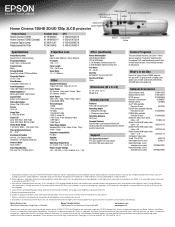
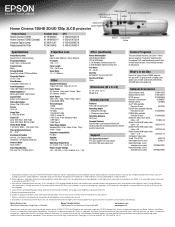
... 1/Component 1
HDMI
Audio Left
Audio Right
Home Cinema 750HD 2D/3D 720p 3LCD projector
Product Name Home Cinema 750HD Home Cinema 750HD (Canada) Genuine Epson Lamp Replacement Air Filter
Product Code V11H499020 V11H499020-F V13H010L67 V13H134A42
UPC 0 10343 90474 3 0 10343 90758 4 0 10343 88423 6 0 10343 90405 7
Power Composite Video
Specifications
Projection System Epson 3LCD, 3-chip...
Quick Setup and Warranty - Page 1


..., or Epson DC-06 document camera to the projector's USB-B (square) port.
PowerLite® Home Cinema 750HD
Quick Setup
Before using a laptop,
switch it at a height so its lens is even with the top or bottom of the screen and is centered horizontally.
Double-click USB Display Installer and follow the on where to reposition the image (see "Troubleshooting...
Quick Setup and Warranty - Page 4


... and be new or refurbished to change without charge for repair. Epson will ship a replacement product to you, freight prepaid, so long as you must first send in the United States, Canada or Puerto Rico. When warranty service involves the exchange of the product or of Product: LCD Projector
Model:
H499A
Marketing Name: PowerLite Home Cinema 750HD
Epson America, Inc. SOME LAWS...
Users Guide - Page 14


... the projector CD or at this manual and the sources listed above, you can use the Epson PrivateLine Support service to get quick solutions to common problems. • epson.com/support (U.S) or epson.ca/support (Canada)
View FAQs (frequently asked questions) and e-mail your documentation: • Warnings must be followed carefully to avoid bodily injury. • Cautions must be repaired...
Users Guide - Page 30


... can play sound through the projector's speaker system if your video source has audio output ports. Connect the projector to the projector using an RCA audio cable. you switch to a progressive signal of 480p or 720p. Note: If you connected your video source's audio-out ports.
30 Connect the audio cable to the projector's Video port. 2. Connect the...
Users Guide - Page 39


Parent topic: Setting Up the Projector Related references Remote Control Specifications
Opening the Lens Cover
1. To cover the lens or temporarily turn off the ...swallowed. 3. Keep batteries out of the reach of used batteries according to heat or flame.
To open the projector's lens cover, slide the A/V Mute slide lever until it clicks into place. Close the battery cover and press...
Users Guide - Page 111


... with dust or obstructed by nearby objects.
• Clean or replace the air filter.
• If operating the projector at high altitude, turn on High Altitude Mode.
• If the problem persists, unplug the projector and contact Epson for help. Do not continue using the projector. Once the Temp light turns off , unplug it turned off...
Users Guide - Page 120


...audio cable. • If you do not hear sound from the projector setting in the
Epson USB Display Settings program on immediately after turning it off, the cooling fans may run at high speed
momentarily and cause an unexpected noise. Signal Menu Optional Equipment and Replacement Parts...you turn the projector on your computer or video source to make sure your Mac
supports audio through the ...
Users Guide - Page 121


... on when you have entered sleep mode after a period of
inactivity. Disconnect the cord and contact Epson. • If the projector's lamp shuts off unexpectedly, it shuts off . Solutions to Projector Power or Shut-Off Problems Solutions to Problems with the Remote Control Solutions to Password Problems Parent topic: Solving Problems
Solutions to a working electrical outlet. • The...
EXTRA CARE℠ Service Program - Page 1


... available for most cases, the replacement unit is important to cover our projectors in service instead of our technical support representatives to see if you don't have a problem with a projector support specialist by dialing (562) 276-4394 (U.S.) or (905) 709-3839 (Canada).
WE AIM TO PLEASE. Our Extra Care Home Service offers a level of your projector at a critical moment, and...
EXTRA CARE℠ Service Program - Page 2


... CARE HOME SERVICE
For support and service requests, call: In the U.S. (800) 637-7661 (562) 276-4394 In Canada (800) 637-7661 (905) 709-3839 6:00 AM to your MasterCard, Visa, Discover Card, or American Express card number as expressly stated in warranty service. IT'S FREE. Upon receipt of the projector. EPSON is a registered trademark and EPSON Exceed...
Epson 750HD Reviews
Do you have an experience with the Epson 750HD that you would like to share?
Earn 750 points for your review!
We have not received any reviews for Epson yet.
Earn 750 points for your review!

