Epson 85HD Support and Manuals
Popular Epson 85HD Manual Pages
Start Here - Page 1
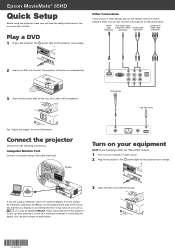
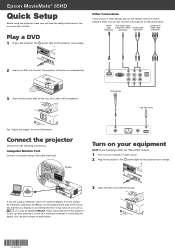
...may have an icon such as
, or it to external display. The power light on the projector turns orange.
HDMI RCA video cable
cable (composite video...Guide.
Check your notebook's manual or online help for more information. You can also connect a microphone or USB thumb drive. The projector will be labelled CRT/LCD. Epson MovieMate® 85HD
Quick Setup
Before using the projector...
Start Here - Page 2
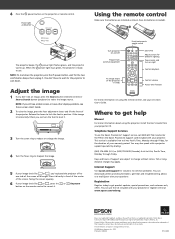
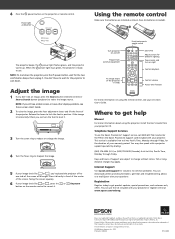
....
Registration
Register today to get help
Manual
For more information on using the projector, install the User's Guide from external equipment
Fix image shape (if the projector
is subject to select the image source. Epson disclaims any and all rights in position. The projector beeps, the power light flashes green, and the projector warms up. NOTE: If you still...
User's Guide - Page 3


Contents
Welcome
Registration and Warranty Optional Accessories About This Manual Epson MovieMate 85HD Parts and Controls Important Safety Instructions
Unpacking and Setting Up
Unpacking Choosing a Location Setting Up Epson MovieMate
Turning the Projector Off
Playing Movies
Wall and Projection Screen Recommendations Viewing on a Wall Viewing on a Projection Screen
Starting a DVD Adjusting the ...
User's Guide - Page 6
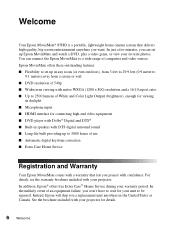
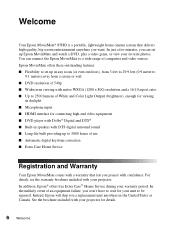
...; Extra Care Home Service
Registration and Warranty
Your Epson MovieMate comes with your warranty period. Welcome
Your Epson MovieMate® 85HD is a portable, lightweight home cinema system that lets you won't have to wait for details.
6 Welcome Instead, Epson will ship you a replacement unit anywhere in speakers with DTS digital surround sound ■ Long-life bulb providing up to...
User's Guide - Page 9
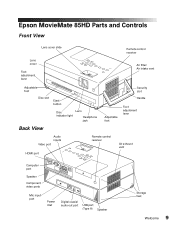
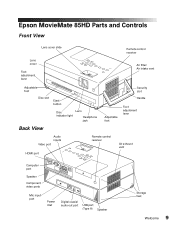
Epson MovieMate 85HD Parts and Controls
Front View
Lens cover slide
Lens cover
Foot adjustment lever
Remote control receiver
Air filter/ Air intake vent
... foot
Foot adjustment lever
Back View
Audio inputs Video port
HDMI port
Remote control receiver
Air exhaust vent
Computer port
Speaker
Component video ports
Mic input port
Power inlet
Digital coaxial audio-out port
USB port (Type...
User's Guide - Page 17
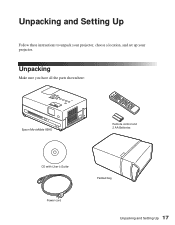
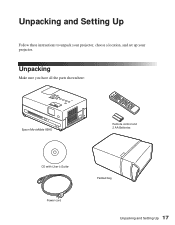
Unpacking and Setting Up
Follow these instructions to unpack your projector, choose a location, and set up your projector.
Unpacking
Make sure you have all the parts shown here:
Epson MovieMate 85HD
Remote control and 2 AA Batteries
CD with User's Guide Power cord
Padded bag
Unpacking and Setting Up 17
User's Guide - Page 18
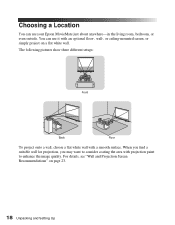
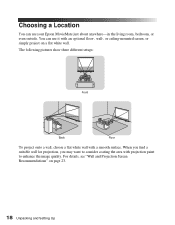
... your Epson MovieMate just about anywhere-in the living room, bedroom, or even outside. When you find a suitable wall for projection, you may want to consider coating the area with a smooth surface. You can use it with an optional floor-, wall-, or ceiling-mounted screen, or simply project on page 23.
18 Unpacking and Setting...
User's Guide - Page 21
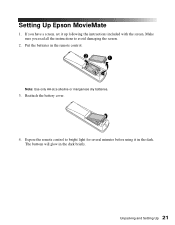
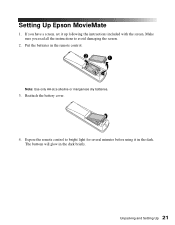
... for several minutes before using it up following the instructions included with the screen.
Put the batteries in the dark. Setting Up Epson MovieMate
1. Note: Use only AA-size alkaline or manganese dry batteries.
3. Expose the remote control to avoid damaging the screen.
2. Unpacking and Setting Up 21 Reattach the battery cover.
4. The buttons will...
User's Guide - Page 24


...wall-mountable
Wall-mounted screens
Typically permanently installed Can be partially hidden out of the way Some may be disguised as artwork
Ceiling-mounted screens
Typically permanently installed Can be ...and Surface Quality
For home theater settings, screens come in rooms with ambient light by absorbing the room light and preserving the darker blacks. Consider these characteristics as an 80...
User's Guide - Page 51


... Audio Settings
You can adjust settings for external equipment with Epson MovieMate 51 Press to highlight Digital Output or Night Mode, then press to display the Audio Setup Page.
3. You can use the Visual Setup menus to adjust the signal format for external video equipment and set . To exit the menu, press . Option Menu
1. You see the Language Setup Page...
User's Guide - Page 60


... the recommended
range for at least 10 hours. The lamp usage timer displays 0 H (zero hours) until you've used the lamp for the projector: 14 to 140 °F (-10 to 60 °C) and 20 to reset the timer. Storing Epson MovieMate
Follow these guidelines when storing the projector: ■ Make sure the temperature and humidity of...
Warranty Statement - Page 1
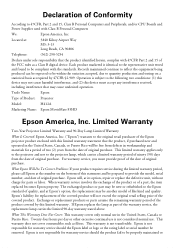
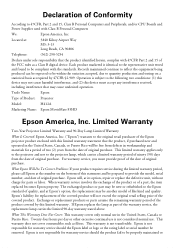
... covered by 47CFR §2.909.
Epson's liability for parts or labor. Exchange or replacement products or parts assume the remaining warranty period of Product: Projector
Model:
H412A
Marketing Name: Epson MovieMate 85HD
Epson America, Inc.
Located at the number on a statistical basis as a Class B digital device. For warranty service, you must accept any interference received...
Product Brochure - Page 1


...® 10 W stereo speakers. Just plug, load and play. Get brilliant, larger-than -life, high-def entertainment - Add to 12 times larger than on a 40", widescreen TV Ultra bright, even in well-lit rooms - 2500 lumens color light output, 2500 lumens white light output1 Epson MovieMate® 85HD
High-definition, portable projector, dvd and music...
Product Brochure - Page 2


... measured using the projector's built-in
CD/DVD player • Show videos or listen to win rave reviews from your home the hottest ticket in mind, Epson projectors take home theater ...world.
Epson MovieMate 85HD makes it easy with image quality and reliability in town. For more rigid standard than -life widescreen resolution, a CD/DVD player, two 10 W Dolby Digital speakers and ...
Product Brochure - Page 4
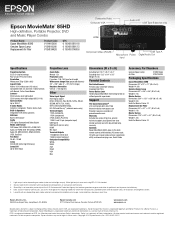
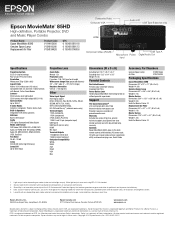
... Projector, DVD and Music Player Combo
Product Name Epson MovieMate 85HD Genuine Epson Lamp Replacement Air Filter
Product Code V11H412020 V13H010L66 V13H134A26
UPC 0 10343 88101 8 0 10343 88012 2 0 10343 87488 6
Composite Video Computer VGA
Audio L/R USB Type B (service only)
HDMI
Component Video (R/G/B)
USB Type A Microphone Power Digital Audio Out
Input
Specifications
Projection...
Epson 85HD Reviews
Do you have an experience with the Epson 85HD that you would like to share?
Earn 750 points for your review!
We have not received any reviews for Epson yet.
Earn 750 points for your review!

