Epson V11H376020 Support and Manuals
Get Help and Manuals for this Epson item
This item is in your list!

View All Support Options Below
Free Epson V11H376020 manuals!
Problems with Epson V11H376020?
Ask a Question
Free Epson V11H376020 manuals!
Problems with Epson V11H376020?
Ask a Question
Popular Epson V11H376020 Manual Pages
User's Guide - Page 10


... and remote control included
note
Your projector may differ from the ?
Here's where you can look for help system
Provides assistance for details.
10 Welcome
Additional enhancements: ■ Closed captioning (PowerLite S9 only) ■ Audio and monitor out (PowerLite S9 only) ■ 2000:1 contrast ratio (in help :
■ Quick Setup sheet
Provides information for connecting the...
User's Guide - Page 14


14 Welcome
Projector Control Panel
PowerLite S9
Source Search button (searches for connected video sources)
Keystone button (corrects screen shape)
Menu button (displays projector menus)
Esc button (exits menu items)
Power light
Power button
Help button
Lamp and Temperature warning lights
Wide button (increases image size)
Tele button (decreases ...
User's Guide - Page 20
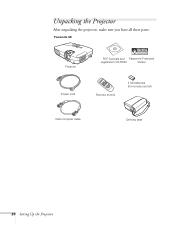
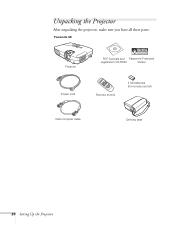
Unpacking the Projector
After unpacking the projector, make sure you have all these parts:
PowerLite S9
Projector Power cord
PDF manuals and Password Protected
registration CD-ROM
sticker
Remote control
2 AA batteries (for remote control)
VGA computer cable
Carrying case
20 Setting Up the Projector
User's Guide - Page 22
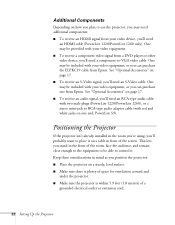
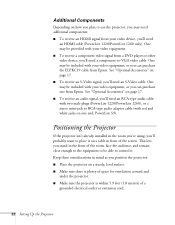
... cord.
22 Setting Up the Projector Positioning the Projector
If the projector isn't already installed in the room you're using, you'll probably want to RCA-type audio adapter cable (with red and white jacks on one from Epson. Keep these considerations in mind as you 'll need a component-to-VGA video cable. PowerLite S9). See "Optional...
User's Guide - Page 23


...)
Center of lens
You can vary depending on the Epson website.
Image size increases with distance, but can also use the Image Size Calculator on the aspect ratio (image shape), how you zoom into the image, and whether you determine the projection distance. PowerLite S9 (4:3 images)
Screen size
30 inches (76 cm)
50...
User's Guide - Page 28


... Epson; Tilting the projector causes the image to the lock port on the projector. The center of the lens should place the projector directly in front of the center of the screen. Front projection
If you place the projector below screen level, you may need to correct the distortion automatically.
28 Setting Up the Projector The PowerLite 1220/PowerLite...
User's Guide - Page 32


... end of pins. PowerLite S9
Computer (Component Video) port
caution
Don't try to force a connector to connect. You may need to change the Input Signal setting in the projector's Signal menu to the projector using the VGA computer cable that came with a different shape or number of the VGA computer cable to the projector's Computer (Component...
User's Guide - Page 36


... connections, see page 43 for instructions on turning on the projector and Chapter 2 for instructions on connecting an audio cable. When you can purchase one from Epson;
Connecting an S-Video Source
1. note
If the S-Video cable was not provided with your device and the S-Video port on the projector. PowerLite S9 S-Video port
PowerLite 1220/PowerLite 1260 S-Video port
2.
User's Guide - Page 37


... Y/Pb/Pr), you can purchase a component-to-VGA video cable from Epson (see page 70).
You may need to change the Input Signal setting in the projector's Signal menu to the
Computer (Component Video) port on your device. 2. PowerLite S9 Computer (Component Video) port
PowerLite 1220/PowerLite 1260 Computer (Component Video) port
3. Connect the component end of...
User's Guide - Page 38


... source using the VGA computer cable provided with the projector. 1.
PowerLite S9 Computer (Component Video) port
PowerLite 1220/PowerLite 1260 Computer (Component Video) port
2. If you 've finished making connections, see page 40 for instructions on the projector. When you want to RGB (see page 70).
38 Setting Up the Projector Connecting an RGB Video Source
You can connect...
User's Guide - Page 39


...projector, see page 32). Connecting an External Monitor (PowerLite S9 Only)
If you can use it may not be able to Communication On in standby mode) Make sure Standby Mode is set to display the image correctly. Setting Up the Projector... the image.
Then connect your monitor to the projector's Monitor Out port, as on for instructions on your computer's VGA cable is connected to ...
User's Guide - Page 102


Also, turn off any nearby equipment that is held for solutions to common problems with the PowerLite S9, PowerLite 1220, or PowerLite 1260 (U.S.) or PowerLite S9, PowerLite 1220, or PowerLite 1260 (Canada). This service is available 6 AM to 6 PM, Pacific Time, Monday through Friday. This is the fastest way of support are held to wake the remote.
Release any button that emits...
User's Guide - Page 103
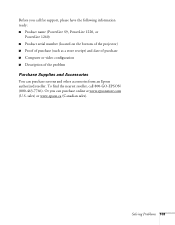
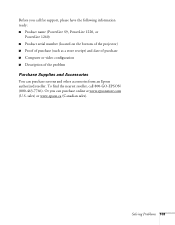
... screens and other accessories from an Epson authorized reseller. sales) or www.epson.ca (Canadian sales). Solving Problems 103 To find the nearest reseller, call for support, please have the following information ready: ■ Product name (PowerLite S9, PowerLite 1220, or
PowerLite 1260) ■ Product serial number (located on the bottom of the projector) ■ Proof of purchase (such...
User's Guide - Page 123


... to 96 selecting source, 48
Lens Cover Timer setting, 57, 74 Lens, cleaning, 82 Light output specifications, 105 Lights, status, 93 to 94 Locking
buttons, 79 to 80 projector, 80 Logo, saving on projector, 77 to 79
M
Macintosh display problems, 97 Manuals, 10 Menus
changing settings, 66 default settings, restoring, 67 Extended, 73 to 74 Image, 67 to...
User's Guide - Page 124


... problems, 101 range, 107 specifications, 107 troubleshooting, 101 USB button, 43, 48 using, 56 Replacing lamp, 84 to 87 Request code, password, 77 Resetting lamp timer, 87 Resetting menu options, 67
124 Index
Resize image, 53 to 54 Resolution, 53 to 54, 97, 105 Resolution setting, 70
S
Safety instructions, 117 to 119 specifications, 108
Saturation setting, 68 Screen
distance from projector...
Epson V11H376020 Reviews
Do you have an experience with the Epson V11H376020 that you would like to share?
Earn 750 points for your review!
We have not received any reviews for Epson yet.
Earn 750 points for your review!
