Epson V11H363020 Support and Manuals
Get Help and Manuals for this Epson item
This item is in your list!

View All Support Options Below
Free Epson V11H363020 manuals!
Problems with Epson V11H363020?
Ask a Question
Free Epson V11H363020 manuals!
Problems with Epson V11H363020?
Ask a Question
Popular Epson V11H363020 Manual Pages
User's Guide - Page 6


... Menu 113 Projector Setup Settings - Reset Menu 123
Maintaining and Transporting the Projector 125 Projector Maintenance ...125 Cleaning the Lens...125 Cleaning the Projector Case...126 Air Filter and Vent Maintenance 126 Cleaning the Air Filter and Vents 126 Replacing the Air Filter...127 Projector Lamp Maintenance...129 Replacing the Lamp ...130 Resetting the Lamp Timer...134 Replacing the...
User's Guide - Page 9
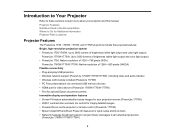
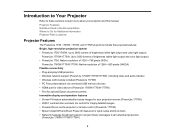
...projectors
(PowerLite 1760W/1770W/1775W)
9 Projector Features Notations Used in the Documentation Where to Go for Additional Information Projector Parts Locations
Projector Features
The PowerLite 1750, 1760W, 1770W, and 1775W projectors...projector or remote control (PowerLite 1775W) • Epson Instant Off and Direct Power On features for quick setup...; Wireless network support (PowerLite 1760W/...
User's Guide - Page 14
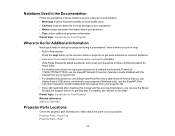
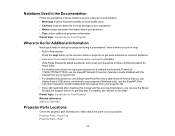
... Guide installed with this manual and the sources listed above, you can use the Epson PrivateLine Support service to get quick solutions to common problems. • www.epson.com/support (U.S) or www.epson.ca/support (Canada)
View FAQs (frequently asked questions) and e-mail your questions to Epson technical support 24 hours a day. • For detailed instructions on using your projector...
User's Guide - Page 32


... • Windows XP (32-bit) • Windows 2000 Service Pack 4 • Mac OS X 10.5.1 or later
32 Extended Menu Product Box Contents
Connecting to Computer Sources
Follow the instructions in these sections to connect a computer to a Document Camera Parent topic: Setting Up the Projector Related references Projector Setup Settings - Connecting to Computer Sources Connecting to Video Sources...
User's Guide - Page 36
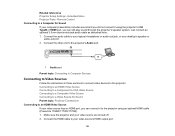
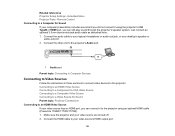
...projector's speaker system. Connect the other end to the projector's Audio port.
1 Audio port
Parent topic: Connecting to Computer Sources
Connecting to Video Sources
Follow the instructions...cable to the projector. Extended Menu Projector Parts - Connect the audio cable to a Video Source for Sound If your video source are turned off. 2. Related references Projector Setup Settings - Just ...
User's Guide - Page 45
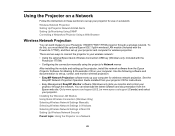
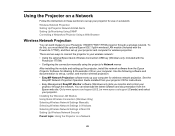
... Operation Guide installed from your projector CD for instructions. • Easy Management EasyMP Monitor software (Windows only) lets you must install the optional Epson 802.11g/b/n wireless LAN module (included with the
PowerLite 1775W) • Configuring the connection manually using the projector's Network menus After installing the module and setting up the projector, install the...
User's Guide - Page 53
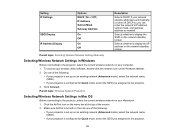
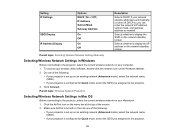
... network standby screen
Selects whether to display the IP address on the network standby screen
Parent topic: Selecting Wireless Network Settings Manually
Selecting Wireless Network Settings in Mac OS
Before connecting to the projector, select the correct wireless network on your wireless utility software, double-click the network icon on an existing network (Advanced...
User's Guide - Page 139


... Using the Projector Help Displays Solving Image or Sound Problems Solving Projector or Remote Control Operation Problems Solutions When Network Alert E-Mails are Not Received Where to Get Help
Projection Problem Tips
If the projector is
operating. • The solutions in this manual can help , you solve many problems. If none of the lights and look for technical support.
User's Guide - Page 141
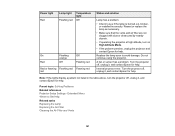
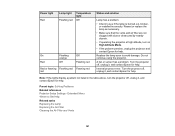
... projector error.
Parent topic: Solving Problems Related references Projector Setup Settings - Extended Menu Where to avoid damage. Reseat or replace the lamp as necessary.
• Make sure that the vents and air filter are not clogged with dust or obstructed by nearby objects.
• If operating the projector at high altitude, turn the projector off, unplug it, and contact Epson...
User's Guide - Page 144


...instructions.) 4. Select Detect Displays.
144 If the same image is not displayed by the laptop and projector, check the Windows Display utility to
make sure it is enabled. (See your video card settings and set up the laptop to set...monitor. 1. Parent topic: Solving Image or Sound Problems Related references Projector Setup Settings - Extended Menu
Solutions When "No Signal" Message Appears
If the...
User's Guide - Page 145


... topic: Solving Image or Sound Problems Related references Input Signal Settings - Do one of the image using the E-Zoom buttons, press the Esc button to return to a
full display. • Check your computer display settings to disable dual display and set the resolution within the
projector's limits. (See your computer manual for details.) • Check the...
User's Guide - Page 147
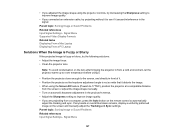
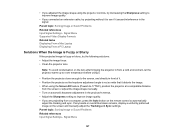
... the projector lens. If any bands or overall blurriness remains, display a uniformly patterned image on the screen and manually adjust the Tracking and Sync settings. Signal Menu Supported Video Display... Image or Sound Problems Related references Input Signal Settings - • If you adjusted the image shape using the projector controls, try decreasing the Sharpness setting to improve image ...
User's Guide - Page 151
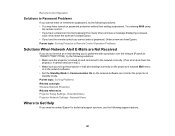
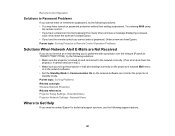
Parent topic: Solving Problems Related concepts Wireless Network Projection Related references Projector Setup Settings - Network Menu
Where to Get Help
If you need to contact Epson for technical support services, use the following solutions: • You may have entered an incorrect password too many times and see a message displaying a request
code, write down the
projector, it cannot send an...
User's Guide - Page 153
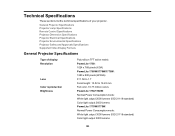
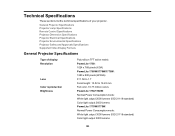
... 3000 lumens (ISO 21118 standard) Color light output 3000 lumens
153 General Projector Specifications Projector Lamp Specifications Remote Control Specifications Projector Dimension Specifications Projector Electrical Specifications Projector Environmental Specifications Projector Safety and Approvals Specifications Supported Video Display Formats
General Projector Specifications
Type of your...
Quick Setup - Page 4


... marks. Telephone Support Services To use the CD included with your monitor settings to get product updates, special promotions, and customer-only offers. This service is subject to...projector, install the manuals from an Epson authorized reseller. Windows XP: From the Windows Control Panel, select Display > Settings > Advanced.
2 The method for them on an external monitor.
View the guides...
Epson V11H363020 Reviews
Do you have an experience with the Epson V11H363020 that you would like to share?
Earn 750 points for your review!
We have not received any reviews for Epson yet.
Earn 750 points for your review!
