Epson V11H346920 Support and Manuals
Get Help and Manuals for this Epson item
This item is in your list!

View All Support Options Below
Free Epson V11H346920 manuals!
Problems with Epson V11H346920?
Ask a Question
Free Epson V11H346920 manuals!
Problems with Epson V11H346920?
Ask a Question
Popular Epson V11H346920 Manual Pages
User's Guide - Page 2
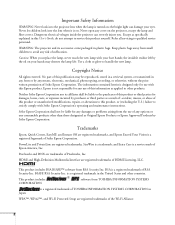
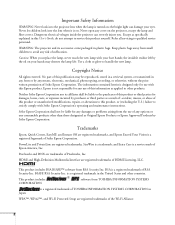
....
Dangerous electrical voltages inside the projector can damage your bare hands; Copyright Notice
All rights reserved. Epson is on ; No part of this Epson product. is a trademark; Neither Seiko Epson Corporation nor its accessories come packaged in this User's Guide, do not attempt to strictly comply with this information as specifically explained in plastic bags. This...
User's Guide - Page 8


...Do When the Lights Flash 147 Solving Projector Operation Problems 149 Solving Problems With the Image or Sound 150 Solving Network Problems 157 Solving Problems With the Remote Control 160 Where to Get Help 161
Internet Support 161 Speak to a Support Representative 161 Purchase Supplies and Accessories 162
A
Projector Installation 163
Installation Guidelines 163 Security Features 164...
User's Guide - Page 13


... software to simultaneously display images from different networked computers (installed along with this manual from the projector CD).
■ EasyMP Monitor Operation Guide Provides instructions on using your projector in this guide may not exactly match your computer's desktop. To set up your projector for setting up your projector? Using Your Documentation
Please follow these guidelines as...
User's Guide - Page 14


... use the Epson PrivateLine Support service to get help after checking this User's Guide and the sources listed in this section, you receive special updates on new accessories, products, and services. Registering also lets you can present without using a computer (installed along with this manual from the projector CD).
■ EasyMP Slide Converter Operation Guide Provides instructions on...
User's Guide - Page 79


... or notebook. Follow the instructions on your connection manually as a flash memory drive. After a few minutes, your wireless interface. In Windows 7 or Windows Vista, if you see the User Account Control screen, click Allow.
4. note
The Quick Wireless Connection utility will be displayed through the projector.
If you have installed the optional wireless module...
User's Guide - Page 81


... the projector, highlight Web Control Password, press Enter, and enter a password of 802.11g networking. To connect to create a password for details).
8.
If you can enter the keyword on the screen.
If you need is a standard specification of up , and the only equipment you want to the projector over a wireless network, your settings.
9. it's easy to set up...
User's Guide - Page 85


... instructions, refer to enable the SSID and security settings. Using the Projector on... the menu bar at the top of the screen.
2.
Follow these methods:
■ Push Button Method Press both the Enter button on the projector and the button on the ceiling. Making a WPS (Wi-Fi Protected Setup) Connection
If you are close together.
■ PIN Code...
User's Guide - Page 99


... changes.
10. However, the following IP addresses cannot be monitored even if the projector is in this :
4. note
If a critical problem develops with a projector which causes it to suddenly stop working, it may not be notified about by e-mail using the Setting a Notification Event section. (Numbers 1 through 3 in standby mode (when the power is...
User's Guide - Page 148


... of 4,900 feet (1,500 meters), turn it ) until the projector switches to replace the lamp.
The air filter may be caused by damage to 138. Red or flashing red
There is setting itself up for ventilation.
Unplug the power cord and contact Epson for instructions. Make sure the room temperature is not outside the required...
User's Guide - Page 152
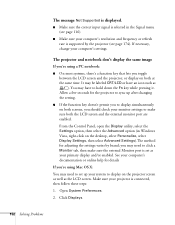
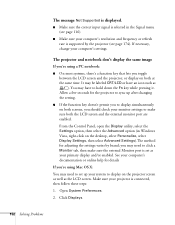
...to make sure the external Monitor port is supported by brand; From the Control Panel, open the Display utility, select the Settings option, then select the Advanced option (...the projector, or display on the desktop, select Personalize, select Display Settings, then select Advanced Settings).The method for details
If you may have an icon such as . Click Displays.
152 Solving Problems you ...
User's Guide - Page 158


..., refer to the following table for Windows only), see the EasyMP Monitor Operation Guide.
Check the setting wireless LAN security setting in the projector when you see the EasyMP Multi PC Projection Operation Guide.
Restart EasyMP
Network Projection.
484
There was a network communication problem. Reconnect it if it is not connected or it is unstable. ■...
User's Guide - Page 211


... 137 ordering, 15 replacing, 137 to 138 Altitude, 127, 148, 149, 174 Anti-theft device, 15, 30, 164 to 165 Aspect ratio, 170 Audio connecting equipment, 46 to 49 controlling volume, 68 problems, troubleshooting, 156 to 157 turning off (using A/V Mute), 67 Audio Input setting, 120 Authentication, 94 to 95 Auto Setup setting, 116
B
Background screen...
User's Guide - Page 212


... 96 EasyMP Monitor
features, 75 problems, 158 EasyMP Multi PC Projection features, 75 problems, 158 EasyMP Network Projection creating password for, 81 features, 96 problems, 158 Electrical specifications, 172 E-mail alerts, 98 to 100 Encryption, 91 to 92, 96 Environmental specifications, 173
212 Index
Epson accessories, 15 to 16 PrivateLine Support, 14 technical support, 14, 161 to 162 warranty...
User's Guide - Page 213


... Point mode Input Signal setting, 118 Input signal, selecting, 56, 66 Installing
cable cover, 166 projector, 163 to 164 Instant Off, 54
K
Kensington anti-theft device, 15, 30, 164 Keystone correction, 58 to 60, 119, 153, 171 Keyword, 81
L
Lamp number of hours used, 142 ordering, 15 replacing, 138 to 142 specifications, 171 status light...
User's Guide - Page 215


..., 69 problems, 160 range, 171 specifications, 171 switching sources, 66 troubleshooting, 160 virtual over network, 102
Remote Receiver setting, 120 Removing wireless module, 97 Replacing lamp, 138 to 142 Request code, password, 123 Resetting lamp timer, 141 to 142 Resetting menu options, 113 Resize image, 61 to 62 Resolution, 61 to 62, 152, 169 Resolution setting, 117
S
Safety instructions...
Epson V11H346920 Reviews
Do you have an experience with the Epson V11H346920 that you would like to share?
Earn 750 points for your review!
We have not received any reviews for Epson yet.
Earn 750 points for your review!
