Epson V11H314020 Support and Manuals
Get Help and Manuals for this Epson item
This item is in your list!

View All Support Options Below
Free Epson V11H314020 manuals!
Problems with Epson V11H314020?
Ask a Question
Free Epson V11H314020 manuals!
Problems with Epson V11H314020?
Ask a Question
Popular Epson V11H314020 Manual Pages
Network and PC Free Operation Guide - Page 8


....
• Unauthorized access to deal with these problems. We recommend that you use .
This unit is that within range of the radio signals. See the projector User's Guide for more information on the specifications of the country of sale. A disadvantage of this is based on security settings. Precautions When Using the Wireless LAN Unit
8
Wireless...
Network and PC Free Operation Guide - Page 33


... the virtual display driver. "EPSON Projector" "Add-Remove EPSON Virtual Display". B Select the virtual display you click OK, the drivers for both Windows and Macintosh, set up the virtual display arrangement.
2.
Allocating the image to be projected s p.37 Open the file to be used. Those users listed below do not have enabled virtual displays installing EasyMP
Network...
Network and PC Free Operation Guide - Page 72
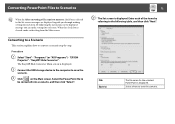
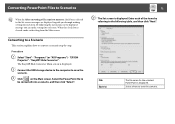
... step-by referring to the following the instructions in the Set screen, messages are displayed to
The file name for each setting from the Main screen.
Enter each item...guide you can make each item. Select where to
be converted into a scenario, and then click "Select".
72
D The Set screen is displayed. Select the PowerPoint file to save the scenario.
"EPSON Projector...
Network and PC Free Operation Guide - Page 91


... the Wireless LAN manually. To use EasyMP Slide Converter, PowerPoint® 2002 or a later version must be used with your OS version.Update your projector User's Guide.
Are you using a USB storage device that can be compatible. Troubleshooting
91
Network settings are not restored after installing PowerPoint 2002 or later. Problems operating EasyMP Slide Converter
Error message when...
User's Guide - Page 6


... 132 Cleaning the Air Filter and Vents 132 Replacing the Air Filter...133 Projector Lamp Maintenance...136 Replacing the Lamp ...137 Resetting the Lamp Timer...142 Replacing the Remote Control Batteries 143 Transporting the Projector...145
Solving Problems ...146 Projection Problem Tips ...146 Projector Light Status ...147 Using the Projector Help Displays ...149 Solving Image or Sound...
User's Guide - Page 11


.... • To project with your device. See your projector:
Option or part Replacement lamp (ELPLP53) Air filter replacement set (2 filters; To find the nearest reseller, call 800-GO-EPSON (800-463-7766). sales) or www.epson.ca (Canadian sales). Or you can purchase screens, other optional accessories, and replacement parts from certain ports, you need to -VGA video cable...
User's Guide - Page 12


Option or part Wireless LAN module (ELPAP03) (PowerLite 1915/1925W only) Quick Wireless Connection USB key (ELPAP06) (PowerLite 1915/1925W only) Epson DC-10s document camera Epson DC-06 document camera (ELPDC06) SwissGear® backpack Universal projector ceiling mount Advanced projector ceiling mount High Security projector ceiling mount Adjustable suspended ceiling channel kit False ceiling ...
User's Guide - Page 13


... get help on using the projector CD or at this manual and the sources listed above, you can use the Epson PrivateLine® Support service to get quick solutions to common problems. • www.epson.com/support
View FAQs (frequently asked questions) and e-mail your questions to Epson technical support 24 hours a day. • For detailed instructions on new accessories, products...
User's Guide - Page 55


See the EasyMP Monitor Operation Guide installed from your projector CD-ROM for instructions. • Easy Management® EasyMP Monitor software (Windows only) lets you are projecting wirelessly. Installing the Wireless LAN Module Using Quick Wireless Connection (Windows Only) Selecting Wireless Network Settings Manually Selecting Wireless Network Settings in Windows Selecting Wireless ...
User's Guide - Page 107


... attach a Kensington Microsaver Security system,
available from Epson. • Use the security cable attachment point on the projector's control panel for seven seconds to a room
fixture or heavy furniture.
107 Parent topic: Locking the Projector's Buttons
Installing a Security Cable
You can install two types of security cables on the projector to prevent theft. • Use the...
User's Guide - Page 131


... the Projector
Projector Maintenance
Your projector needs little maintenance to service this product yourself, except as specifically explained in this manual. WARNING: Do not try to keep working at its best. If any part of the projector, turn it from overheating due to blocked ventilation.
Refer all other part needs replacing, contact Epson or an authorized Epson servicer. WARNING...
User's Guide - Page 137


... any broken glass to loosen the screw securing the lamp
cover.
You can replace the lamp while the projector is broken, glass fragments may be hot. Projector Lamp Specifications Optional Equipment and Replacement Parts Replacing the Lamp Before you replace the lamp, let the projector cool down for at least one hour so the lamp will not be loose...
User's Guide - Page 148


... the environmental temperature is not too hot. Replace the lamp soon to see if the lamp is burned out, broken, or installed incorrectly.
Power light Red Red
Red
Orange
...• If operating the projector at high altitude, turn on High Altitude Mode.
• If overheating continues, replace the air filter.
• If the problem persists, unplug the projector and contact Epson for help .
User's Guide - Page 149


... to solve. 4. When you solve common problems using the projector's Help system. 1. Turn the projector off , unplug it , and contact Epson for help . Internal projector error. Press the Help button on the projector. 2. You see the Help menu. 3. Solutions When No Image Appears Solutions When "No Signal" Message Appears Solutions When "Not Supported" Message Appears Solutions When Only...
User's Guide - Page 160


...2350 lumens (ISO 21118 standard) Color light output 2350 lumens
160
General Projector Specifications Projector Lamp Specifications Remote Control Specifications Projector Dimension Specifications Projector Electrical Specifications Projector Environmental Specifications Projector Safety and Approvals Specifications Supported Video Display Formats
General Projector Specifications
Type of your...
Epson V11H314020 Reviews
Do you have an experience with the Epson V11H314020 that you would like to share?
Earn 750 points for your review!
We have not received any reviews for Epson yet.
Earn 750 points for your review!
