Epson V11H298920 Support and Manuals
Get Help and Manuals for this Epson item
This item is in your list!

View All Support Options Below
Free Epson V11H298920 manuals!
Problems with Epson V11H298920?
Ask a Question
Free Epson V11H298920 manuals!
Problems with Epson V11H298920?
Ask a Question
Popular Epson V11H298920 Manual Pages
Quick Reference - Page 4


...duration of support are connected correctly. (See the User's Guide.)
&#...problems. You can download utilities and documentation, get FAQs and troubleshooting advice, or e-mail Epson with a projector support specialist by dialing one of the following numbers. (Toll or long distance charges may need to a support representative To use the Epson PrivateLine® Support service, call 800-GO-EPSON...
User's Guide - Page 11
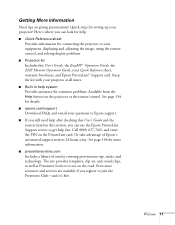
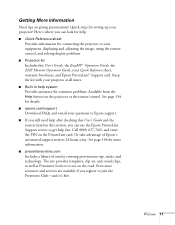
...9632; Quick Reference sheet
Provides information for connecting the projector to get help system Provides assistance for more information. ■ presentersonline.com Includes a library of Epson's automated support services 24 hours a day. See page 134 for setting up your Quick Reference sheet, warranty brochures, and Epson PrivateLine® Support card. Call (800) 637-7661 and enter the...
User's Guide - Page 37
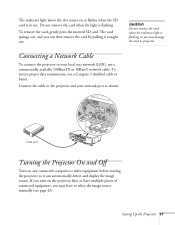
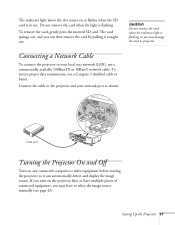
...Turn on any connected computer or video equipment before starting the projector so it straight out. Setting Up the Projector 37 caution
Do not remove the card when the indicator light ... inserted SD card.
To ensure proper data transmission, use .
Connect the cable to select the image source manually (see page 42). The indicator light above the slot comes on or flashes when the SD card is ...
User's Guide - Page 77


... problems connecting to Present Through a Network 77 If you only need to select your Mac to allow your AirPort network name from the AirPort status menu on the Mac menu bar. From the Apple pull-down menu, select System Preferences. 2. Click the Network icon. Click the Support tab. You see the Network settings...
User's Guide - Page 79


...Setup) Connection
If you are close together. ■ PIN Code Method With the PIN code method, you can configure the settings for the connection between the computer and the access point must have already been established. (For connection instructions, refer to the manual... projector and the button on the access point to press any buttons on the projector, and is recommended when the projector ...
User's Guide - Page 98


...needed:
■ Auto Setup Leave this setting On to automatically optimize computer images. In addition to changing the position of those below. (The settings will be different depending ... also select Manual and specify a resolution.
98 Fine-Tuning the Projector
Turn it as the lamp in your projector changes over time. Adjusting Signal Settings
Although the projector normally detects ...
User's Guide - Page 110


...Temp. Color Adjustment Reset
Auto Setup Resolution Tracking Sync. Some options may not be available depending on the projector model and input source you are ...Projector For more information on these menus and options, read this chapter. Projector Menu and Options List
The table below shows the options you can select based on the projector menu you are viewing. Menu Image Signal
Settings...
User's Guide - Page 119


... changes. Press Menu to the specified notification addresses. The subject line of the problem
note
If a critical problem develops with a projector which causes it to receive a message when a problem occurs. When you're done making all necessary changes, select Return, select Setup complete, and then select Yes to confirm that you want to three addresses...
User's Guide - Page 138


...manual or online help for your connected equipment is correct (see a blue screen with the message No Signal displayed.
■ Make sure the cables are connected correctly, as
, or it may not work. Turn the computer and the projector...projector or one of the configuration menu settings. If you are projecting from a video source, make sure the Video Signal setting...138 Solving Problems You've ...
User's Guide - Page 171


... replacing, 125 to 126 AirPort, configuring for wireless, 67 to 68,
77 to 79 Altitude, 108, 136, 159 Anti-theft device, 13, 19, 150 to 151 Aspect ratio, 156 Audio
connecting equipment, 32 to 34 controlling volume, 54 problems, troubleshooting, 142 to 143 turning off (using A/V Mute), 53 Authentication, 88 to 89 Auto Setup setting...
User's Guide - Page 172


... to 89 EAP-TLS certificate, 89 EasyMP, problems, 144 Electrical specifications, 158 E-mail alerts, 116 to 119 EMP Monitor, problems, 144 EMP NS Connection
creating password for, 61 problems, 144 Encryption, 67, 73, 85 to 86 Environmental specifications, 159 Epson accessories, 12 to 13 presentation tips, 11 PrivateLine Support, 11 technical support, 11, 146 to 147 warranty, 12
172...
User's Guide - Page 173


... mode Input Signal setting, 99 Input signal, selecting, 42, 52 Installing
cable cover, 151 to 152 projector, 149 to 150 Instant Off, 40
K
Kensington anti-theft device, 13, 19, 150 Keystone correction, 47 to 48, 100, 140, 157 Keyword, 61
L
Lamp number of hours used, 130 ordering, 12 replacing, 126 to 129 specifications, 157 status...
User's Guide - Page 174


... PrivateLine Support, 11 Problems color, 142 image, 137 to 142 monitoring projector, 143...password protection, 102 to 104 positioning, 17 to 19, 149 to 150 resolution, 155 security features, 102 to 106, 150 to 151 specifications, 155 to 159 transporting, 131 troubleshooting, 133 to 147 turning off, 40 turning on, 37 to 39 unpacking, 16 viewing information about, 130
Projector ID checking, 58 setting...
User's Guide - Page 175
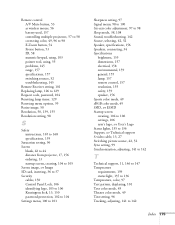
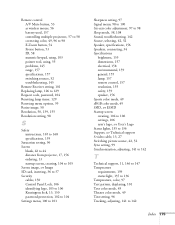
..., 157 switching sources, 52 troubleshooting, 145
Remote Receiver setting, 101 Replacing lamp, 126 to 129 Request code, password, 104 Resetting lamp timer, 129 Resetting menu options, 95 Resize image, 50 Resolution, 50, 139, 155 Resolution setting, 98
S
Safety instructions, 165 to 168 specifications, 159
Saturation setting, 96 Screen
blank, 42 to 44 distance from projector, 17, 156 ordering, 13...
User's Guide - Page 176


Transporting projector, 131 Troubleshooting
blank screen, 42 to 44, 137 to 139 cut-off image, 139 to 140 distorted image, 47 to 48 EasyMP problems, 144 EMP Monitor problems, 144 EMP NS Connection problems, 144 image and sound problems, 137 to 143 network problems, 143 to 144 no signal, 42 to 43, 138 to 139 projector problems, 133 to 147...
Epson V11H298920 Reviews
Do you have an experience with the Epson V11H298920 that you would like to share?
Earn 750 points for your review!
We have not received any reviews for Epson yet.
Earn 750 points for your review!
