Epson V11H283020 Support and Manuals
Get Help and Manuals for this Epson item
This item is in your list!

View All Support Options Below
Free Epson V11H283020 manuals!
Problems with Epson V11H283020?
Ask a Question
Free Epson V11H283020 manuals!
Problems with Epson V11H283020?
Ask a Question
Popular Epson V11H283020 Manual Pages
User's Guide - Page 2
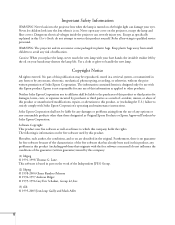
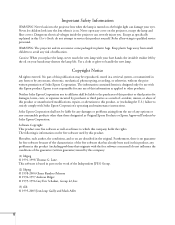
... product. any damages or problems arising from small children to service this company.
(1) libjpeg © 1991-1998 Thomas G. Epson is not responsible for free software because of the characteristics of Seiko Epson Corporation.
the bright light can severely injure you replace the lamp, never touch the new lamp with this User's Guide, do not influence the...
User's Guide - Page 11
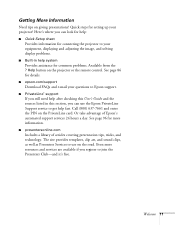
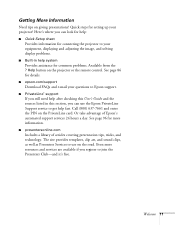
... e-mail your questions to Epson support. ■ PrivateLine® support If you still need help system Provides assistance for setting up your equipment, displaying and adjusting the image, and solving display problems. ■ Built-in help after checking this User's Guide and the sources listed in this section, you register to your projector? Welcome 11 Quick steps...
User's Guide - Page 16


... have all these parts:
Projector Power cord
PDF manuals and registration CD-ROM
Password Protected sticker
Remote control EX30/EX50
2 AA batteries (for transportation instructions. (If you are moving the projector by hand, use the original packaging (or the equivalent) when you need to send the projector to ship the projector. Always use the carrying case.)
16 Setting Up the...
User's Guide - Page 17


...component video signal from Epson. Setting Up the Projector 17 Additional Components
Depending on how you plan to use the projector, you may need...EX30/EX50). ■ To receive an S-Video signal, you 'll need an S-Video cable. Positioning the Projector
If the projector isn't already installed in the front of space for ventilation around and
under the projector. ■ Make sure the projector...
User's Guide - Page 25


... the image. Setting Up the Projector 25 Connect the square end of the cable to play sound through the projector (see your computer's current desktop displayed by the projector. Follow the instructions on the remote control or the projector.
7. When you want to any available USB port on your notebook or desktop computer.
EX30/EX50
EX70
USB...
User's Guide - Page 30
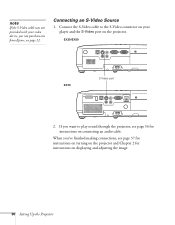
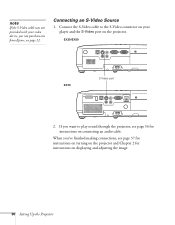
... turning on the projector and Chapter 2 for instructions on connecting an audio cable. EX30/EX50
EX70
S-Video port
2. Connecting an S-Video Source
1. see page 34 for instructions on displaying and adjusting the image.
30 Setting Up the Projector
When you want to the S-Video connector on your video device, you can purchase one from Epson; note
If...
User's Guide - Page 34


...drive, make sure you use a longer cable or connect to the projector. EX30/EX50
EX70
Audio jacks
note
Use a cable less than 10 feet ...Setting Up the Projector Locate the appropriate cable and connect it to power the hard drive.
2. Then you use the AC adapter to the Audio jacks on your digital camera, USB flash memory drive, USB hard drive, or multimedia storage viewer, such as the Epson...
User's Guide - Page 90
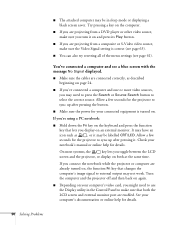
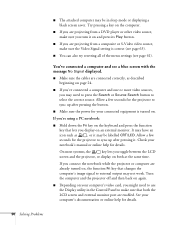
...Problems Turn the computer and the projector off and then back on again.
■ Depending on the keyboard and press the function
key that changes the computer's image signal to sync up after pressing the button.
■ Make sure the power for your
notebook's manual...
■ You can also try resetting all of the menu settings (see a blue screen with the message No Signal displayed.
&#...
User's Guide - Page 91
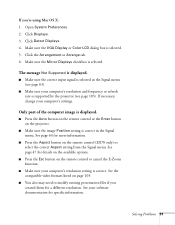
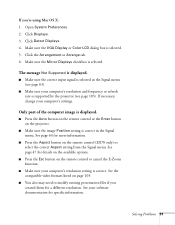
... selected. 5. If necessary, change your software documentation for specific information. See the compatible video formats listed on the remote control (EX70 only) or select the correct Aspect setting from the Signal menu. Solving Problems 91 Click the Arrangement or Arrange tab. 6. The message Not Supported is displayed.
■ Make sure the correct input signal...
User's Guide - Page 93
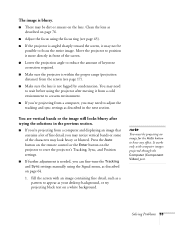
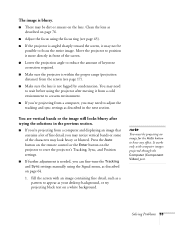
.... You may be projecting an image for the Auto button to have any effect.
Solving Problems 93 It works only with an image containing fine detail, such as a pattern to wait... that contains a lot of fine detail, you can fine-tune the Tracking and Sync settings manually using the projector after trying the solutions in the next section. Fill the screen with computer images projected ...
User's Guide - Page 96


...projector support specialist by dialing one of these technical support services:
Internet Support
Visit Epson's support website for developing successful presentations. You can download utilities and documentation, get FAQs and troubleshooting advice, or e-mail Epson with the EX30...fluorescent lights. This service is held for the duration of speaking to common problems with your warranty...
User's Guide - Page 115


... code, 69 Photo color mode, 46 Picture source, selecting, 42 Picture, see Image Position setting, 64, 91 Positioning image, 43 projector, 17 to 23 Power button, 39 specifications, 102 status light, 39, 87 to 88 PowerPoint, 23, 54, 55, 67 Presentation color mode, 46 Presentation tips and training, 11 Presenters Online, 11 PrivateLine Support, 11 Problems...
User's Guide - Page 116
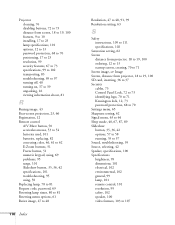
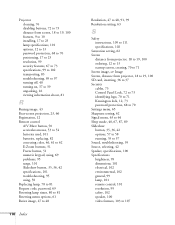
..., 36, 42 specifications, 101 troubleshooting, 95 using, 50 Replacing lamp, 78 to 81 Request code, password, 69 Resetting lamp timer, 80 to 81 Resetting menu options, 61 Resize image, 47 to 48
116 Index
Resolution, 47 to 48, 91, 99 Resolution setting, 63
S
Safety instructions, 109 to 111 specifications, 102
Saturation setting, 62 Screen
distance from projector, 18 to 19...
Brochure - Page 1


...correction and digital zoom
• Plug 'n Project™ setup - advanced 3LCD, 3-chip optical engine
• HD-compatible - up to 4000-hour lamp life, low power consumption
Product Name EX30 projector (U.S.) EX30 projector (Canada) Replacement lamp Replacement air filter
Product Code V11H283020 V11H283020-F V13H010L41 V13H134A13
UPC 0 10343 86966 0 0 10343 87140...
Brochure - Page 2


... user manual CD, Quick Setup Sheet, PrivateLine support card, registration card and password protection sticker
* Lamp life results will vary depending upon modes (color and white light output). Epson and Instant Off are trademarks and/or registered trademarks of Epson America, Inc. PrivateLine is a service mark of their respective companies. ACCESSORY PART NUMBERS
Universal projector...
Epson V11H283020 Reviews
Do you have an experience with the Epson V11H283020 that you would like to share?
Earn 750 points for your review!
We have not received any reviews for Epson yet.
Earn 750 points for your review!
