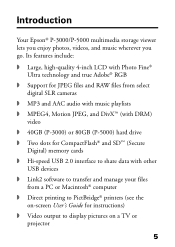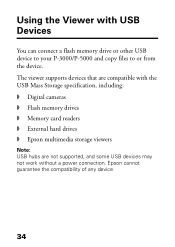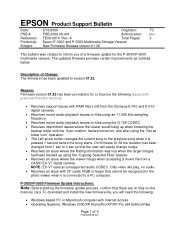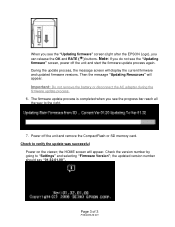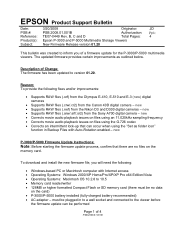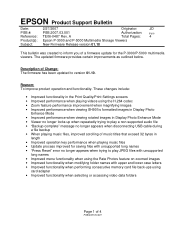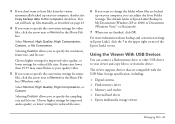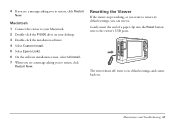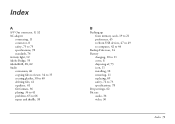Epson P5000 - Digital AV Player Support and Manuals
Get Help and Manuals for this Epson item

Most Recent Epson P5000 Questions
Ac Adaptor Model A351h
Want to purchase AC adaptor model G961A or G961B, to suit Epson P 5000. Where I can find this?
Want to purchase AC adaptor model G961A or G961B, to suit Epson P 5000. Where I can find this?
(Posted by Jawaidrulal 8 years ago)
Change Operating System
I want to change from a window op to apple on my Epson P5000. Any details
I want to change from a window op to apple on my Epson P5000. Any details
(Posted by Jmcromartie 8 years ago)
Epson P5000 Videos
Popular Epson P5000 Manual Pages
Epson P5000 Reviews
We have not received any reviews for Epson yet.