Epson SureColor P5000 Standard Edition Support and Manuals
Get Help and Manuals for this Epson item
This item is in your list!

View All Support Options Below
Free Epson SureColor P5000 Standard Edition manuals!
Problems with Epson SureColor P5000 Standard Edition?
Ask a Question
Free Epson SureColor P5000 Standard Edition manuals!
Problems with Epson SureColor P5000 Standard Edition?
Ask a Question
Popular Epson SureColor P5000 Standard Edition Manual Pages
User Manual - Page 8


... on the TCP/IP network and install the printer driver.
This does not imply that you want to a network. About This Guide
This Network Guide contains information about your printer, see your network or operating system. O This guide is called the network interface in this manual, automatically selects the correct standard when it automatically selects appropriate network protocols...
User Manual - Page 19


...printer User's Guide for details. Important: After turning off the printer...setup.exe.
If you can configure the network interface to disable the Bonjour setting, use the higher speed.
3. If you are using the Software Disc shipped with your printer. If you want to use the printer on your printer. The software installer... by installing EpsonNet Print and the printer driver on ...
User Manual - Page 21


... the desired connection from the drop-down list, and then select the printer model.
5.
Installing the Printer Driver
About Installing the Printer Driver
To print to the network printer, you can use the printer on page 36 for your printer supports scanning, see the product's User's Guide to configure the settings. See the section in this chapter appropriate for details. See "EpsonNet Print...
User Manual - Page 23
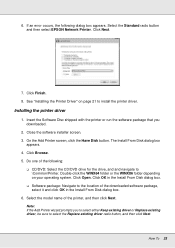
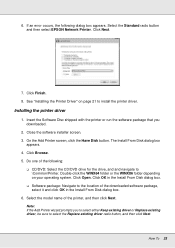
... the Standard radio button and then select EPSON Network Printer. Insert the Software Disc shipped with the printer or run the software package that you to select either Keep existing driver or Replace existing driver, be sure to \Common\Printer. Do one of the printer, and then click Next. Select the model name of the following dialog box appears. The Install...
User Manual - Page 26


....
2. Select the Standard radio button and then select EPSON Network Printer. On the Add Printer screen, click the Have Disk button.
Close the software installer screen. 3. Click OK in the Install From Disk dialog box.
6. Select the model name of the printer, and then click Next. See "Installing the printer driver" on your operating system. Click Open.
If an error occurs, the...
User Manual - Page 29
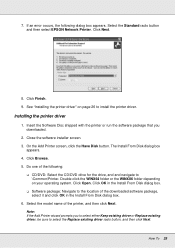
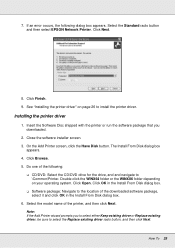
..., click the Have Disk button. 7. If an error occurs, the following :
O CD/DVD: Select the CD/DVD drive for the drive, and and navigate to select the Replace existing driver radio button, and then click Next. Select the Standard radio button and then select EPSON Network Printer. See "Installing the printer driver" on your operating system. Insert the Software...
User Manual - Page 30


... the pull-down list. 6. Select the desired printer model. 8. Click Add. Choose whether to set up a printer. Enter the host name or IP address of the printer. 7. OS X
Follow the steps below . See the manual shipped with Bonjour. 5. Select the desired printer model that the printer driver is connected with your printer for instructions on your OS X system before following the steps...
Start Here - Installation Guide - Page 1


... until you have these instructions before this
process is designed for about one minute. Unpack
1 Make sure you are vacuum packed to prevent dust from entering the cassette.
Do not turn off the printer, load paper, or open the top cover.
Epson® SureColor® P5000 Series
Start Here
Read these items:
6 Replace the paper cassette...
Start Here - Installation Guide - Page 2


... Violet** *Standard and Designer Editions only **Commercial Edition only
Part number
T9131 T9132 T9133 T9134 T9135 T9136 T9137 T9138 T9139 T913A T913B T913D
Note: Always keep the roll paper cover closed to let setup continue. Any questions?
Technical support
Visit www.epson.com/support (U.S.) or www.epson.ca/support (Canada) and search for Epson printers. EPSON and SureColor are...
Users Guide - Page 5


...Printer Status Menu Settings...117 Network Setup Menu Settings ...117 Preferences Menu Settings ...118 Administrator Menu Settings ...120
Replacing Ink Cartridges and Maintenance Tanks 121 Checking Ink and Maintenance Tank Status with Windows 121 Checking Ink and Maintenance Tank Status on a Mac 122 Purchase Epson Ink Cartridges and Maintenance Tanks 123 Ink Cartridge and Maintenance Tank Part...
Users Guide - Page 170


... of its service life. See the SpectroProofer UVS documentation for support.
Firmware update failed. Turn off the printer, wait for details on the printer again. The error persists until you replace the requested part.
(maintenance request code)
170
If the message still appears, contact Epson for details.
F/W Install Error
The firmware updated did not install. Run the...
Users Guide - Page 183


...notice. Note: If you
loaded in the printer driver.
Windows Related tasks Selecting Basic Print Settings - Parent topic: Solving Print Quality Problems Related references Paper Configuration Options - Before you call (562) 276-1305 (U.S.) or (905) 709-3481 (Canada). Visit epson.com/support (U.S.) or epson.ca/support (Canada) and select your printer serial number and proof of ink in the...
Users Guide - Page 194


... When connecting the product to the plug, replace the cord set or consult a qualified electrician. if the product...instructions. • When storing or transporting the product, do not attempt to service the product yourself. • Unplug the product and refer servicing...from potential sources of electromagnetic interference, such as specifically explained in direct sunlight. • Leave ...
Warranty Statement - Latin America - Page 5


...access to the product; Limited Warranty Coverage
Product
Model
Coverage
Conditions
Large Format Printer
SureColor
One year
Service Center
Technical Support Service
Epson offers technical assistance through electronic and telephone services.
Extended Warranty Support and Service In some countries, Epson offers warranty extension services. In order to the resources that was the...
Warranty Statement - U.S./Canada - Page 4


... period of service parts does not imply that the printer needs on -site repair.
It is made after Shipments to more remote locations and to residential addresses, and shipments to Canada or Puerto Rico, may instead elect to receive, unpack, and install the replacement printer, and prepare the defective printer for the replacement printer. Any damage caused by Epson with sufficient...
Epson SureColor P5000 Standard Edition Reviews
Do you have an experience with the Epson SureColor P5000 Standard Edition that you would like to share?
Earn 750 points for your review!
We have not received any reviews for Epson yet.
Earn 750 points for your review!
