Epson SureColor S50675 High Production Edition Support and Manuals
Get Help and Manuals for this Epson item
This item is in your list!

View All Support Options Below
Free Epson SureColor S50675 High Production Edition manuals!
Problems with Epson SureColor S50675 High Production Edition?
Ask a Question
Free Epson SureColor S50675 High Production Edition manuals!
Problems with Epson SureColor S50675 High Production Edition?
Ask a Question
Popular Epson SureColor S50675 High Production Edition Manual Pages
User Manual - Page 3


Contents
Chapter 1 Introduction
Important Safety Instructions 7 Printer Parts 10
Front Section - S30675 17 Back 18 LAN Port 19 Control Panel 20 Understanding the Display 22 Features 26 Realizing High Productivity 26 High Print Quality 27 Superior Ease of Use 27 Notes on Usage and Storage 29 Installation Space 29 Notes When Using the Printer 29 Notes When...
User Manual - Page 5


... 212 The Print Logs Menu 212 The Printer Status Menu 213 The Network Setup Menu 213 The Preference Menu 214 The Reset All Settings Menu 214
Chapter 5 Problem Solver
When a Message Is Displayed 215 When a Maintenance Call/Service Call Occurs 217 Troubleshooting 218
You Cannot Print (Because the Printer Does Not Work 218 The Printer...
User Manual - Page 8


... plugged into the wall outlet does not exceed the wall outlet's ampere rating.
❏ If you may damage this product.
❏ Always turn the product off . This may apply.
When this product and refer servicing to the plug, replace the cord set or consult a qualified electrician. Do not unplug the power cord or turn off the...
User Manual - Page 26


... inches) in temperature. Features
This wide-format color ink jet printer supports roll media up printed media cleanly, with no wrinkles. The main features of ink. The platen heater: Ensures that media require less frequent replacement. High speeds are described below support improved productivity and print quality. Auto take-up reel unit comes standard The...
User Manual - Page 27


Support for increased drying performance and improved productivity. Other inks can be used for white and metallic silver inks A variety of the roll holders.
It is high opacity, making it directly. ..."Spot Color Inks" on transparent media (window graphics). Superior Ease of Use
Easy media installation and take up The roll and roll core holders require no spindles, eliminating the need ...
User Manual - Page 215


....
To start printing Command Error Check print settings on page 163. Check that the installed software RIP is low.
See the Setup Guide and the Heavy Media Roll System Setup Guide. Ink Cartridge Error Ink cartridge cannot be printed if printer is in the control panel again, contact your dealer or Epson support. Insert again or replace ink cartridge. Print Data...
User Manual - Page 216


F/W Install Error Firmware update failed. Restart the printer.
Media Sensor Error Loaded media or print out has a problem. What to the auto take -up Reel Unit" on the printer again. See "Head Cleaning" on inspecting the print results. The current print head is nearing end of its service life. Contact your dealer or Epson Support. See "Using the Auto Take...
User Manual - Page 217


... the high pressure rollers for service.
When a Maintenance Call/Service Call Occurs
Error messages
Maintenance Request Replace Part Soon/Replace Part Now XXXXXXXX
Call For Service XXXX Error XXXX Power off the printer, disconnect the power cable from the outlet and from the AC inlet on -screen instructions of the same black label. A service call for service code is replaced. This...
User Manual - Page 220
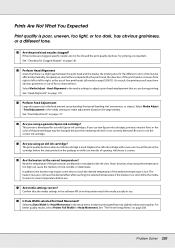
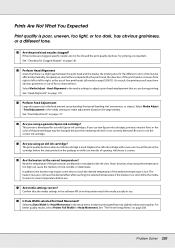
... the temperature too high can cause the media...Replace the old ink cartridge with Epson ink cartridges. o Are the heaters at the correct temperature?
For better quality results, select Printer Full Width for use the correct ink cartridge.
Note, however, that the media settings in the setup...Epson ink cartridge? Use all models except S30675). Try printing a test pattern. Problem...
User Manual - Page 251


... products derived from the Original Code other trademarks, service marks, logos or trade names belonging to Apple (collectively "Apple Marks") or to any trademark, service mark, logo or trade name belonging to death, personal injury, or severe physical or environmental damage.
9. NO WARRANTY OR SUPPORT. THE COVERED CODE IS PROVIDED "AS IS" AND WITHOUT WARRANTY, UPGRADES OR SUPPORT...
Setup Guide - Page 6


... the Printer
Printer and Stand Assembly (S50675 and S70675):
Carry bars
Power cables
Hex wrench
Legs
Printer
Waste ink brackets and tank Cable supports
Horizontal struts Adjustment guides
Translated warning labels Documentation
Alignment tool Counterweight
Media alignment label
Take-in reel
Take-in/take-up brackets
Take-up reel
Additional Print Drying...
Setup Guide - Page 42


.... 40 | Checking the Current Firmware Version
Checking the Current Firmware Version
1. You will need to start the firmware updating process. Do you can also find it by visiting Epson's support site epson.com/support (US) or epson.ca/support (Canada). Press the d button again until Printer Status is turned on -screen instructions.
6. Click Yes to download the firmware file?" Note: If the...
Warranty Statement - Page 2


... Family. You'll find the exclusive Epson Preferred toll-free number. Once again, congratulations and welcome to provide consistent high quality output in this booklet, under any Preferred Plus Plan (limited or unlimited number of head replacements, depending on -site hardware service for the answering technical support specialist. Should you have your Serial Number available...
Warranty Statement - Page 4


...of purchase. Epson will usually dispatch repair parts and a technician to your facility. If that replacement is being set up. Under these rare circumstances, Epson will replace the printer with Proof of Purchase information including the serial number and original date of purchase required). 4
Terms and Conditions
Limited Warranty for Commercial Products
What Is Covered: Epson America, Inc...
Notices and Warranty - Page 7


... mobile phone. ** Dial first 7 digits, wait for the installation, repair or maintenance of the unit; Limited Warranty Coverage
Product
Model
Coverage
Conditions
Large Format Printer
SureColor
One year
Service Center
Technical Support Service
Epson offers technical assistance through electronic and telephone services.
Limited Warranty 7 access to the documentation included with proof...
Epson SureColor S50675 High Production Edition Reviews
Do you have an experience with the Epson SureColor S50675 High Production Edition that you would like to share?
Earn 750 points for your review!
We have not received any reviews for Epson yet.
Earn 750 points for your review!
