Epson SureColor P10000 Production Edition Support and Manuals
Get Help and Manuals for this Epson item
This item is in your list!

View All Support Options Below
Free Epson SureColor P10000 Production Edition manuals!
Problems with Epson SureColor P10000 Production Edition?
Ask a Question
Free Epson SureColor P10000 Production Edition manuals!
Problems with Epson SureColor P10000 Production Edition?
Ask a Question
Popular Epson SureColor P10000 Production Edition Manual Pages
User Manual - Page 10
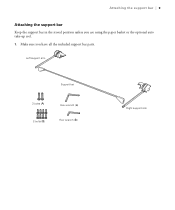
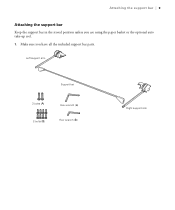
Attaching the support bar | 9
Attaching the support bar
Keep the support bar in the stored position unless you have all the included support bar parts. Left support arm
Support bar
2 bolts (A) 8 bolts (B)
Hex wrench (a) Hex wrench (b)
Right support arm
Make sure you are using the paper basket or the optional auto take-up reel. 1.
User Manual - Page 32


... | 31
Installing the software
Download and run the setup program. Visit the support page for a new version of firmware on the Epson support site and update your product's software package:
• www.epson.com/support/p10000 (U.S.) or www.epson.ca/support/p10000 (Canada) • www.epson.com/support/p20000 (U.S.) or www.epson.ca/support/p20000 (Canada)
Follow the instructions on...
User Manual - Page 4
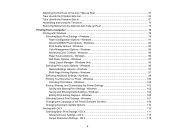
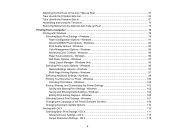
...Windows 107 Changing the Language of the Printer Software Screens 108 Changing Automatic Update Options 110 Printing with Windows ...78 Selecting Basic Print Settings - Windows 86 Paper Source Options - Windows 102 Saving, Sharing, and Customizing the Printer Settings 102 Saving and Sharing Print Settings - Windows 102 Saving and Sharing Media Settings - Attaching the Roll Core to the...
User Manual - Page 5


...Accessing the Printer's Menus ...130 Maintenance Menu Settings...130 Paper Menu Settings...132 Setup Menu Settings ...136
Replacing Ink Cartridges ...145 Checking Ink and Maintenance Box Status With Windows 145 Checking Cartridge Status with OS X 146 Purchase Epson Ink Cartridges and Maintenance Boxes 147 Ink Cartridge and Maintenance Box Part Numbers 147 Removing and Installing Ink Cartridges...
User Manual - Page 10


...-use setup and operation • Intuitive, easy-to-read, color LCD display • Front-loaded media for easy access • Easy-to-use software Optional Equipment and Replacement Parts Parent topic: Introduction to learn more about your printer and this manual. Printer Features Notations Used in the Documentation Printer Part Locations
Printer Features
The Epson SureColor P10000/P20000 Series...
User Manual - Page 27


... button. 3. If you should remove it from the printer to On, the barcode and paper information is printed. If Roll Paper Remaining is set to avoid indenting or creasing the paper. 1.
Select Remove Paper and press the OK button. Related references Paper Menu Settings Setup Menu Settings
Removing Roll Paper
When you finish printing on...
User Manual - Page 130
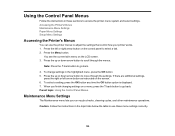
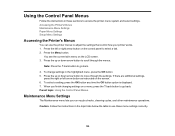
.... 6. Press the up or down arrow button to go back. Caution: Follow the instructions in the topic links below the table to use the printer menus to access the printer menu system and select settings. Accessing the Printer's Menus Maintenance Menu Settings Paper Menu Settings Setup Menu Settings
Accessing the Printer's Menus
You can use these sections to adjust the...
User Manual - Page 192


... printer on . If the
same call for service. Windows Color Management Options - Cleaning is displayed on all nozzles. When a call for service occurs when:
(service code)
• The power cable is dirty. OS X Advanced Color Settings -
Contact Epson
Replace Part Soon/Replace Part Now
for
support and provide them with the displayed maintenance request code. Refer to the manual...
User Manual - Page 201
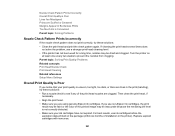
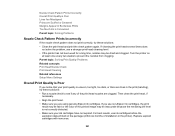
...again. Turn the printer on the package (within six months of installation in the print ...printer has not been used for a long time, nozzles may be dried and clogged. Parent topic: Solving Print Quality Problems Related concepts Print Head Nozzle Check Print Head Cleaning Related references Setup Menu Settings
Overall Print Quality is Poor
If you are using genuine Epson ink cartridges. Replace...
User Manual - Page 204


... the print head. Make sure you are using roll paper, change the Adjust Cut Position setting. Parent topic: Solving Print Quality Problems Related references Paper Menu Settings Setup Menu Settings Related tasks Creating Paper Configurations Cleaning Around the Print Head
Margins Appear in the printer driver.
204 This may expand or contract. Parent topic: Solving Print Quality...
User Manual - Page 216


... its side, or turn off power to the plug, replace the cord set or consult a qualified electrician. Do not block or cover openings in the cabinet or insert objects through the slots.
• Keep the product away from potential sources of electromagnetic interference, such as specifically explained in your hands inside or around the...
User Manual - Page 224


... or air traffic control machines in part pre-release, untested, or not fully tested works. NO WARRANTY OR SUPPORT. THE COVERED CODE IS PROVIDED "AS IS" AND WITHOUT WARRANTY, UPGRADES OR SUPPORT OF ANY KIND AND APPLE AND APPLE... could lead to use in the operation of data, and may contain errors that version. The Covered Code may contain in whole or in which Apple may do so only on...
Quick Reference - Page 21
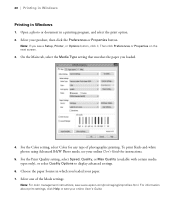
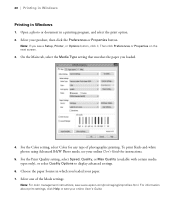
... photographic printing. Note: For color management instructions, see a Setup, Printer, or Options button, click it. Open a photo or document in Windows
1. To print black-and-white photos using Advanced B&W Photo mode, see your online User's Guide for any type of the Mode settings. Note: If you see www.epson.com/proimaging/iccprofiles.html. On the Main...
Best Practices in Borderless Printing - Page 1


... to use and configure specific settings in ONYX Quick Sets • Understanding differences in configuring a Borderless Single-cut
STEPS:
• Prepare the SC-P10000 | P20000: Update to the latest firmware revision and confirm the print head nozzle check • Create a Custom Paper Setting: Using the printer control panel to set up an Epson SureColor P10000 or P20000 printer and ONYX Thrive...
Notices and Warranty for U.S. and Canada - Page 7


... for the installation, repair or maintenance of the unit; access to the resources that supports the product's warranty, as well as for its transport. a safety environment for a message, then enter code.
You may be necessary for all the packaging materials required for recovery backup files in effect at the Epson Service Center. Upon calling an Authorized Epson Service Center...
Epson SureColor P10000 Production Edition Reviews
Do you have an experience with the Epson SureColor P10000 Production Edition that you would like to share?
Earn 750 points for your review!
We have not received any reviews for Epson yet.
Earn 750 points for your review!
