Epson ActionPC 5000 Support and Manuals
Get Help and Manuals for this Epson item
This item is in your list!

View All Support Options Below
Free Epson ActionPC 5000 manuals!
Problems with Epson ActionPC 5000?
Ask a Question
Free Epson ActionPC 5000 manuals!
Problems with Epson ActionPC 5000?
Ask a Question
Popular Epson ActionPC 5000 Manual Pages
Product Information Guide - Page 12


...When installing cache on and off again 3. The default setting for the parallel port is set jumper J3 to enable the password
function. 4.
Related Documentation
TM-ACTPCT50
EPSON ActionPC 5000 ActionTower 5000 Service Manual
PL-ACTPCT50
EPSON ActionPC 5000, ActionTower 5000 Parts Price List
400363300
EPSON ActionPC 5000 User's Guide (English)
400363500 EPSON ActionTower 5000 User...
User Manual - Page 11
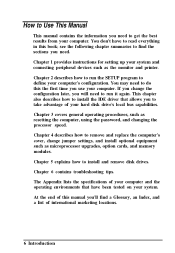
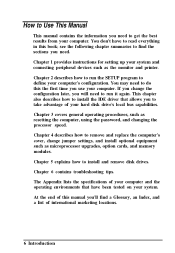
...to remove and replace the computer's cover, change the configuration later, you change jumper settings, and install optional equipment such as microprocessor upgrades, option cards, and memory modules. How to Use This Manual
This manual contains the information you to take advantage of your hard disk drive's local bus capabilities. Chapter 1 provides instructions for setting up your system...
User Manual - Page 15
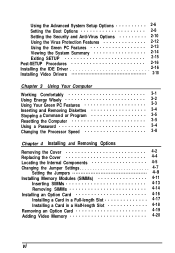
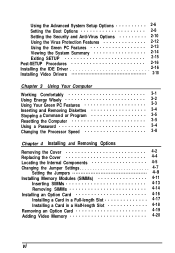
Using the Advanced System Setup Options 2-6 Setting the Boot Options 2-8 Setting the Security and Anti-Virus Options 2-10 Using the Virus Protection Features 2-12 Using the Green PC Features 2-13 Viewing the System Summary 2-14 Exiting SETUP 2-15 Post-SETUP Procedures 2-16 Installing the IDE Driver 2-16 Installing Video Drivers 2-18
Chapter 3 Using Your Computer Working Comfortably 3-1 ...
User Manual - Page 22


...connector into the port marked K/B. If your system. Setting Up Your System 1-5 Connecting a Keyboard or Mouse... mouse manual for the mouse and keyboard are using Windows, the Windows installation program automatically loads a mouse driver for ... cable (to connect it to install a mouse driver.
Caution Although the connectors and ports for instructions. (If you . 2. Place your...
User Manual - Page 29
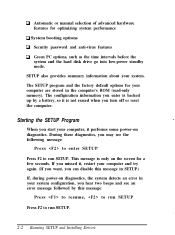
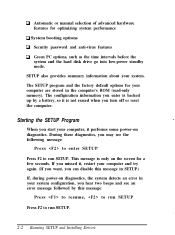
... this message:
Press to resume, to run SETUP Press F2 to run SETUP.
2-2 Running SETUP and Installing Drivers The configuration information you enter is backed up by this message in SETUP.) If, during power-on diagnostics, the system detects an error in the computer's ROM (read-only memory). Q Automatic or manual selection of advanced hardware features for a few...
User Manual - Page 32
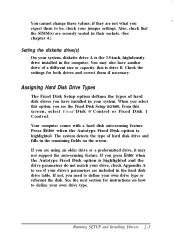
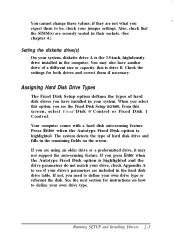
...system. Running SETUP and Installing Drivers 2-5 Assigning Hard Disk Drive Types
The Fixed Disk Setup option defines...Setup screen.
if they are using an older drive or a preformatted drive, it may also have installed in the computer. You may not support the auto-sensing feature. Your computer comes with a hard disk auto-sensing feature. Check the settings for instructions...
User Manual - Page 35


...
2-8 Running SETUP and Installing Drivers The following table describes the available options.
Setting these options to change the values in which the computer checks the drives for an operating system when you start your system. Load operating system from drive A. Load operating system from drive C (recommended setting). Be sure to set them to avoid problems.
Setting the Boot...
User Manual - Page 36


If you set the Disk drive boot sequence option to C: only, you can still start SETUP by pressing F2 during power-on diagnostics. The Display SETUP prompt during the... starts. Running SETUP and Installing Drivers 2-9 The other options on POST errors option allows you todisable the error message, followed by selecting the System Summary option from seeing the SETUP prompt. Disabling this...
User Manual - Page 43


... you use the installation program on the Drivers diskettes. Once you have been installed for instructions. See your application program manuals for you must install the IDE (integrated drive electronics) driver included on the Drivers diskette 1 to install the IDE driver. If you simply copy the driver files, the driver won't work correctly.
2-16 Running SETUP and Installing Drivers
User Manual - Page 44


Follow the instructions on the screen to install the IDE driver: 1. You should always install the IDE driver for Windows. Windows must be installed before you select the IDE driver for Windows, this feature, your hard disk drive must support a 32-bit data path that utilizes double-word I /O, see the hardware specifications for the drive or contact the drive manufacturer...
User Manual - Page 72


... the computer with the components facing down and guide it into the slot.
Hold the card along the top comers with the retaining screw. If it does not go in firmly (but carefully) to insert it ; If you are not installing another option card, replace the option slot cover, (slot cover bracket), and...
User Manual - Page 110
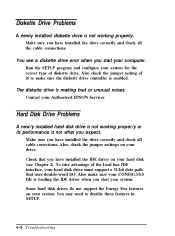
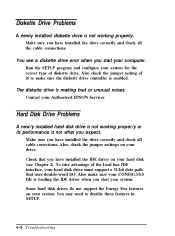
... do not support the Energy Star features on your system. Make sure you start your system.
To take advantage of diskette drive.
You see Chapter 2). The diskette drive is enabled. You may need to make sure your Authorized EPSON Servicer. Also check the jumper setting of J6 to disable these features in SETUP.
6-8 Troubleshooting Also make...
User Manual - Page 113
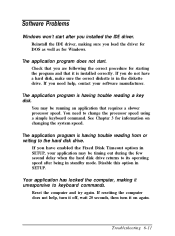
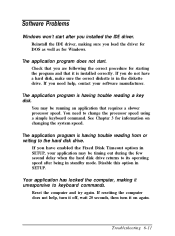
...and that you installed the IDE driver.
If resetting the...Troubleshooting 6-11 If you need to the hard disk drive. You may be running an application that requires a slower processor speed. Software Problems
Windows won't start . Check that it on changing the system speed. If you load the driver for DOS as well as for information on again. The application program is having trouble...
User Manual - Page 116
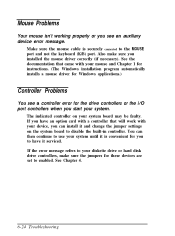
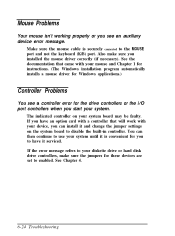
... 1 for instructions. (The Windows installation program automatically installs a mouse driver for Windows applications.)
Controller Problems
You see an auxiliary device error message. You can install it and change the jumper settings on your system. The indicated controller on the system board to the MOUSE port and not the keyboard (K/B) port. See Chapter 4.
6-24 Troubleshooting Also make...
User Manual - Page 148


...date and time function, 2-4 default settings, 2-3, 2-15 disabling POST errors, 2-9 disabling prompt, 2-9 display type, 2-4 displaying default settings, 2-3 drive configuration, 2-5-6
enhancing system performance, 2-8 exiting, 2-15 function keys, 2-3 help screen, 2-3 memory shadow, 2-7 password options, 2-10-12 restoring default values, 2-15 saving settings, 2-15
SETUP program (continued) starting...
Epson ActionPC 5000 Reviews
Do you have an experience with the Epson ActionPC 5000 that you would like to share?
Earn 750 points for your review!
We have not received any reviews for Epson yet.
Earn 750 points for your review!
