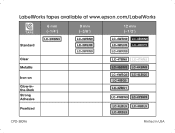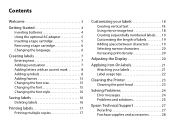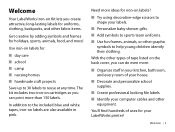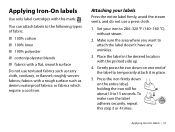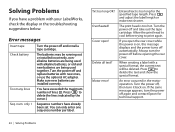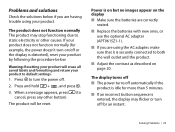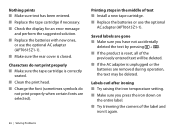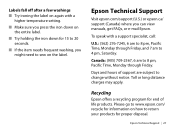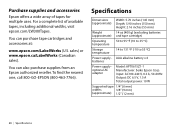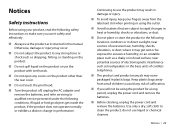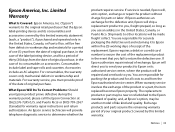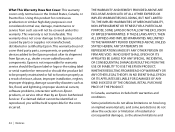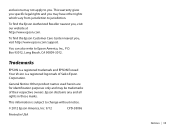Epson LabelWorks Iron-on Kit Support and Manuals
Get Help and Manuals for this Epson item

View All Support Options Below
Free Epson LabelWorks Iron-on Kit manuals!
Problems with Epson LabelWorks Iron-on Kit?
Ask a Question
Free Epson LabelWorks Iron-on Kit manuals!
Problems with Epson LabelWorks Iron-on Kit?
Ask a Question
Popular Epson LabelWorks Iron-on Kit Manual Pages
Epson LabelWorks Iron-on Kit Reviews
We have not received any reviews for Epson yet.