Epson LS500W Support and Manuals
Get Help and Manuals for this Epson item
This item is in your list!

View All Support Options Below
Free Epson LS500W manuals!
Problems with Epson LS500W?
Ask a Question
Free Epson LS500W manuals!
Problems with Epson LS500W?
Ask a Question
Epson LS500W Videos
Popular Epson LS500W Manual Pages
Quick Setup and Warranty for U.S. and Canada - Page 2
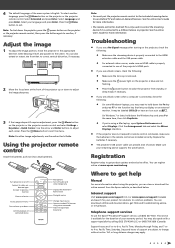
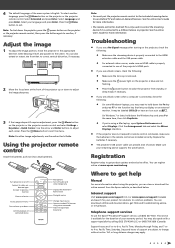
... use the Epson® PrivateLine® Support service, call (800) 637-7661. You can download utilities and documentation, get product updates and exclusive offers. Where to get help
Manual
For more information... key that lets you see the online User's Guide. Days and hours of your streaming device supports this specification. Select Extended and press Enter.
To select another...
Quick Setup and Warranty for U.S. and Canada - Page 3


...-E207 Streaming Media Player model: STI6110-D101(RoHS) Remote controller model: WH-55, WH-5674
This document provides safety instructions and describes the specifications. Before using a cardiac pacemaker.
•• This product may cause harmful interference to provide the model, serial number, and, if required, date of a part, the item replaced becomes Epson property. These are...
Users Guide - Page 3


... 22
Setting Up the Projector ...28 Projector Placement...28 Projector Setup and Installation Options 28 Projection Distance...29 Projector Connections...31 Connecting a Streaming Device ...31 Connecting to an HDMI Video Source 35 Connecting External Speakers Using HDMI ARC 36 Connecting to Go for Additional Information 14 Additional Projector Software and Manuals 14 Projector Part Locations...
Users Guide - Page 14
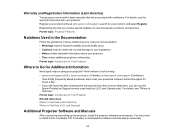
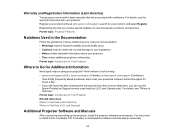
... Get Help." and Canada)
Additional Projector Software and Manuals
After connecting and setting up the projector, install the projector software as you read your documentation: ...the warranty that lets you receive special updates on using your questions to Epson technical support 24 hours a day. • If you can use the Epson PrivateLine Support service to install it from a software CD, if...
Users Guide - Page 15
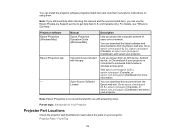
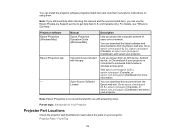
... (Windows/Mac)
Epson iProjection app
-
Visit epson.com/support (U.S.), epson.ca/support (Canada), or epson.com.jm/support (Caribbean) for use the Epson PrivateLine Support service to epson.com/support (U.S.), epson.ca/support (Canada), or epson.com.jm/support (Caribbean) and select your projector. Manual Epson iProjection Operation Guide (Windows/Mac)
Instructions are included with...
Users Guide - Page 44
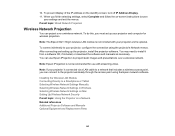
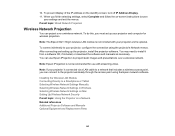
... Software and Manuals Optional Equipment and Replacement Parts
44 When you finish selecting settings, select Complete and follow the on-screen instructions to project ...Installing the Wireless LAN Module Connecting Directly to install it from a software CD, if included, or download the software and manuals as necessary. After connecting and setting up your projector and computer for use Epson...
Users Guide - Page 51
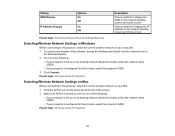
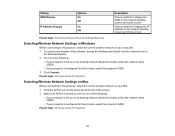
... screen and Home screen
Selects whether to display the IP address on the network standby screen and Home screen
Parent topic: Selecting Wireless Network Settings Manually
Selecting Wireless Network Settings in Windows
Before connecting to the projector, select the correct wireless network on your Mac. 1. To access your computer. 1. Click Connect. Parent topic...
Users Guide - Page 103
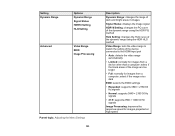
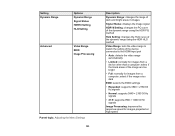
... images projected at high speed select if the image is too dark
EDID: selects the EDID settings
• Expanded: supports 3840 × 2160 60 Hz signals
• Normal: supports 3840 × 2160 30 Hz signals
• 21:9: supports 2560 × 1080 60 Hz signals
Image Processing: improves the response speed for images from a computer...
Users Guide - Page 134
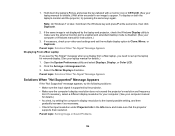
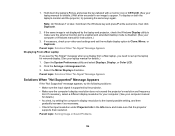
... projector, try setting the computer's display resolution to make sure that the projector supports that resolution. Parent topic: Solutions When "No Signal" Message Appears
Solutions When "Not Supported" Message Appears
If the "Not Supported" message appears, try the following solutions: • Make sure the input signal is disabled. (See your computer manual for instructions.)
3. Hold...
Users Guide - Page 135


...Settings - Signal Menu Projector Reset Options - Parent topic: Solving Image or Sound Problems Related references Projector Setup Settings - Related references Supported Video Display Formats Projector Information Display - Settings Menu Input Signal Settings...computer display settings to disable dual display and set the resolution within the
projector's limits. (See your computer manual for ...
Users Guide - Page 136
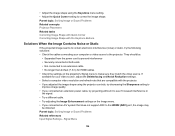
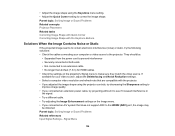
...setting. • Adjust the Quick Corner setting to the projector. They should be distorted. Parent topic: Solving Image or Sound Problems...• Try adjusting the Image Enhancement settings on the projector's Signal menu to the...projector controls, try decreasing the Sharpness setting to improve image quality. •... and Noise Reduction settings. • Select a computer video...
Users Guide - Page 138


...settings on the Signal menu. Image Menu Projector Reset Options - Signal Menu Image Quality Settings - Normally this should be
set to Auto, but in the Image menu is set to the documentation that supports...Problems Related concepts Projector Placement Related references Input Signal Settings - Refer to Auto or 3D. • Make sure your screen size matches the Diagonal Screen Size setting...
Users Guide - Page 139
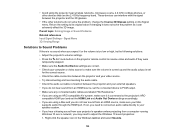
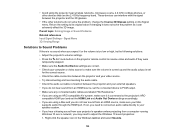
... sound from your Mac
supports audio through the HDMI port. Right-click the speaker icon in the Windows taskbar and select Sounds.
139 • Avoid using the projector near wireless networks, microwave ovens, 2.4 GHz cordless phones, or other solutions do not solve the problem, change the Inverse 3D Glasses setting on the projector...
Users Guide - Page 143
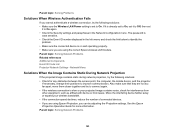
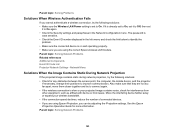
...Epson iProjection, you can try adjusting the iProjection settings. See the Epson iProjection Operation Guide for more information. Parent topic: Solving Network Problems Related references Additional Components Event ID Code List Projector Network Settings...correct Epson wireless LAN module. The password is set
it to Off, then set to improve communication. Parent topic: Solving Problems
...
Users Guide - Page 147
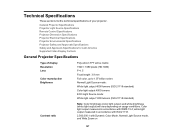
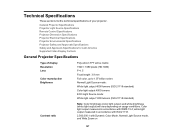
General Projector Specifications Projector Light Source Specifications Remote Control Specifications Projector Dimension Specifications Projector Electrical Specifications Projector Environmental Specifications Projector Safety and Approvals Specifications Safety and Approvals Specifications for Latin America Supported Video Display Formats
General Projector Specifications
Type of your ...
Epson LS500W Reviews
Do you have an experience with the Epson LS500W that you would like to share?
Earn 750 points for your review!
We have not received any reviews for Epson yet.
Earn 750 points for your review!

