Epson PowerLite 2042 Support and Manuals
Get Help and Manuals for this Epson item
This item is in your list!

View All Support Options Below
Free Epson PowerLite 2042 manuals!
Problems with Epson PowerLite 2042?
Ask a Question
Free Epson PowerLite 2042 manuals!
Problems with Epson PowerLite 2042?
Ask a Question
Epson PowerLite 2042 Videos
Popular Epson PowerLite 2042 Manual Pages
Quick Setup - Page 1


... to the projector's Computer1 or Computer2 port, and the other end to install the Epson® USB Display software (EMP_UDSE.EXE; MHL cable Streaming device
Some devices may require an adapter or may be supported. USB device
Connect a digital camera, USB flash drive, or USB storage device to external display (see "Troubleshooting" on -screen instructions to...
Quick Setup - Page 4


... support
Visit www.epson.com/support (U.S.) or www.epson.ca/support (Canada) and search for the duration of support are for the display
to change without notice. Registration
Register today to download software and utilities, view manuals, get product updates and exclusive offers. To find the nearest reseller, call (800) 637-7661. EPSON and PowerLite are trademarks of Seiko Epson...
Users Guide - Page 3
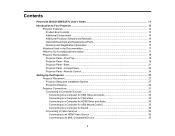
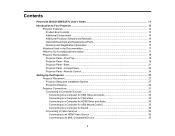
...Mouse Control 35 Connecting to an MHL-Compatible Device 37
3 Contents
PowerLite 2042/2142W/2247U User's Guide 11
Introduction to Your Projector ...12 Projector Features...12 Product Box Contents...13 Additional Components ...14 Additional Projector Software and Manuals 15 Optional Equipment and Replacement Parts 16 Warranty and Registration Information 17 Notations Used in the Documentation...
Users Guide - Page 15
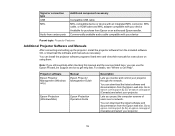
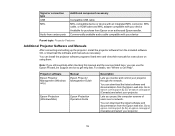
... control your device
Parent topic: Projector Features
Additional Projector Software and Manuals
After connecting and setting up the projector, install the projector software from the Epson web site. You can use the Epson PrivateLine Support service to epson.com/support (U.S.) or epson.ca/support (Canada) and select your device Available for instructions on using them. Signal or connection...
Users Guide - Page 17


... button on new accessories, products, and services. Register your projector. Registering also lets you won't have to be observed to avoid damage to common problems. • epson.com/support (U.S.) or epson.ca/support (Canada)
17 In the unlikely event of an equipment failure, you receive special updates on the remote control or projector, select Help, and press Enter to...
Users Guide - Page 54
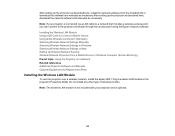
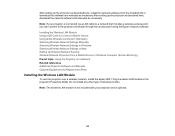
... Selecting Wireless Network Settings in Windows Selecting Wireless Network Settings on a Network Related references Additional Projector Software and Manuals Optional Equipment and Replacement Parts
Installing the Wireless LAN Module
To use the projector over a wireless network, install the Epson 802.11b/g/n wireless LAN module in the projector (PowerLite 2042). Do not install any other type...
Users Guide - Page 56
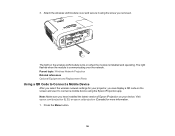
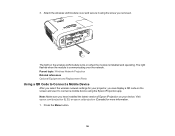
... Epson iProjection app.
The light flashes when the module is installed and operating. Parent topic: Wireless Network Projection Related references Optional Equipment and Replacement Parts
Using a QR Code to connect a mobile device using the screw you can display a QR code on the screen and use it to Connect a Mobile Device
After you select the wireless network settings...
Users Guide - Page 60
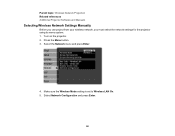
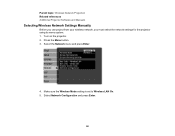
... and press Enter.
4. Select Network Configuration and press Enter.
60 Make sure the Wireless Mode setting is set to Wireless LAN On. 5. Press the Menu button. 3. Parent topic: Wireless Network Projection Related references Additional Projector Software and Manuals
Selecting Wireless Network Settings Manually
Before you can project from your wireless network, you must select the network...
Users Guide - Page 64


... IPv6 settings when you connect the projector to the network using IPv6
Parent topic: Selecting Wireless Network Settings Manually
Selecting Wireless Network Settings in Windows
Before connecting to the projector, select...RADIUS Serv. Setting EAP Method
Channel IP Settings
SSID Display IP Address Display IPv6 Settings
Options EAP Type User name Password Client Certificate Verify Server Cert.
Users Guide - Page 178
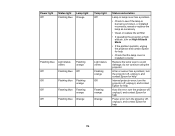
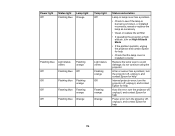
... or lamp cover has a problem
• Check to see if the lamp is installed correctly
Replace the lamp soon to avoid damage; turn the projector off , unplug it , and contact Epson for help
178 turn the projector off , unplug it , and contact Epson for help
Internal projector error; turn the projector off , unplug it , and contact Epson for help
• Check...
Users Guide - Page 198
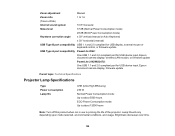
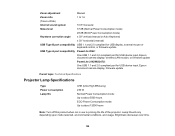
... or firmware update
USB Type A port compatibility PowerLite 2042:
One USB 1.1 and 2.0 compliant port for USB device input, Epson document camera display, wireless LAN module, or firmware update
PowerLite 2142W/2247U:
One USB 1.1 and 2.0 compliant port for USB device input, Epson document camera display, firmware update
Parent topic: Technical Specifications
Projector Lamp Specifications
Type...
Notices and Warranty - Page 1
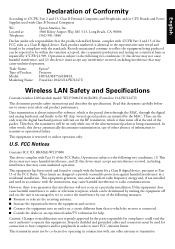
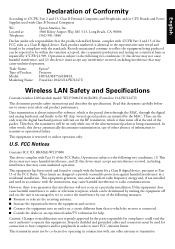
...Part 15 of Product: Model: Marketing Name:
Epson® Projector H874A/H875A/H881A PowerLite 2042/2142W/2247U
Wireless LAN Safety and Specifications
Contains wireless LAN module model: WLU5000-D101(RoHS) (PowerLite 2142W/2247U)
This document provides safety instructions and describes the specifications...energy and, if not installed and used in a particular installation.
In other words, ...
Notices and Warranty - Page 2
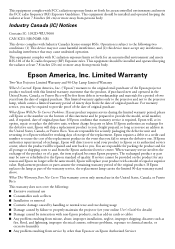
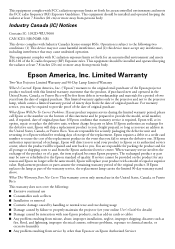
... retail purchaser of the Epson projector product enclosed with this device must accept any reason and Epson no longer sells the same model, Epson will replace your product with a model of exchange, Epson will direct you to send your online User's Guide for details) ■ Damage caused by other than Epson or an Epson Authorized Servicer If Epson authorizes repair instead of equal or...
Product Specifications - Page 1


... WPA, WPA2-PSK and WPA2-EAP protocols
Long-lasting lamp - up to 3x Wider Color Gamut2 with optional wireless networking. SPECIFICATION SHEET
PowerLite® 2042 XGA 3LCD Projector
Projectors Meeting Room
Bright, XGA portable projector with Epson over 1-chip DLP projectors
More accurate, vivid color, even in ECO Mode4
Remote management and control tools - optional module required;
Product Specifications - Page 2


Color brightness will vary depending upon mode selected, environmental conditions and usage. The Epson iProjection App does not support all rights in accordance with User Guide Link, warranty card, Quick Setup Sheet
Ordering Information
PowerLite 2042 Projector Replacement Lamp (ELPLP96) Replacement Filter (ELPAF55) Wireless LAN Module (ELPAP10) Soft Carrying Case (ELPKS70)
V11H874020...
Epson PowerLite 2042 Reviews
Do you have an experience with the Epson PowerLite 2042 that you would like to share?
Earn 750 points for your review!
We have not received any reviews for Epson yet.
Earn 750 points for your review!

