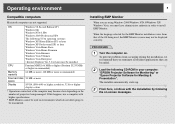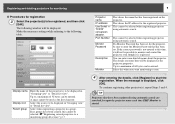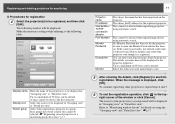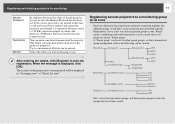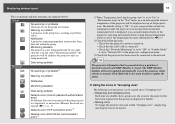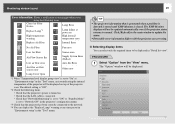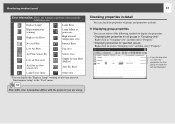Epson TW1000 - LCD Projector - HD 1080p Support and Manuals
Get Help and Manuals for this Epson item

View All Support Options Below
Free Epson TW1000 manuals!
Problems with Epson TW1000?
Ask a Question
Free Epson TW1000 manuals!
Problems with Epson TW1000?
Ask a Question
Epson TW1000 Videos
Popular Epson TW1000 Manual Pages
Epson TW1000 Reviews
We have not received any reviews for Epson yet.