Epson PowerLite 2247U Support and Manuals
Get Help and Manuals for this Epson item
This item is in your list!

View All Support Options Below
Free Epson PowerLite 2247U manuals!
Problems with Epson PowerLite 2247U?
Ask a Question
Free Epson PowerLite 2247U manuals!
Problems with Epson PowerLite 2247U?
Ask a Question
Popular Epson PowerLite 2247U Manual Pages
Quick Setup - Page 4


... online manuals from an Epson authorized reseller. Troubleshooting
If you see the online User's Guide. General Notice: Other product names used herein are registered trademarks, Epson iProjection is a trademark, and EPSON Exceed Your Vision is available for identification purposes only and may apply. This service is a registered logomark of their respective owners. EPSON and PowerLite are...
Users Guide - Page 12
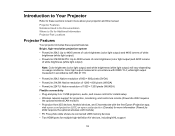
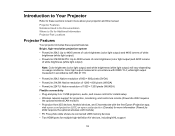
... 800 pixels (WXGA) • PowerLite 2247U: Native resolution of white brightness (white light output)
Note: Color brightness (color light output) and white brightness (white light output) will vary depending on usage conditions. visit epson.com/iprojection (U.S.) or epson.ca/iprojection (Canada) for multiple high-definition AV devices, including MHL support
12 Introduction to Your Projector...
Users Guide - Page 15
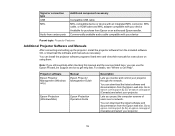
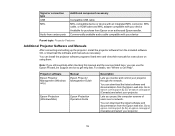
... your projector.
15 You can install the projector software programs listed here and view their manuals for purchase from Epson or an authorized Epson reseller.
Lets you can download the latest software and documentation from the Epson web site.
Go to epson.com/support (U.S.) or epson.ca/support (Canada) and select your device Available for instructions on using them. You...
Users Guide - Page 17


...wait for details. In addition, Epson offers free Extra Care Road Service. Parent topic: Introduction to Your Projector
Where to common problems. • epson.com/support (U.S.) or epson.ca/support (Canada)
17 Option or part HDMI audio video cable 6 feet (1.8 m) length 1-Year Extended Exchange Service Plan 2-Year Extended Exchange Service Plan
Part number AV22300-06 EPPEXPA1 EPPEXPA2
Parent...
Users Guide - Page 54
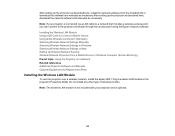
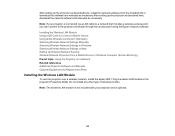
... on a Network Related references Additional Projector Software and Manuals Optional Equipment and Replacement Parts
Installing the Wireless LAN Module
To use the projector over a wireless network, install the Epson 802.11b/g/n wireless LAN module in the projector (PowerLite 2042). After setting up the projector as described here, install the network software from a Mobile Device or Windows...
Users Guide - Page 56
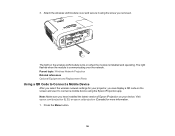
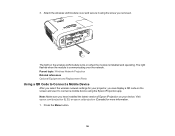
... your device. Note: Make sure you have installed the latest version of Epson iProjection on when the module is communicating over the network. The light flashes when the module is installed and operating. 3. Parent topic: Wireless Network Projection Related references Optional Equipment and Replacement Parts
Using a QR Code to connect a mobile device using the screw you...
Users Guide - Page 60
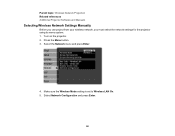
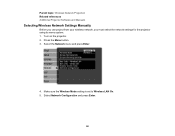
... On. 5. Select the Network menu and press Enter.
4. Parent topic: Wireless Network Projection Related references Additional Projector Software and Manuals
Selecting Wireless Network Settings Manually
Before you can project from your wireless network, you must select the network settings for the projector using its menu system. 1. Press the Menu button. 3. Turn on the projector. 2.
Users Guide - Page 64


...screen Selects the IPv6 settings when you connect the projector to the network using IPv6
Parent topic: Selecting Wireless Network Settings Manually
Selecting Wireless Network Settings in Windows
Before connecting...addresses automatically; Setting EAP Method
Channel IP Settings
SSID Display IP Address Display IPv6 Settings
Options EAP Type User name Password Client Certificate Verify Server Cert.
Users Guide - Page 178
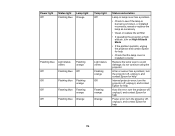
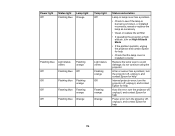
...; If operating the projector at high altitude, turn the projector off , unplug it , and contact Epson for help
Auto iris error; turn the projector off , unplug it , and contact Epson for help
• Check that the lamp cover is installed correctly
Replace the lamp soon to see if the lamp is burned out, broken, or...
Users Guide - Page 195


...and Approvals Specifications Supported Video Display Formats USB Display System Requirements
General Projector Specifications
Type of your projector. Technical Specifications
These sections list the technical specifications of display Resolution
Lens
Poly-silicon TFT active matrix PowerLite 2042: 1024 × 768 pixels (XGA) PowerLite 2142W: 1280 × 800 pixels (WXGA) PowerLite 2247U: 1920...
Users Guide - Page 197


... Optical aspect ratio (width-to-height)
Focus adjustment
PowerLite 2247U: Normal Power Consumption mode: White light output 4200 ...PowerLite 2042: 32.7 inches (0.83 m) to 546 inches (13.86 m) PowerLite 2142W: 33.5 inches (0.85 m) to 540 inches (13.71 m) PowerLite 2247U: 34.6 inches (0.88 m) to 574 inches (14.57 m) Front, rear, ceiling-mounted PowerLite 2042: 4:3 PowerLite 2142W/2247U: 16:10 Manual...
Users Guide - Page 198
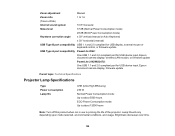
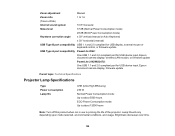
...upon mode selected, environmental conditions, and usage. Zoom adjustment
Manual
Zoom ratio
1 to 1.6
(Tele-to-Wide)
Internal ...Epson document camera display, wireless LAN module, or firmware update
PowerLite 2142W/2247U:
One USB 1.1 and 2.0 compliant port for USB device input, Epson document camera display, firmware update
Parent topic: Technical Specifications
Projector Lamp Specifications...
Notices and Warranty - Page 2
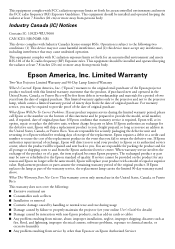
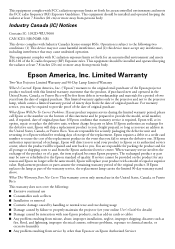
... complies with a model of the warranty service, the replacement lamp carries the limited 90-day warranty stated above. Operation is required, Epson will be installed and operated keeping the radiator at the number on the product for details) ■ Damage caused by failure to properly maintain the projector (see your online User's Guide for any interference...
Product Specifications - Page 1


...devices and control which device screens to 300" - Projectors Meeting Room
SPECIFICATION SHEET
PowerLite® 2247U Wireless Full HD WUXGA 3LCD Projector
Full HD WUXGA portable projector with Crestron... - ideal for transporting between or installing in well-lit rooms - 4,200 lumens of 2
www.epson.com/businessprojectors to medium-sized spaces
Specification Sheet | Page 1 of equal color...
Product Specifications - Page 2


... on your owner's manual to determine if a wireless LAN module must be configured on a network, either a registered trademark or trademark of 2
www.epson.com/businessprojectors Projectors Meeting Room
PowerLite® 2247U Wireless Full HD WUXGA 3LCD Projector
Specifications
Projection System 3LCD, 3-chip technology Projection Method Front/rear/ceiling mount Driving Method Poly-silicon...
Epson PowerLite 2247U Reviews
Do you have an experience with the Epson PowerLite 2247U that you would like to share?
Earn 750 points for your review!
We have not received any reviews for Epson yet.
Earn 750 points for your review!
