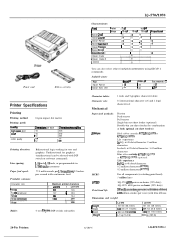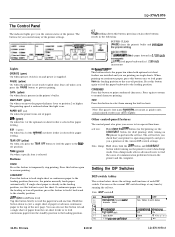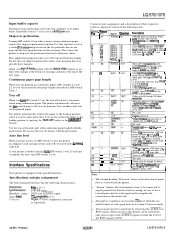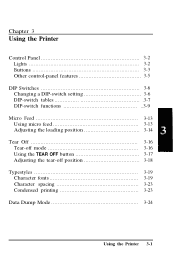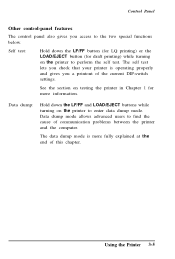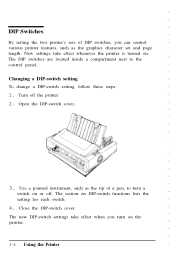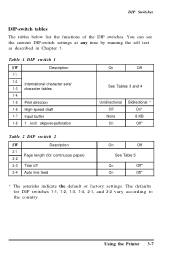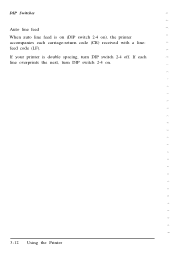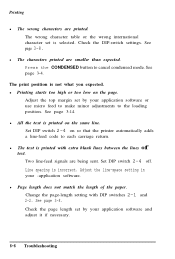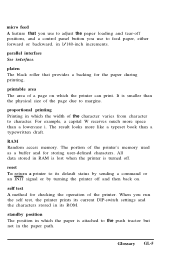Epson LQ 570E Support and Manuals
Get Help and Manuals for this Epson item

View All Support Options Below
Free Epson LQ 570E manuals!
Problems with Epson LQ 570E?
Ask a Question
Free Epson LQ 570E manuals!
Problems with Epson LQ 570E?
Ask a Question
Most Recent Epson LQ 570E Questions
How To Increase Printing Speed
(Posted by neads 11 years ago)
Can I Install Epson Lq570e On Vista 64 Bit
(Posted by Anonymous-80800 11 years ago)
Epson LQ 570E Videos
Popular Epson LQ 570E Manual Pages
Epson LQ 570E Reviews
We have not received any reviews for Epson yet.