Epson G7100 Support and Manuals
Popular Epson G7100 Manual Pages
Operation Guide - EasyMP Network Updater - Page 5


... software. You can prevent unauthorized access to EasyMP Network Updater by locking the application and applying a security password. EasyMP Network Updater Features
EasyMP Network Updater Features
EasyMP Network Updater is an application that allows you can use EasyMP Network Updater to copy the settings to update firmware for a projector over a wired LAN. Introduction to EasyMP Network...
Operation Guide - EasyMP Network Updater - Page 12
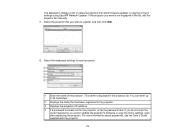
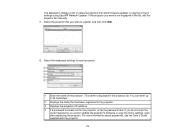
The application displays a list of network projectors that allow firmware updates or copying of the projector. Select the necessary settings for the projector, enter the password here. For more information about passwords, see the User's Guide supplied with the projector.
12 This name is not displayed in the projector list. Select the projector that has been registered to the ...
Operation Guide - EasyMP Network Updater - Page 16
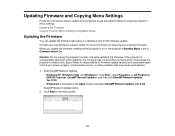
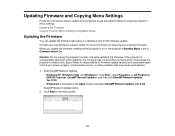
... your nearest Epson support center for the firmware update. Epson takes no responsibility for firmware update failures and associated repair costs due to use the latest firmware or copy the projector's menu settings. Updating Firmware and Copying Menu Settings
Follow the instructions here to update your projectors to power outages, communication errors, or other problems that may not...
Operation Guide - EasyMP Network Updater - Page 32
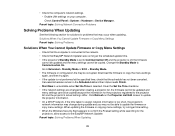
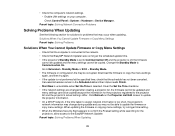
... Windows Security Alert appears to confirm the Firewall setting while searching for the projectors, allow access to the EasyMP Network Updater. Parent topic: Solving Problems When Updating
32 Solutions When You Cannot Update Firmware or Copy Menu Settings Parent topic: Solving Problems
Solutions When You Cannot Update Firmware or Copy Menu Settings
• Check that the schedule has not been...
Operation Guide - EasyMP Network Updater - Page 37
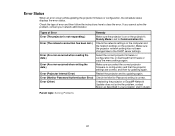
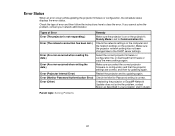
... solve the problem, contact your projector User's Guide.
Types of error and then follow the instructions here to the DHCP server settings. Parent topic: Solving Problems
37
Make sure the projector network setting has not been changed due to clear the error. Error (Other)
If restarting the projector or EasyMP Network Updater does not solve the problem, contact Epson as described...
Operation Guide - EasyMP Network Updater - Page 45
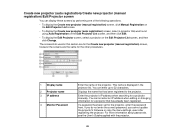
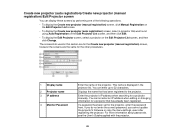
... to 32 characters. If you do not enter the correct password, you cannot update the projector's firmware or copy the menu settings, even after registering the projector. For more information about passwords, see the User's Guide supplied with the projector.
45 Create new projector (auto registration)/Create new projector (manual registration)/Edit Projector screen
You can enter up to the...
Operation Guide - EasyMP Multi PC Projection v2.00 - Page 29
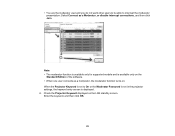
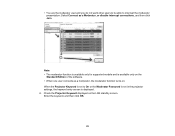
When the Projector Keyword is set in the projector settings, the keyword entry screen is displayed. 6. Check the Projector Keyword displayed on . Note: • The moderator function is available only for supported models and is available only on... to be able to On or the Moderator Password is set to interrupt the moderator presentation: Select Connect as a moderator, the moderator function turns ...
Operation Guide - EasyMP Multi PC Projection v2.00 - Page 35
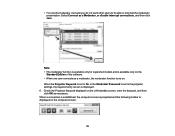
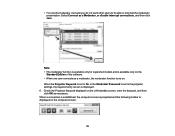
...users to be able to On or the Moderator Password is set to interrupt the moderator presentation: Select Connect as necessary.
Check the Projector Keyword displayed on the LAN standby screen, enter ...; The moderator function is available only for supported models and is displayed on . When the Projector Keyword is set in the projector settings, the keyword entry screen is displayed. 6.
Operation Guide - EasyMP Monitor v4.57 - Page 44
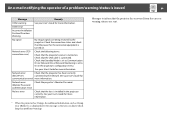
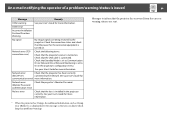
Check that the lens is installed in the projector's configuration menu. See your User's Guide for
communication error) more information. Network error
Check the projector's Monitor Password.
(Monitor Password
authentication error)
No lens error
Check that the LAN cable is connected.
Network error
Check that Standby Mode is set to Communication On (or Network On) or ...
Users Guide - Page 16
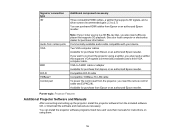
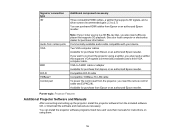
... signals, and a silver screen (recommended gain: 2.3 to 2.7) You can install the projector software programs listed here and view their manuals for purchase from Epson or an authorized Epson reseller.
VGA-to-5-BNC cable or adapter
Available for instructions on using a splitter, you need a Blu-ray player that supports VGA signals (commercially available) and a third VGA computer cable...
Users Guide - Page 20
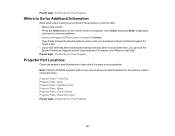
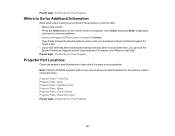
... manual and any other sources listed here, you can use the Epson PrivateLine Support service to Get Help". Here's where to look for Additional Information
Need quick help fast.
Control Panel Projector Parts - Remote Control Parent topic: Introduction to learn about the parts on your projector. Projector Parts - Front/Top Projector Parts - Base Projector Parts - Rear Projector...
Users Guide - Page 61
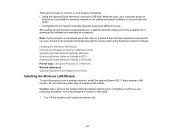
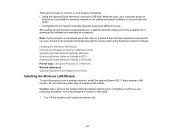
... Selecting Wireless Network Settings in OS X Selecting Wireless Network Settings in Windows Parent topic: Using the Projector on a Network Related references Optional Equipment and Replacement Parts
Installing the Wireless LAN Module
To use additional network software to connect with this option • Configuring the connection manually using the Epson network software. You may damage...
Users Guide - Page 70
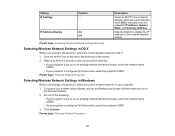
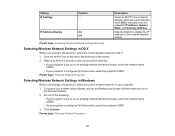
... the network icon on the menu bar at the top of the following :
• If your projector is set to Off to manually enter the network's IP Address, Subnet Mask, and Gateway Address
Selects whether to the projector, select the correct wireless network on DHCP if your computer. 1. Make sure AirPort is turned on...
Users Guide - Page 212
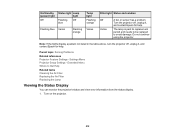
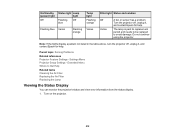
.... Note: If the lights display a pattern not listed in the table above, turn the projector off , unplug it , and contact Epson for help . Settings Menu Projector Setup Settings -
Parent topic: Solving Problems Related references Projector Feature Settings - Extended Menu Where to avoid damage. Turn on the projector.
212 On/Standby (power) light
Off
Status light Lamp light
Flashing Off blue...
Users Guide - Page 235


...Horizontal: ± 30°
USB Type B port compatibility One USB 1.1 and 2.0 compliant port for firmware update and copying menu settings
USB Type A port compatibility One USB 1.1 and 2.0 compliant port for wireless LAN, firmware update, and copying menu settings
Parent topic: Technical Specifications
Projector Lamp Specifications
Type Power consumption
UHE (Ultra High Efficiency) 400 W
235
Epson G7100 Reviews
Do you have an experience with the Epson G7100 that you would like to share?
Earn 750 points for your review!
We have not received any reviews for Epson yet.
Earn 750 points for your review!

