Epson 7900p - PowerLite XGA LCD Projector Support and Manuals
Epson 7900p Videos
Popular Epson 7900p Manual Pages
Product Information Guide - Page 1
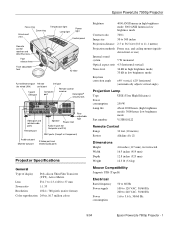
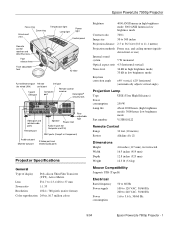
Epson PowerLite 7900p Projector
Focus ring Zoom ring
Air exhaust vent
Temperature light Lamp light
Power light
Control panel
Remote control receiver and Wall Shot lens
Foot release lever
Front adjustable foot
Air filter
RJ-45 Ethernet port RS-232
DVI port
(for wired LAN)
serial port
Remote control
Type B USB port
Computer port
receiver
Kensington® security lock
Video port and...
Product Information Guide - Page 4
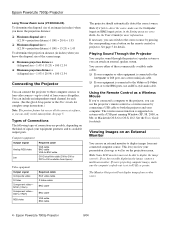
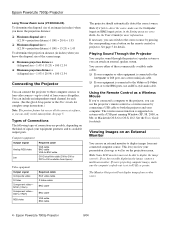
...set to Auto. The Monitor Out port will not display images from Epson)
Video equipment
Output signal Composite video S-Video Component video- Epson PowerLite 7900p Projector
Long Throw Zoom Lens...each source. (See the Quick Setup poster or the User's Guide for more information.
You can use the projector's remote control as on the remote control or projector. You can easily switch among ...
Product Information Guide - Page 7


... finetune the height by adjusting the front foot: 1. 2. Select a Simulscan resolution as shown. (Allow a few seconds for the projector to sync up or down
9/04
Epson PowerLite 7900p Projector - 7 Once the image is positioned where you may need to lock the foot in on the remote control to reduce or enlarge the projected image. Click the Arrange icon...
Product Information Guide - Page 8


... needed.
❏ Press the Menu button on the remote control to adjust the keystone setting as needed .
Note: You must be projecting an image for horizontal keystone distortion). The Auto button works only with the shape of your screen image.
button. Epson PowerLite 7900p Projector
It takes about one of the following:
❏ Look at the same...
Product Information Guide - Page 10


... the on again, wait until it lights.)
Sets the remote control ID. (See "Setting the Remote Control ID" on the numeric keypad. (Press this projector.)
Previews connected sources (see page 5).
Epson PowerLite 7900p Projector
9/04 The P power light flashes orange for displaying computer images. If you 're using the menu system. Replace the lens cap and unplug the power cord.
6. Disconnect...
Product Information Guide - Page 12


... ID button on page 14.
2. Epson PowerLite 7900p Projector
9/04
Access the projector's Advanced2 menu, highlight
Projector ID and press Enter. Setting the Remote Control ID
The remote control's default ID is 1.
Follow the instructions below to set the remote control's ID to match that time has elapsed, the password function is set one of the projector. If you need to...
Product Information Guide - Page 14


...enter an incorrect password three times in the Password Protect Release screen. Write down the Num button on the remote control as
HP OpenView,™ to the "User's Guide" for 7 seconds. Epson PowerLite 7900p Projector
9/04 Note: You can cancel Operation Lock by network administrators. ❏ Use EMP Monitor to see this screen when you to possible problems. ❏ Use a network...
Product Information Guide - Page 15
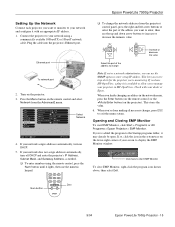
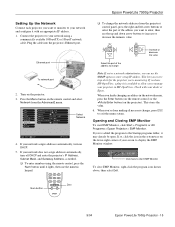
...; To enter numbers using a commercially available 100baseTX or 10baseT network cable. Opening and Closing EMP Monitor
To start EMP Monitor
To close EMP Monitor, right-click the program icon shown above, then select Exit.
Epson PowerLite 7900p Projector
Setting Up the Network
Connect each projector you 've added the program to the Startup programs folder, it may already be...
Product Information Guide - Page 18


.... Epson PowerLite 7900p Projector
Using EMP NetworkManager
You can set , then select Change Password.
2. Right-click the icon of the projector whose e-mail settings you want to send out messages by e-mail, notifying you
want to it from EMP NetworkManager: 1. Enter a password up to set a password to restrict access to register a projector manually and you 've installed the...
Quick Start - Page 2


... the function key that lets you
display on the remote control. Or, to enable Auto Keystone correction, see your notebook's manual or online help
Telephone Support Services To use the Display utility in XXX. 8/04
CPD-18738 You may also speak with a projector support specialist by Epson America, Inc. Troubleshooting
If you see a blank screen... Help)
If you've...
User Manual - Page 70


...projector adjust the contrast automatically, or select Manual to adjust the setting yourself. (Press Enter after you make the selection.)
■ Preset
Once you've fine-tuned the settings in the Video menu for the computer you're using, you want to use the same computer, simply press the Preset button on the remote control...projector adjust the resolution automatically, or Manual to the setting...
User Manual - Page 88


... Effect Setting User's Logo Advanced1 Advanced2 About Reset All
Brightness Control : High Low
Projector ID
: 1
Set
Network
Set
COM Port
: RS-232C USB
Auto setup
: ON OFF
BNC Sync Termination : ON OFF
Reset
Execute
Select Network
note
If you're a network administrator, you to enter a trap IP address. Press the Menu button on DHCP.
5. If you have HP...
User Manual - Page 96


... e-mail settings for each projector you know its IP address, double-click the Proj(ector) address selection icon.
Selecting the Projectors to Monitor
1. If you'd like to register a projector manually and you want to monitor. The projectors you when a problem occurs with a projector. You see this screen:
96 Managing the Projector from a Remote Computer Using EMP NetworkManager
You...
User Manual - Page 142


..., 31 ID setting, 64 information, 133 problems, 120, 133 range, 126 replacing batteries, 54 running slideshow with, 31 specifications, 126 storing, 52 troubleshooting, 120 turning on, 52 using, 51 to 64
Replacing lamp, 104 to 107 Request code, password, 82 Resetting lamp timer, 107 Resetting menu options, 67 Resize image, 71 Resolution, 70, 125
S
Safety instructions, 131 to 132 specifications, 127...
User Manual - Page 143


...viewing, 113
Speaker, specifications, 125 Speakers, connecting, 34 Specifications
brightness, 125 dimensions, 126 electrical, 126 environmental, 127 general, 125 lamp, 126 lens, 125 remote control, 126 resolution, 125 safety, 127 Standby Mode setting, 75, 93, 95, 98 Startup screen creating, 78 to 79 displaying, 79 to 82 user's logo, see User's Logo Status lights, 111 to 113 Support, Epson, 11, 121...
Epson 7900p Reviews
Do you have an experience with the Epson 7900p that you would like to share?
Earn 750 points for your review!
We have not received any reviews for Epson yet.
Earn 750 points for your review!


