Epson G6550WUNL Support and Manuals
Get Help and Manuals for this Epson item
This item is in your list!

View All Support Options Below
Free Epson G6550WUNL manuals!
Problems with Epson G6550WUNL?
Ask a Question
Free Epson G6550WUNL manuals!
Problems with Epson G6550WUNL?
Ask a Question
Popular Epson G6550WUNL Manual Pages
Quick Reference - Page 4


...troubleshooting advice, or e-mail Epson. Internet support Visit www.epson.com/support (U.S.) or www.epson.ca/support (Canada) where you can purchase online at www.epsonstore.com (U.S. Support hours are subject to the manuals...to a support representative To use the Epson® PrivateLine® Support service, call 800-GO-EPSON (800-463-7766). See the online User's Guide.
•...
Users Guide - Page 7


... Status ...190 Using the Projector Help Displays ...194 Solving Image or Sound Problems 194 Solutions When No Image Appears 195 Solutions When "No Signal" Message Appears 196 Displaying From a PC Laptop 196 Displaying From a Mac Laptop 196
7 Settings Menu 160 Projector Setup Settings - Network Menu 169 Projector Information Display - Image Menu 154 Input Signal...
Users Guide - Page 11
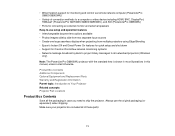
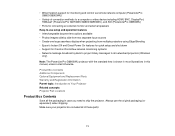
...Replacement Parts Warranty and Registration Information Parent topic: Introduction to Your Projector Related concepts Projector Part Locations
Product Box Contents
Save all the packaging in this manual, unless noted otherwise. Always use setup...using Edge Blending • Epson's Instant Off and Direct Power On features for quick setup and shut down • Support for Crestron RoomView network ...
Users Guide - Page 16
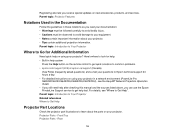
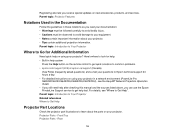
... manual and the sources listed above, you can use the Epson PrivateLine Support service to get help system
Press the Help button on the remote control to get quick solutions to common problems. • epson.com/support (U.S) or epson.ca/support (Canada)
View FAQs (frequently asked questions) and e-mail your questions to Epson technical support 24 hours a day. • For detailed instructions...
Users Guide - Page 29


... rear, be sure to select the correct Projection setting and if necessary, turn on the size of the projected image. (Conversion figures may shorten the lamp life. • Horizontally: Within the adjustment range of the image. The image size increases the farther the projector is installed at epson.com/support (U.S.) or epson.ca/support (Canada).
29
Users Guide - Page 48
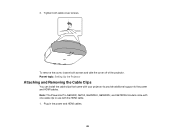
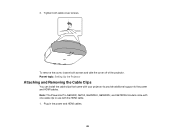
... cable cover screws. Parent topic: Setting Up the Projector
Attaching and Removing the Cable Clips
You can install the cable clips that came with the HDMI cable. 1. 3. Tighten both screws and take the cover off of the projector. Note: The PowerLite Pro G6050W, G6150, G6450WU, G6550WU, and G6750WU models come with one cable clip...
Users Guide - Page 56
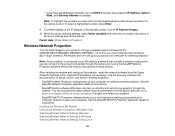
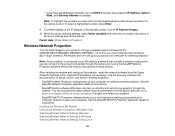
... images to epson.com/support (U.S.) or epson.ca/support (Canada) and select your projector through the access point using the EasyMP Network Projection software without the need for the optional wireless module. Installing the Wireless LAN Module Using Quick Wireless Connection (Windows Only) Selecting Wireless Network Settings Manually Selecting Wireless Network Settings in Windows Selecting...
Users Guide - Page 65


... icon on the network standby screen
Parent topic: Selecting Wireless Network Settings Manually
Selecting Wireless Network Settings in Windows
Before connecting to the projector, select the correct wireless ...(SSID).
• If your computer. 1. Parent topic: Wireless Network Projection
Selecting Wireless Network Settings in Mac OS X. 1. Do one of the following :
• If your projector is ...
Users Guide - Page 192


... obstructed by nearby objects.
• Clean or replace the air filter.
• If operating the projector at high altitude, turn on High Altitude Mode.
• If the problem persists, unplug the projector and contact Epson for help .
It is burned out, broken, or installed incorrectly.
Lamp has a problem.
• Check to see if the lamp...
Users Guide - Page 194


... of the following:
• To select another problem to solve. 4. Extended Menu Where to Get Help Related tasks Cleaning the Air Filter Replacing the Air Filter Replacing the Lamp
Using the Projector Help Displays
You can display information to view the solutions. 5. Parent topic: Solving Problems Related references Projector Setup Settings - Turn on the remote control.
Users Guide - Page 197


... for a different
resolution than you are projecting in. (See your computer manual for details.) Parent topic: Solving Image or Sound Problems Related references Input Signal Settings - Parent topic: Solutions When "No Signal" Message Appears
Solutions When "Not Supported" Message Appears
If the "Not Supported" message appears, try the following solutions: • Make sure the correct...
Users Guide - Page 199


...on the screen and manually adjust the Tracking and Sync settings. • If you are projecting from a computer, use a lower resolution. Signal Menu Image Quality Settings -
If any bands ... topic: Solving Image or Sound Problems Related references Input Signal Settings - Parent topic: Solving Image or Sound Problems Related references Input Signal Settings - Note: To avoid condensation ...
Users Guide - Page 201


... cord and contact Epson.
201 Parent topic: Solving Image or Sound Problems Related references Projector Setup Settings - If not, you need to connect an audio cable. • If you have problems operating the projector or remote control. This is off, set the Standby Mode option to
Communication On and make sure your Mac
supports audio through the...
Users Guide - Page 203
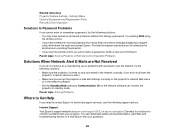
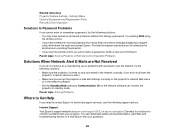
... enter or remember a password, try the following solutions: • Make sure the projector is turned on and connected to Password Problems
If you cannot enter a password. Related references Projector Feature Settings - Settings Menu Optional Equipment and Replacement Parts Remote Control Operation
Solutions to the network correctly. (If an error shut down the code and contact Epson.
Users Guide - Page 205
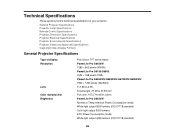
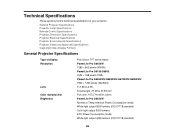
...: White light output 4455 lumens (ISO 21118 standard)
205 General Projector Specifications Projector Lamp Specifications Remote Control Specifications Projector Dimension Specifications Projector Electrical Specifications Projector Environmental Specifications Projector Safety and Approvals Specifications Supported Video Display Formats
General Projector Specifications
Type of your projector.
Epson G6550WUNL Reviews
Do you have an experience with the Epson G6550WUNL that you would like to share?
Earn 750 points for your review!
We have not received any reviews for Epson yet.
Earn 750 points for your review!
