Epson G6150NL Support and Manuals
Get Help and Manuals for this Epson item
This item is in your list!

View All Support Options Below
Free Epson G6150NL manuals!
Problems with Epson G6150NL?
Ask a Question
Free Epson G6150NL manuals!
Problems with Epson G6150NL?
Ask a Question
Popular Epson G6150NL Manual Pages
Users Guide - Page 11
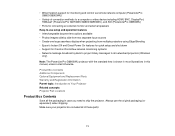
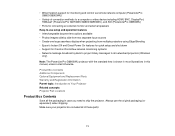
...PowerLite Pro G6900WU projector with the standard lens is shown in most illustrations in this manual, unless noted otherwise. Product Box Contents Additional Components Optional Equipment and Replacement Parts...8226; Wired network support for monitoring and control via remote network computer (PowerLite Pro G6800/G6900WU)
• Variety of these parts:
11 Always use setup and operation features ...
Users Guide - Page 12


... 3 Cable clip2 4 Remote control 5 Remote control batteries (two AA alkaline) 6 Power cord 7 VGA computer cable 8 Lens unit screw 9 Projector documentation CD 10 Projector software CD (PowerLite Pro G6050W/G6150/G6450WU/G6550WU/G6750WU)
1 Lens not included with the PowerLite Pro G6050WNL/G6150NL/G6450WUNL/G6550WUNL/G6750WUNL/G6800NL/G6900WUNL models
12
Users Guide - Page 13
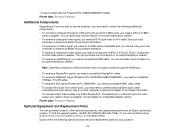
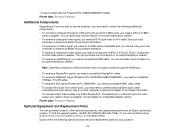
... from Epson or an authorized Epson reseller....support audio through its VGA port to the projector's BNC ports, you need a VGA-to-5-BNC
cable or adapter. 2 2 clips included with the PowerLite Pro G6800/G6900WU models Parent topic: Projector Features
Additional Components
Depending on how you plan to use the projector, you may need to obtain the following optional accessories and replacement parts...
Users Guide - Page 16
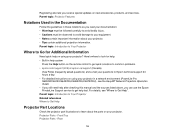
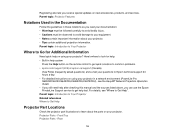
... Projection Operation Guide. • If you still need help after checking this manual and the sources listed above, you receive special updates on new accessories, products, and services. Front/Top Projector Parts - Registering also lets you can use the Epson PrivateLine Support service to get quick solutions to common problems. • epson.com/support (U.S) or epson.ca/support (Canada...
Users Guide - Page 40
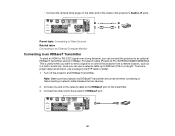
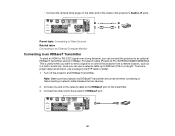
... send an HDMI or RS-232C signal over a long distance, you can connect the projector to an optional HDBaseT transmitter using a 100Base-TX network cable (PowerLite Pro G6750WU/G6800/G6900WU). To ensure proper data transmission, use a network cable up to 328 feet (100 m) in a hall or event site, since you can use...
Users Guide - Page 48
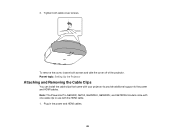
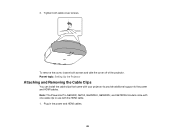
... projector. Note: The PowerLite Pro G6050W, G6150, G6450WU, G6550WU, and G6750WU models come with one cable clip to use with your projector to provide additional support to the power and HDMI cables. To remove the cover, loosen both cable cover screws. 3. Plug in the power and HDMI cables.
48
Parent topic: Setting Up the Projector...
Users Guide - Page 52


... PC Projection Operation Guide for instructions (PowerLite Pro G6050W/G6150/G6450WU/G6550WU/G6750WU).
• EasyMP Network Updater software (Windows only) allows you connect the projector to update firmware for network projection. To do this, you to your network, and then set up your computer for use on a network. Go to epson.com/support (U.S.) or epson.ca/support (Canada) and select...
Users Guide - Page 56
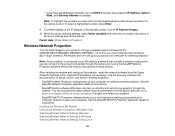
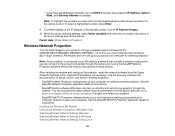
... IP address on -screen instructions to set up, control, and monitor wireless projection: • EasyMP Network Projection software sets up your projector through a wireless network (PowerLite Pro G6050W/G6150/G6450WU/G6500WU/G6750WU). Use the following software and documentation to
save your settings and exit the menus. Go to epson.com/support (U.S.) or epson.ca/support (Canada) and select...
Users Guide - Page 57


... WPA or EAP Security Parent topic: Using the Projector on a Network Related references Optional Equipment and Replacement Parts
Installing the Wireless LAN Module
To use the projector over a wireless network, install the Epson 802.11b/g/n wireless LAN module (PowerLite Pro G6050W/G6150/G6450WU/G6550WU/G6750WU). Caution: Never remove the module while its indicator light is green or...
Users Guide - Page 65


... name (SSID).
• If your wireless utility software, double-click the network icon on the network standby screen
Parent topic: Selecting Wireless Network Settings Manually
Selecting Wireless Network Settings in Windows
Before connecting to the projector, select the correct wireless network in Mac OS X
Before connecting to the projector, select the correct wireless...
Users Guide - Page 79


... you need to the network. Select the Others menu (PowerLite Pro G6800/G6900WU) or the Administrator Setting menu
(PowerLite Pro G6050W/G6150/G6450WU/G6550WU/G6750WU) and press Enter. Crestron RoomView Support
If you are connected to adjust the Standby Mode settings in for EasyMP Monitor when you can set up your projector for monitoring and control using a Crestron...
Users Guide - Page 192


... If the problem persists, unplug the projector and contact Epson for help . Reseat or replace the lamp as... necessary.
• Make sure that the vents and air filter are not clogged with dust or obstructed by nearby objects.
• Clean or replace the air filter.
• Make sure the environmental temperature is burned out, broken, or installed...
Users Guide - Page 201


... or Shut-Off Problems Solutions to Problems with the Remote Control Solutions to Password Problems Parent topic: Solving Problems
Solutions to Projector Power or Shut-Off Problems
If the projector does not come on immediately after turning it shuts off , set correctly. • You must connect external speakers to the projector to hear sound (PowerLite Pro G6800/G6900WU). •...
Users Guide - Page 203
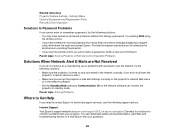
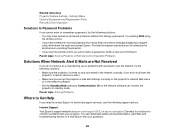
...to the network correctly. (If an error shut down the code and contact Epson. Internet Support Visit Epson's support website at epson.com/support (U.S.) or epson.ca/support (Canada) for solutions to problems with your projector. Settings Menu Optional Equipment and Replacement Parts Remote Control Operation
Solutions to Password Problems
If you to common problems with your questions.
203...
Users Guide - Page 205
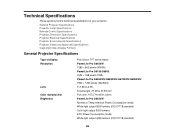
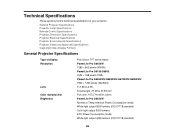
... Specifications Supported Video Display Formats
General Projector Specifications
Type of your projector.
Technical Specifications
These sections list the technical specifications of display Resolution
Lens Color reproduction Brightness
Poly-silicon TFT active matrix PowerLite Pro G6050W: 1280 × 800 pixels (WXGA) PowerLite Pro G6150/G6800: 1024 × 768 pixels (XGA) PowerLite Pro...
Epson G6150NL Reviews
Do you have an experience with the Epson G6150NL that you would like to share?
Earn 750 points for your review!
We have not received any reviews for Epson yet.
Earn 750 points for your review!
