Epson C594001PRO - Stylus Pro 7800 Professional Edition Support and Manuals
Get Help and Manuals for this Epson item
This item is in your list!

View All Support Options Below
Free Epson C594001PRO manuals!
Problems with Epson C594001PRO?
Ask a Question
Free Epson C594001PRO manuals!
Problems with Epson C594001PRO?
Ask a Question
Popular Epson C594001PRO Manual Pages
Printer Guide - Page 6


... Printouts From the Epson Stylus Pro 7800 71 Catching Printouts in Front of the Epson Stylus Pro 9800 72 Catching Printouts Under the Epson Stylus Pro 9800 73
Optimizing the Settings for Your Paper 75 Creating Paper Configurations 75 Printing Your Paper Configurations 77 Selecting Paper Configurations 77
3 Printing with Epson Drivers for Macintosh
Choosing Page Setup Options 80 Choosing...
Printer Guide - Page 7


... Utilities 123 Using the Control Panel Menu 124 Manually Checking and Cleaning the Print Head 124 Running a Power Cleaning Cycle 125
Aligning the Print Head 126 Replacing Ink Cartridges 127 Switching Black Ink Cartridges 132
Draining the Old Ink 132 Installing the New Black Ink Cartridge 134 Updating the Printer Driver Information 135 Changing the Date and Time...
Printer Guide - Page 36
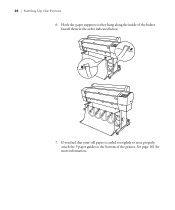
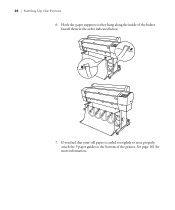
Hook the paper supports so they hang along the inside of the printer. If you find that your roll paper is curled too tightly to eject properly, attach the 5 paper guides to the bottom of the basket. See page 161 for more information.
1-36 Install them in the order indicated below.
7. 36 | Setting Up the Printer
6.
Printer Guide - Page 44


... 46 for your password and follow the instructions on -screen instructions. Double-click Install Reference Guide and wait while the guide is installed.
9. When you installed the optional EpsonNet print server card, double-click Install EpsonNet Config. You can use EpsonNet Config to install the EPSON LFP Remote Panel.
7. Enter your printer driver.
6. Remove the printer software CD...
Printer Guide - Page 52


... EpsonNet print server card, follow the instructions in the Printer list.
5.
Click Browse and find the firmware file that you don't need to update.)
7. Note: After you install the software, you may need to align the print head, as described on , its LCD is set to Ready, and it is the same, you just downloaded and...
Printer Guide - Page 79


...Make sure any profiles you install the Epson printer driver, the ready-made profiles are located in the driver itself. 79
Chapter 3: Printing with Epson Drivers for Macintosh
Your Epson Stylus Pro 7800 or 9800 comes with drivers and utilities that may become available.
This chapter includes the following information for Mac OS X: • Choosing page setup settings for cut sheets and...
Printer Guide - Page 100


... driver offers automatic settings that optimize print quality and speed when you need more control over your printer and color management options, as described on the next screen. You see a Setup, Printer, or Options button, click it instead. You can 't change them from the CD-ROM. Start an application, open the file you have installed the Epson driver...
Printer Guide - Page 110
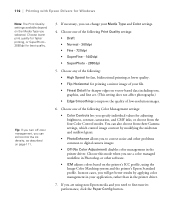
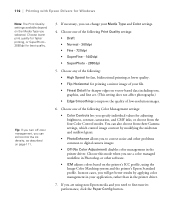
...; PhotoEnhance allows you use a color managed workflow in the printer driver.
7. Choose one of the following Color Management settings: • Color Controls lets you can also choose from the four Color Control modes. You can change your application, rather than in Photoshop or other problems common to fine-tune its performance, click the Paper...
Printer Guide - Page 119


...and time • Performing additional maintenance tasks • Replacing the paper cutter blade • Replacing the maintenance tank • Cleaning the printer • Transporting or storing the printer
In addition to keep working at its best. 119
Chapter 5: Maintaining and Transporting the Printer
The Epson Stylus Pro 7800/9800 requires little maintenance to the features described in...
Printer Guide - Page 149


This chapter provides instructions for possible solutions. • If none of ways to help you may occasionally experience a problem. See pages 150 through 154 for more information. • If you're using the Epson printer driver and Status Monitor utility,
check your software for more information. • To determine whether the problem is fixed. See Chapter 4 or...
Printer Guide - Page 151


... black ink cartridge, or press
selected (Matte or Photo). I/F CARD ERROR CHECK CARD TYPE
Wrong interface card installed. See the documentation that cannot be replaced soon. (Remaining service life is not correct for instructions. If you are replacing ink cartridges, check the package and product code.
Turn off the printer and remove the card.
see page 50 for the...
Printer Guide - Page 152
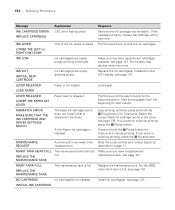
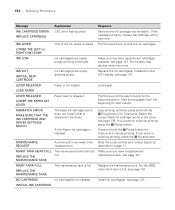
... to continue printing, press the Pause button. If you have a replacement maintenance tank;
Make sure you want to cancel printing. see page 141.
Install ink cartridge(s);
Select the
correct black ink cartridge option in the driver
A non-Epson ink cartridge is raised. MAINTENANCE REQUEST
A printer part may decline when ink is almost full. Make sure you...
Printer Guide - Page 158


... 150. Windows 2000: Click Start > Settings > Printers. Contact Epson for your system.
• The voltage supplied by a switch or timer.
• The interface cable is securely connected to clean the print head. Windows XP: Click Start > Control Panel > Printers and Other Hardware > Printers and Faxes. 158 | Solving Problems
Solving Operational Problems
If you can't turn off the...
Printer Guide - Page 164


... | Solving Problems
Uninstalling and Reinstalling the Printer Driver
If you need to uninstall and then reinstall the printer driver software for updated drivers and utilities that may become available. Double-click Printer Setup Utility, select your printer icon.
3. com for any reason, follow the instructions on page 43 to install the software.
Tip: Check the Epson Pro Graphics website...
Product Brochure - Page 8
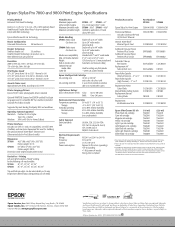
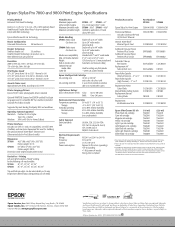
....2 950 FDA FCC Part 15 subpart B class B, CSA C108.8 class B AS/NZS 3548 class B
Electrical Requirements Voltage Frequency Current Power consumption
AC120 V or (220 V to 240 V) 50 to 60 Hz 1.0 A / 100-120 V Approx. 55 W or less (operating) Normal is 6:41 24" x 30" prints from 5:06 to 81:42 - Epson Stylus Pro 7800 and 9800 Print Engine...
Epson C594001PRO Reviews
Do you have an experience with the Epson C594001PRO that you would like to share?
Earn 750 points for your review!
We have not received any reviews for Epson yet.
Earn 750 points for your review!
