Epson C11C558011 Support and Manuals
Get Help and Manuals for this Epson item
This item is in your list!

View All Support Options Below
Free Epson C11C558011 manuals!
Problems with Epson C11C558011?
Ask a Question
Free Epson C11C558011 manuals!
Problems with Epson C11C558011?
Ask a Question
Popular Epson C11C558011 Manual Pages
User Manual - Remote Configuration Manager - Page 1


individual configuration files can use Remote Configuration Manager to check or change the printer's default settings, update the printer with the new settings, and save them in a configuration file which you can be created for each printer's specific application requirements. The program works on these printers: ❏ FX-880+ ❏ FX-880+ in Okidata® mode
❏ FX-1180...
User Manual - Remote Configuration Manager - Page 11


... a Binary File
If you need to be able to change the printer's settings from a DOS system, you want saved in the binary file. Then click the Create Binary File button. The information contained herein is a registered trademark of SEIKO EPSON CORPORATION.
No part of this publication may be reproduced, stored in a retrieval system, or...
User Manual - Page 2


General Notice: Other product names used herein are registered trademarks of Seiko Epson Corporation. No part of this publication may be liable to other printers. Neither Seiko Epson Corporation nor its affiliates shall be trademarks of this product or unauthorized modifications, repairs, or alterations to this product, or (excluding the U.S.) failure to strictly comply with this...
User Manual - Page 5
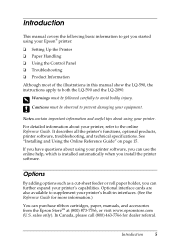
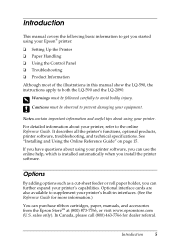
... you install the printer software. See "Installing and Using the Online Reference Guide" on page 15. For detailed information about using your printer's built-in this manual show the LQ-590, the instructions apply to avoid bodily injury. sales only). It describes all the printer's functions, optional products, printer software, troubleshooting, and technical specifications.
Notes...
User Manual - Page 11
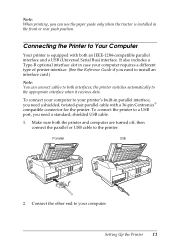
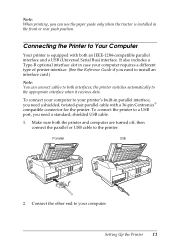
...-pair parallel cable with both an IEEE-1284-compatible parallel interface and a USB (Universal Serial Bus) interface. To connect the printer to a USB port, you need to install an interface card.)
Note: You can use the paper guide only when the tractor is equipped with a 36-pin Centronics® compatible connector for the...
User Manual - Page 12
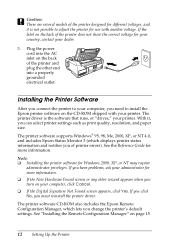
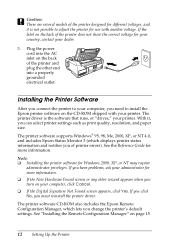
... more information. c Caution: There are several models of the printer designed for different voltages, and it , you can select printer settings such as print quality, resolution, and paper size. If you have problems, ask your dealer.
3. See "Installing the Remote Configuration Manager" on your computer, you must reinstall the printer driver.
Plug the power cord into the AC...
User Manual - Page 13


Select your printer model and click . After a moment the Installation screen appears: If it does not, double-click Setup.exe on the CD-ROM.
3. You see this window:
Setting Up the Printer 13 You see the software license agreement.
5. Insert the printer software
CD-ROM into the CD-ROM or DVD drive. Select Install Printer Software and click . The installation starts...
User Manual - Page 14
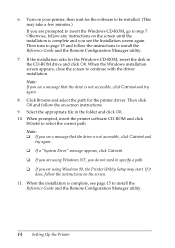
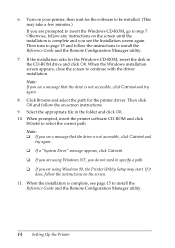
... in the folder and click OK. 10. Then click OK and follow any instructions on -screen instructions.
9. If it does, follow the instructions to page 15 and follow the instructions on your printer, then wait for the printer driver. Then turn to install the Reference Guide and the Remote Configuration Manager utility.
7. Turn on the screen.
11. When the...
User Manual - Page 15
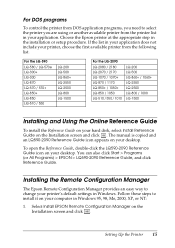
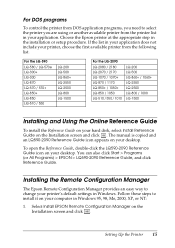
...
Follow these steps to install it on your printer's default settings in the installation or setup procedure.
Select Install EPSON Remote Configuration Manager on your application. You can also click Start > Programs (or All Programs) > EPSON > LQ590-2090 Reference Guide, and click Reference Guide. Installing the Remote Configuration Manager
The Epson Remote Configuration Manager provides...
User Manual - Page 16
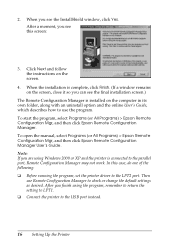
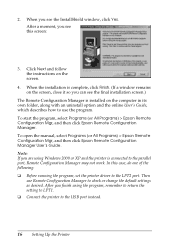
... User's Guide, which describes how to use Remote Configuration Manager to the USB port instead.
16 Setting Up the Printer When the installation is connected to the LPT2 port. To start the program, select Programs (or All Programs) > Epson Remote Configuration Mgr, and then click Epson Remote Configuration Manager. Click Next and follow the instructions on the...
User Manual - Page 19
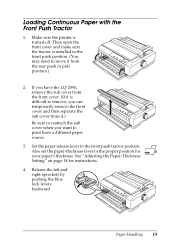
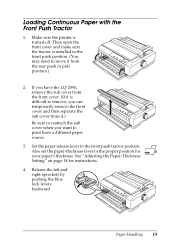
...Release the left and right sprockets by pushing the blue lock levers backward. Set the paper release lever to print from a different paper source.
3. Paper ... make sure the tractor is turned off.
Make sure the printer is installed in the front push position. (You may need to the proper position for instructions.
4. Also set the paper-thickness lever to move it from it is difficult...
User Manual - Page 38
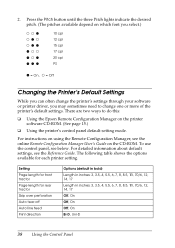
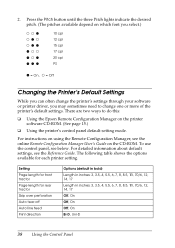
... do this:
❏ Using the Epson Remote Configuration Manager on which font you select.)
NNO NON NOO ONN ONO OOO
10 cpi 12 cpi 15 cpi 17 cpi 20 cpi PS
O = On, N = Off
Changing the Printer's Default Settings
While you can often change the printer's settings through your software or printer driver, you may sometimes need to...
User Manual - Page 43


... printing problem; See the Reference Guide for possible causes and solutions to eject the printed page. To run the test using the printer's near letter-quality test. Either self test can print the self test using the Draft font, turn on the printer while holding down the LF/FF button. A series of your printer driver settings, application settings...
User Manual - Page 44


... Troubleshooting At this site, you must have the following Epson SoundAdviceSM Express Codes to 6 PM, Pacific Time, Monday through the electronic support services and automated telephone services listed below .
A variety of the problem
You can download drivers and other files, look at http://support.epson.com. To use these services, you can purchase ribbon cartridges, paper, manuals...
User Manual - Page 48


....
This warranty gives you specific legal rights, and you will not apply to products purchased from an end user. Epson is not transferable and will be properly maintained or fail to the Epson printer caused by parts and supplies not manufactured, distributed or certified by an Epson Authorized Servicer.
Or write to the Epson product after its shipment...
Epson C11C558011 Reviews
Do you have an experience with the Epson C11C558011 that you would like to share?
Earn 750 points for your review!
We have not received any reviews for Epson yet.
Earn 750 points for your review!
