Epson C31C625A8741 - TM H6000IIIP Two-color Thermal Line Support and Manuals
Get Help and Manuals for this Epson item
This item is in your list!

View All Support Options Below
Free Epson C31C625A8741 manuals!
Problems with Epson C31C625A8741?
Ask a Question
Free Epson C31C625A8741 manuals!
Problems with Epson C31C625A8741?
Ask a Question
Popular Epson C31C625A8741 Manual Pages
Reference Guide - Page 12


...EPSON JavaPOS ADK Supported Environment 2-8 2.1.3.3 Installation Overview 2-8 2.1.4 ESC/POS Command 2-8 2.1.5 Downloading Drivers, Utilities, and Manuals 2-9
2.2 Connection Form and Cables 2-9 2.2.1 USB 2-9
2.3 Serial Connection 2-11 2.3.1 Stand alone 2-12 2.3.2 Y-connection 2-12 2.3.3 Pass-Through Connections 2-13
2.4 Parallel Connection 2-13 2.5 Ethernet 2-14
Chapter 3 Setup
3.1 Part...
Reference Guide - Page 13


...Code 6-3 6.4 Drawer Control 6-3
6.4.1 Drawer Open 6-3 6.4.2 Checking Drawer Status 6-4
Rev. TM-H6000III Technical Reference Guide
3.5 Install a Printer Driver in the Host PC / POS Terminal 3-22 3.5.1 OPOS 3-22 3.5.1.1 Installing and Setting Up 3-22 3.5.2 Advanced Printer Driver (APD 3-25 3.5.2.1 Installing and Setting Up 3-25 3.5.3 EPSON JavaPOS ADK 3-27 3.5.3.1 Installing and Setting...
Reference Guide - Page 46
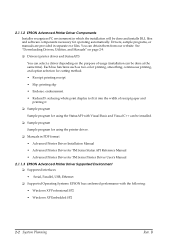
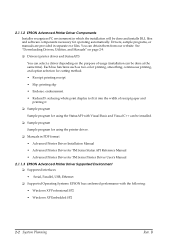
...; Advanced Printer Driver Installation Manual
• Advanced Printer Driver for TM Series Status API Reference Manual
• Advanced Printer Driver for operating automatically. You can be done and installs DLL files and software components necessary for TM Series Printer Driver User's Manual 2.1.1.3 EPSON Advanced Printer Driver Supported Environment
❏ Supported interfaces
•...
Reference Guide - Page 47


... a port to install it manually.) Local Printing Support: For using a printer driver
Network Setup Wizard: In case of using an Ethernet I/F (TCP/IP) Supplemental Winhelp Files: In case of using a printer driver (If there is not a serial/parallel port on a PC, it is included in the APD)
Note: In addition, the Ethernet specification printer needs the IP setting utility (EPSON TMNet Win...
Reference Guide - Page 48
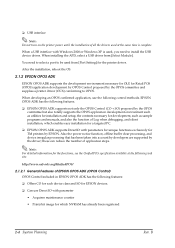
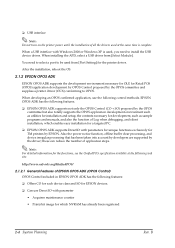
... a USB driver from [Port Setting] for the printer driver.
Also the power notice function, offline buffer clear processing, and device irregular processing that has been taken into account by developers are supported by the OPOS committee and supplies a printer driver (OCX) conforming to OPOS. After the installation, reboot the OS.
2.1.2 EPSON OPOS ADK
EPSON OPOS ADK supports the development...
Reference Guide - Page 52
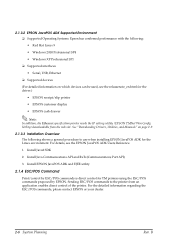
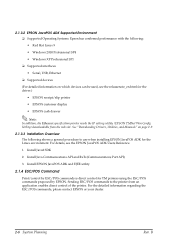
...; Supported Operating Systems: Epson has confirmed performance with the following shows a general procedure to the printer from the web site. For details, see the releasenote_en.html for the driver.)
• EPSON receipt/slip printer
• EPSON customer display
• EPSON cash drawer
Note: In addition, the Ethernet specification printer needs the IP setting utility (EPSON TMNet...
Reference Guide - Page 54


... See "Downloading Drivers, Utilities, and Manuals" on page C-1 for using USB model TM printer. If you connect a customer display (DM-D), set DIP switch settings as shown in the above figure. Item Transmission setting
Transmission speed Parity Data word length
Selection 19200 bps None 8 bits
Before turning on the printer, be sure to have an installed "USB device driver" for more details...
Reference Guide - Page 61
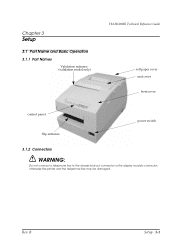
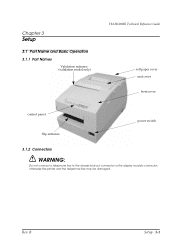
... Rev.
Chapter 3
Setup
3.1 Part Name and Basic Operation 3.1.1 Part Names
Validation entrance (validation model only)
TM-H6000III Technical Reference Guide
roll paper cover unit cover
front cover
control panel Slip entrance
power switch
3.1.2 Connectors
WARNING:
Do not connect a telephone line to the drawer kick-out connector or the display module connector; otherwise the printer and the...
Reference Guide - Page 65


...)
Driver setup ❏ OPOS ❏ APD ❏ JavaPOS
(See "Install a Printer Driver in the Host PC / POS Terminal" (page 3-22).
TM-H6000III Technical Reference Guide
Note: Use only validation paper (flat paper, without wrinkles, creases, or folds) that matches the specifications.The validation function is below.. Rev. When you use OPOS (OCX driver from EPSON), Advanced Printer Driver...
Reference Guide - Page 82


... you use APD, you use the memory switch utility to set the memory switch. "Downloading Drivers, Utilities, and Manuals" on page 2-9
When you use of the memory switch are maintained.
Install two-color thermal paper in the Host PC / POS Terminal
EPSON provides printer drivers for the TM-H6000III. B As a guideline, do not use this function may use...
Reference Guide - Page 85


...each device are intended as programs to the "EPSON Advanced Printer Driver Installation Manual." Install EPSON Advanced Printer Driver
Select the modules needed to use an OPOS compliant program in the form of the device is right. • If you install and set up the printer port
3. TM-H6000III Technical Reference Guide
2. B
Setup 3-25 After performing the above procedure, please use...
Reference Guide - Page 87
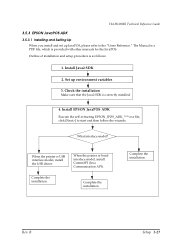
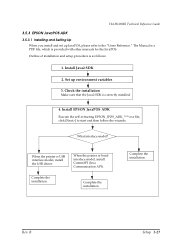
TM-H6000III Technical Reference Guide
3.5.3 EPSON JavaPOS ADK
3.5.3.1 Installing and Setting Up When you install and set up environment variables
3. Outline of installation and setup procedure is correctly installed.
4. Check the installation
Make sure that the Java2 SDK is as follows:
1. What interface model?
When the printer is provided with other manuals for the JavaPOS. B
Setup 3-27...
Reference Guide - Page 130


...EPSON TM-Px.xx" was detected.
If they are disabled, change the settings to "Enabled."
❏ Confirm that the power cable and the USB cable are correctly inserted.
• Be sure to "Enabled." C.2.6 When I do?
❏ If the printer power has been turned on before installing the driver... PC is USB 1.1 and the TM printer is a FullSpeed model, the guaranteed operating systems are Windows...
Reference Guide - Page 131


... is connected. If "?, x, or !", [Unknown Device], or [USB Printing Support] appears, re-install the device driver as follows.
When the USB interface is shown below:
Host PC
TM printer UB-U01III with a hub
TM printer UB-U02III without a hub
TM printer UB-U02III without a USB hub can check the setting with a USB hub. What should I do ?" Rev. If the UB...
Reference Guide - Page 132
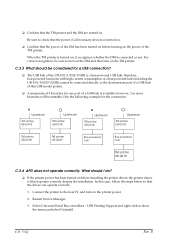
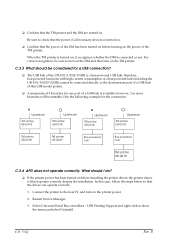
...In this USB model printer.
❏ A maximum of a USB hub is available; USB Printing Support and right-click to the host PC and turn on before turning on the printer power.
2....the DM has been turned on before installing the printer driver, the printer driver will be sure to turn on the DM and then turn on the power of the TM printer. Select Universal Serial Bus controllers -
...
Epson C31C625A8741 Reviews
Do you have an experience with the Epson C31C625A8741 that you would like to share?
Earn 750 points for your review!
We have not received any reviews for Epson yet.
Earn 750 points for your review!
