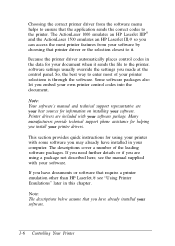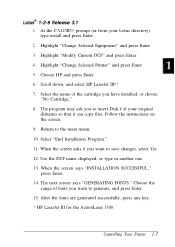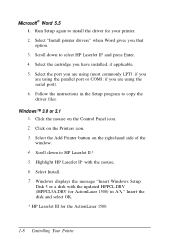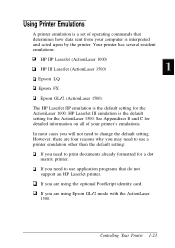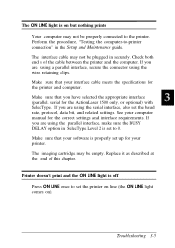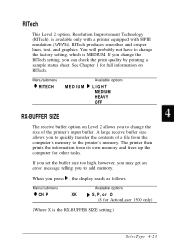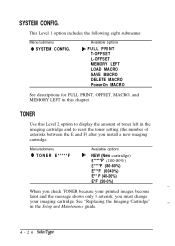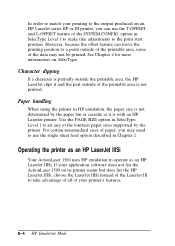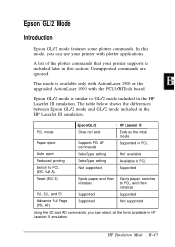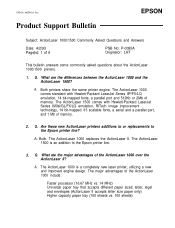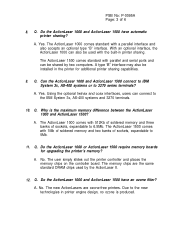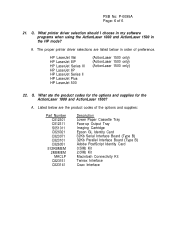Epson ActionLaser 1500 Support and Manuals
Get Help and Manuals for this Epson item

View All Support Options Below
Free Epson ActionLaser 1500 manuals!
Problems with Epson ActionLaser 1500?
Ask a Question
Free Epson ActionLaser 1500 manuals!
Problems with Epson ActionLaser 1500?
Ask a Question
Most Recent Epson ActionLaser 1500 Questions
Connect New Computer With Epson1500 Printer?
I am trying to connect my new computer (Windows 7) with.. my Epson Action Laser 1500, via a IEEE128...
I am trying to connect my new computer (Windows 7) with.. my Epson Action Laser 1500, via a IEEE128...
(Posted by drill68 12 years ago)
Printer Prints 1/2 Page Then Displays Fed Jam Message
My epson action laser 1500 prints 1/2 of a page then displays a feed jam error message. There is no ...
My epson action laser 1500 prints 1/2 of a page then displays a feed jam error message. There is no ...
(Posted by KButhorn 12 years ago)
Code C0003
I installed a new printer cartridge and I am now getting a C003 error. Trying to figure out what hap...
I installed a new printer cartridge and I am now getting a C003 error. Trying to figure out what hap...
(Posted by gmariejw 12 years ago)
Popular Epson ActionLaser 1500 Manual Pages
Epson ActionLaser 1500 Reviews
We have not received any reviews for Epson yet.