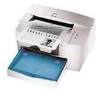Epson 5700i - EPL B/W Laser Printer Support and Manuals
Popular Epson 5700i Manual Pages
Product Brochure - Page 2


P R I NTER SP ECI F IC ATION S
Printing Method Laser Electrophotographic
Microprocessor 23 MHz RISC
Resolution 600 x 600 dpi standard 1200 dpi image class with enhanced MicroGray™ technologies
Memory 2MB (expandable to 13 MB)
Print Speed Standard Time to first print Warm-up time
8 ppm
Product Information Guide - Page 8


.... t Try turning over the stack of the printer.
7. EPSON EPL-5700i
9/99
Flashing Off
Printer is displayed.
10.
Click OK to adjust the paper guides so that the paper feeds
correctly. Remove the new photoconductor unit from its edges to accumulate on the printer, access the printer settings dialog box in the printer driver, and click the OPC Level Clear button...
User Manual - Page 8


...and Windows NT 4.0. The printer supports ECP mode in EPSON's advanced line of laser printers. About Your Printer
Your printer is easy to your printer. ECP mode is enhanced by EPSON's Resolution Improvement Technology (RITech), which smooths the jagged edges of diagonal and curved lines in the Getting Ready guide. The main features are described below.
2 Getting Started You simply set...
User Manual - Page 12


... to click Setup, Options, Properties, or a combination of these buttons. Next, right-click the EPSON EPL-5700L/EPL-5700i Advanced icon and click Properties (in Windows 98/95) or Document Defaults (in most Windows- The printer driver settings made from many Windows applications override settings made when the driver is automatically installed when you install the printer driver. t To access...
User Manual - Page 18


... manufacturer or look in your printing speed. After setting the BIOS, re-install the printer driver. To confirm if your computer supports DMA. Using Your Printer 1-9 t Confirm the parallel port setting is connected to your computer's documentation to set the BIOS. However, before setting the BIOS, uninstall the EPL-5700L/EPL-5700i printer driver. You can confirm if your computer can...
User Manual - Page 28


... the paper source in your software documentation for more information. Fan a stack of paper and tap it locks into the tray.
2-4 Using Options Windows users can check in the Printer Driver by selecting the Optional Settings tab under Properties, and Macintosh users can confirm the optional 500Sheet Lower Cassette Unit is installed correctly. Loading paper
1. Insert...
User Manual - Page 50


... qualified service person. Problems and Solutions
Ready and Error Lights
The ready (green) and error (red) lights on . The StatusAlert window in the EPSON Status Monitor 3 utility indicates what type of trouble. Printer is possible. Alternatively, try the recommended solutions in this does not remedy the error, contact your dealer for assistance.
4-2 Troubleshooting
Ready...
User Manual - Page 67


... the electrical outlet. Troubleshooting 4-19 Feed Jam when using the optional 500-Sheet Lower Cassette
4
Unit
See "Feed Jam when using the optional 500-Sheet Lower Cassette Unit" on .
See Chapter 2, "Using Options," for instructions on .
A communication error has occurred
The printer may be installed properly. Then turn on the printer. The printer may not be turned...
User Manual - Page 68


... Guide.
In Windows 98/95, IPX/SPX compatible protocols cannot be monitored
Monitoring of shared printers is ready to wait until EPSON Status Monitor 3 monitors the printer again, and automatically changes the status. The status information does not match the real status of installed components. Cannot install the printer driver in Windows
4-20 Troubleshooting Verify that file and printer...
User Manual - Page 99


... For information on the latest EPSON products, software drivers, on the printer driver's Main menu.) Windows version (95, 98, NT 4.0, etc.) you purchased your product in this guide contact EPSON customer support services for assistance. Where to Get Help
If your printer is on the back of the printer.) Printer model Brand and model of your computer Printer software version (Click About on -line...
Service Manual - Page 8


... tray (150 sheets) and a manual feed tray (1 sheet). Enhanced MicroGray printing Receive buffer capacity Printing speed
RESTRICTIONS / DIFFERENCES WITH EPL-5700
1. Also, for a host that is not capable of EPL-5700L/5700i. M ounted with Toner Save M ode M ounted with 600 dpi Enhanced M icroG ray printing. A network I /F (IEEE1284) A host -based printer is possible. With the standard...
Service Manual - Page 26


...
26 EPL-5700L/5700i
3.1 OVERVIEW
3.1.1 Overview
Since the EPL-5700L/5700i is a host-based printer, m ost problem s can be cleared by operating "EPSON Printer W indow !3" on how to handle each error.
Also refer to the section "Troubleshooting" of the pop-up window, which gives instructions for solving general problem s.
3.1.2 Electric Check Point
Refer to 3.2 of the EPL-5700 Service...
Service Manual - Page 27


...Mac
Standard RAM Check Error
Replace the Main Board. Software Error
• Reboot the host PC. • Reinstall the driver. • Replace the Main
Board. E0009 E0014
Abnormal Laser
Refer to 3.4.2.1 of the EPL-5700 Service Manual. Communication Error
with the printer power on. off and on again. Service Call Error Codes
Service Call Error Code Error Description
Remedy
I0001
Protocol...
Service Manual - Page 30
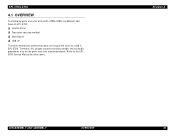
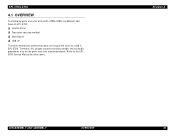
... Main Board USB I/F
The other item s. Therefore, this chapter contains the disassem bly and assem bly procedures only for other m echanism and exterior parts are different from those of EPL-5700.
Revision A
DISASSEMBLY AND ASSEMBLY
OVERVIEW
30 Refer to the EPL5700 Service M anual for the parts and units m entioned above.
EPL-5700L/5700i
4.1 OVERVIEW
The following parts and units...
Service Manual - Page 39


... Voltage Board
- CN205 Print Head Control
-
CN5 USB Interface
Table 7-2
CN202 Fusing Thermister
-
CN208 Paper Eject Sensor
- CN212 Paper Empty Sensor
- High Voltage Board
CN1 Main Control Board
-
CN3 Interlock Switch Control
-
CN209 Polygon Motor Control
-
CN4 Control Panel (LED Control)
-
EPL-5700L/5700i
7.1 CONNECTOR PIN ASSIGNMENTS
The figure below shows...
Epson 5700i Reviews
Do you have an experience with the Epson 5700i that you would like to share?
Earn 750 points for your review!
We have not received any reviews for Epson yet.
Earn 750 points for your review!