Epson EPL-7500 Support and Manuals
Get Help and Manuals for this Epson item
This item is in your list!

View All Support Options Below
Free Epson EPL-7500 manuals!
Problems with Epson EPL-7500?
Ask a Question
Free Epson EPL-7500 manuals!
Problems with Epson EPL-7500?
Ask a Question
Popular Epson EPL-7500 Manual Pages
Product Information Guide - Page 1


... cord
Wrench
Imaging cartridge
Cleaning pad
c/ Cotton swab
Printer Specifications
Printing
Printing method... PostScript language.
0 Courier 1 Courier-Bold 2 Courier-Oblique 3 Courier-BoldOblique
Laser Printers
1/7/91
EPL-7500 LASER PRINTER
4 Times-Roman 5 Times-Bold 6 Times-Italic 7 Times-BoldItalic 8 Helvetica ...HP LaserJet emulation
IC card slots:
2 slots for
these fonts in these sizes....
Product Information Guide - Page 2
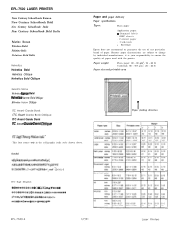
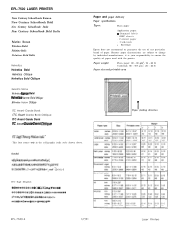
...EPL-7500-2
1/7/91
Laser Printers
Cardstock l Envelope
Epson does not recommend or guarantee the use of any particular brand of paper used with the printer. Because paper characteristics are subject to change by individual manufacturers, it is your responsibility to ensure the quality of paper. EPL-7500 LASER PRINTER...and paper delivery Paper specifications
Types:
Plain paper
...
Product Information Guide - Page 3


... second.
EPL-7500 LASER PRINTER
The number of pages that you can print with an imaging cartridge varies depending on the page. Mechanical
Dimensions and weight:
Height:
185 mm (7.3 inches)
Width:
495 mm (19.5 inches)
Depth:
381 mm (15.0 inches)
Weight:
Approx. 18.2 Kg (40.1 lb.) including paper
cassette and imaging cartridge.
l 220/240 V model can...
Product Information Guide - Page 4
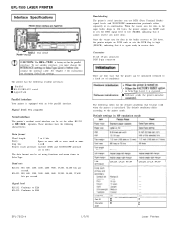
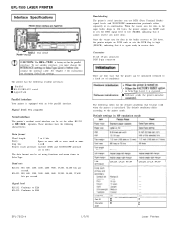
... the
connect the interface cable. EPL-7500 LASER PRINTER Interface Specifications
RS232 Serial interface
Parallel interface
CAUTION: The EPL-7500 is equipped with an 8-bit parallel interface.
Once the vacant area for data in SelecType. in the buffer recovers to 256 bytes, the printer outputs an XON code or sets the DTR flag to the printer mode. Signal level: TTL...
Product Information Guide - Page 5


... how the EPL-7500 works with SelecType. Laser Printers
1/7/91
E3 CONTINUE I I 'lusTM HP LaserJet 500TM H P LaserJetTM
If none of these printers are using the fonts, symbols, features and formats that the SOFTWARE option in SelecType mode. Printing the test file shows you install the software, create and print a test file using a program written specifically for instructions on...
Product Information Guide - Page 6
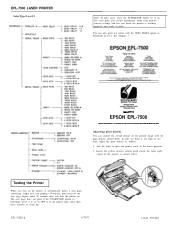
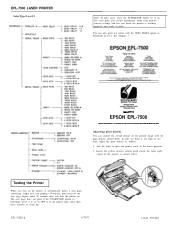
... after you turn on . nrir: DJms*
EPSON EPL-7500
Adjusting print density You can also print test prints with the print density control knob. Testing the Printer
When you know the printer is working properly and ready to print. EPL-7500 LASER PRINTER
SelecType Level 2
Note: In most cases, leave the STARTPAGE option set to OFF or if the...
Product Information Guide - Page 7


... into position, as shown below , and carefully insert the connector on the controller board. Guide the printer into place, using the two alignment pins as shown below , until it rests on top of the lower paper cassette.
EPL-7500 LASER PRINTER
The Lower paper cassette (C812051 or C812061)
The optional lower paper cassette fits directly...
Product Information Guide - Page 8
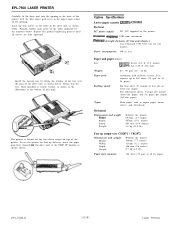
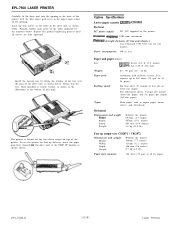
.... Repeat this page.
To set for face-down output on the drive unit) to 250 sheets (75 g/m2 or 20
lb. Option Specifications
Lower paper cassette Cal2051 /C812061...eject capacity:
100 sheet (75 g/m2 or 20 lb.
paper)
EPL-7500-8
1/7/91
Laser Printers Notice that the tray, when installed, is factory-set the printer for face-up to the FACE UP position as shown below . Tray...
Product Information Guide - Page 9


... installed), or the paper set lever is in some cases the message you are caused by pressing the RESET button, or a reset can sometimes be fed manually. The error messages displayed there tell you what is wrong and, in the manual position and you see on its way into the printer. Insert more data.
EPL-7500 LASER PRINTER
ISI...
Product Information Guide - Page 10
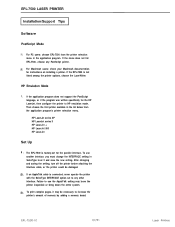
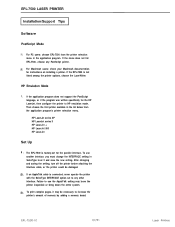
... INTERFACE option set for the parallel interface. EPL-7500 LASER PRINTER
Installation/Support Tips
Software
PostScript Mode
For PC users: choose EPL-7500 from the application program's printer selection menu. lf the application program does not support the PostScript language, or if the program was written specifically for instructions on installing a printer.
HP Emulation Mode...
Product Support Bulletin(s) - Page 1


...Product Support Bulletin
EPSON
Subject: How To Connect Epson PostScript Printers Into...Epson EPL-7500.
It is subject to this problem.
The manufacturer suggested retail price of 1
PSB No: P-0092 Originator: SDS
This bulletin provides information on the network. The Epson Action Laser II and EPL-8000 laser printers with the Epson PostScript Card, and to the printer. This printer...
User Manual - Page 106


... an update is not available from your EPL-7500 if you choose a desktop publishing application program written specifically for PostScript printers. When you set up your application program earlier in this chapter.
To get professional results from the printer selection menu, you can still print with the non-graphics portion of your package. Integrated packages When you install...
User Manual - Page 108


... two font families and then vary the point size
for specific instructions on the page, or at any size. Your printer has 35 built-in fonts in your application program or software commands. Your EPL-7500 can produce them . See your documents. You want with the EPL-7500. Application Software 5-7 You can position PostScript fonts anywhere on...
User Manual - Page 158


.... You may not be plugged in securely. Select the appropriate interface. Use the program's setup (or install) procedure to check the printer settings on but nothing is on your interface cable meets the specifications for the correct settings and interface requirements. Printing Problems
Problem
The printer does not print or stops printing. If you are using a parallel interface, secure...
User Manual - Page 220


... board is installed correctly and is functioning properly, turn off the power and remove the board; If the ramsize number is lower than the one shown above EPSON EPL-7500. Appendix A A-25 then reinstall it. You should see your dealer or a qualified service person.
It will print a start page, just above , turn on the printer. The...
Epson EPL-7500 Reviews
Do you have an experience with the Epson EPL-7500 that you would like to share?
Earn 750 points for your review!
We have not received any reviews for Epson yet.
Earn 750 points for your review!
