Epson ActionLaser Support and Manuals
Get Help and Manuals for this Epson item
This item is in your list!

View All Support Options Below
Free Epson ActionLaser manuals!
Problems with Epson ActionLaser?
Ask a Question
Free Epson ActionLaser manuals!
Problems with Epson ActionLaser?
Ask a Question
Popular Epson ActionLaser Manual Pages
User Manual - Page 2


...Part 15 of Communications. This equipment generates, uses and can be determined by turning the equipment off and on a circuit different from digital apparatus as set out in a residential installation. WARNING
The connection of a non-shielded equipment interface cable to this manual may result in a particular installation... exceed the limits established by Epson America, Inc., could void ...
User Manual - Page 4


... or problems arising from the use of the information contained herein. Torrance, California
ii
HGM45-32901 Rev. 6/90 While every precaution has been taken in any form or by Epson America, Inc. Neither is assumed with respect to the use of information contained herein. Epson is a trademark of Seiko Epson Corporation. All rights reserved. Action Laser is...
User Manual - Page 9


... available for a list of technical specifications. This chapter also describes how to your print density setting. l Chapter 3 contains information on general printer operation, including SelecType. l Chapter 6 gives you information on maintaining and transporting your ActionLaser,™ tells you where you expect, see Chapter 7 for this printer. l The manual concludes with an index. It...
User Manual - Page 11


... you have come to expect from Epson@ printers, the ActionLaser printer offers the following: l HP LaserJet series II emulation resident in the printer, giving
you high-quality printing that allows the printer to the wide range of features. A 2MB memory board option (upgradable to 4MB) is driven by your laser printer is also available. The printer can accommodate HP-compatible soft...
User Manual - Page 12
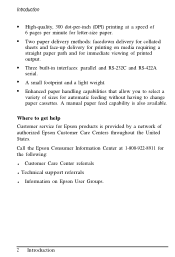
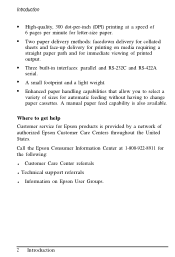
... Care Center referrals l Technical support referrals l Information on media requiring a straight paper path and for immediate viewing of printed output.
l Enhanced paper handling capabilities that allow you to select a
variety of sizes for automatic feeding without having to get help Customer service for Epson products is also available. A manual paper feed capability is provided...
User Manual - Page 41


... up. (It takes about a minute for more information on paper handling. 1. paper. Open the manual feed tray on . If the display remains blank, see Chapter 7 for troubleshooting information. CAUTION: After turning off the printer, always wait at least five seconds before switching it back on the paper cassette. To load paper, follow the...
User Manual - Page 87


... cassette. Slide the paper guides all the way apart, as shown below . paper for automatic printing. Automatic printing To print automatically, follow the steps listed below . Open the manual feed tray on top of the paper cassette, allows you to 150 sheets of paper.
Paper Handling 4-7 Additionally, the manual feed tray, on the...
User Manual - Page 96


... for further information. If you install the FX Identity Cartridge, you information about using HP emulation. See the manual that comes with the HP LaserJet itself. Simply follow the software's instructions for the HP LaserJet series II printer. The Epson FX Identity Cartridge lets you use software written specifically for HP LaserJet series II printers. Using HP emulation mode...
User Manual - Page 102


... to select a specific feature. A printer command, also called an escape sequence, is a string of characters that is made up of an escape control code followed by one or more information on printer commands, see the Hewlett-Packard LaserJet series II Technical Reference Manual.
5-8 Printer Modes HP Emulation HP printer commands This section lists the printer commands supported in this section...
User Manual - Page 144


... main charger wire Note: Locate some alcohol for cleaning purposes before beginning this procedure. 1 Turn off the printer and disconnect the printer cable from the printer. Press down on the ridged area on the right side of the cover. Close the printer cover by pressing down simultaneously on a flat surface.
6-28 Maintenance and Transportation General...
User Manual - Page 158


... fixed. Certain problems require service by the steps you need to press the ON LINE button to correct the problem. When an error occurs, the error light comes on and a message appears in some cases, indicates the actions you should take to a Customer Care Center. The remaining sections are using the printer. Call the Epson Consumer Information Center...
User Manual - Page 159


... has clicked into place.) Also, the drum replacement cartridge may not be installed. You may also wish to print. Troubleshooting 7-3 ERROR 20
Not enough memory is seated properly in the basket. (Press down simultaneously on replacing the drum unit in Chapter 6. Your page may be necessary to set the printer on again. It may be printed as...
User Manual - Page 161
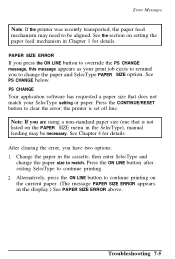
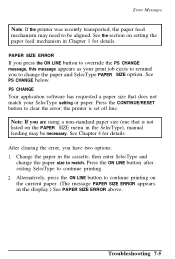
...Troubleshooting 7-5 See the section on the current paper. (The message PAPER SIZE ERROR appears in the SelecType), manual feeding may need to continue printing. 2. After clearing the error, you to continue printing on setting... appears as your SelecType setting or paper. Change the paper in Chapter 1 for details.
Error Messages
Note: If the printer was recently transported, the...
User Manual - Page 171


... font cartridge. You may not be set off line when running a test print. If the problem continues, service by an authorized Epson Customer Care Center is printed (continued). See Chapter 6 for paper loading instructions. Replace the component specified. The printer must be installed properly for your program's printer driver. Problem
The ON LINE message appears but nothing...
User Manual - Page 173


... be available in the printer. Be sure you try to an Epson Customer Care Center. See Chapter 3 for a referral to print with SelecType. You may not be selected.
See Appendix A for information on symbol sets.
If you have installed the correct font cartridge or have the correct printer driver installed.
The correct symbol set may not have downloaded...
Epson ActionLaser Reviews
Do you have an experience with the Epson ActionLaser that you would like to share?
Earn 750 points for your review!
We have not received any reviews for Epson yet.
Earn 750 points for your review!
