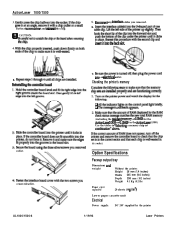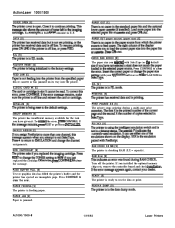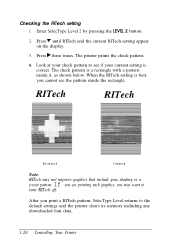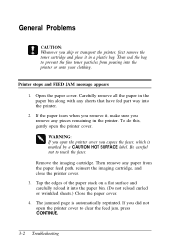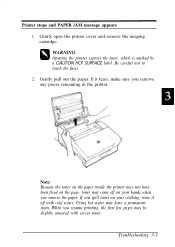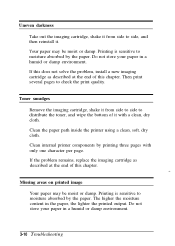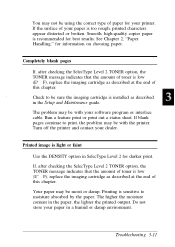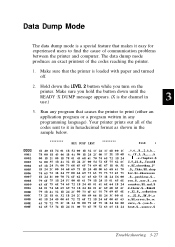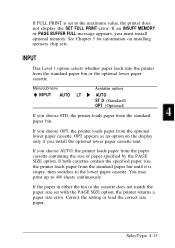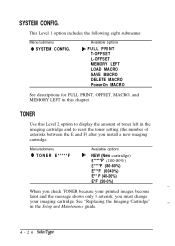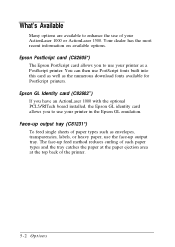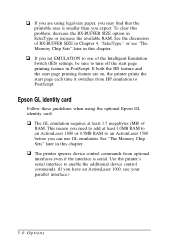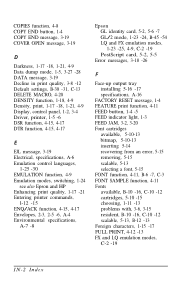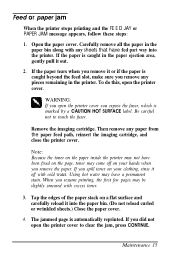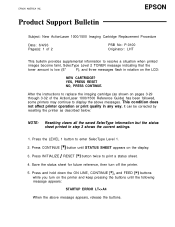Epson ActionLaser 1500 Support Question
Find answers below for this question about Epson ActionLaser 1500.Need a Epson ActionLaser 1500 manual? We have 5 online manuals for this item!
Question posted by KButhorn on December 23rd, 2011
Printer Prints 1/2 Page Then Displays Fed Jam Message
My epson action laser 1500 prints 1/2 of a page then displays a feed jam error message. There is no paper jam. I suspect a faulty photo sensor.
How can I confirm, or do you have other suggestions?
Current Answers
Related Epson ActionLaser 1500 Manual Pages
Similar Questions
Connect New Computer With Epson1500 Printer?
I am trying to connect my new computer (Windows 7) with.. my Epson Action Laser 1500, via a IEEE128...
I am trying to connect my new computer (Windows 7) with.. my Epson Action Laser 1500, via a IEEE128...
(Posted by drill68 12 years ago)
Epson Workforce 310/315 Paper Jam Error Message
How do I clear the error message on an Epson Workforce 310/315. There is absolutely no paper jamed a...
How do I clear the error message on an Epson Workforce 310/315. There is absolutely no paper jamed a...
(Posted by leo46789 12 years ago)
Code C0003
I installed a new printer cartridge and I am now getting a C003 error. Trying to figure out what hap...
I installed a new printer cartridge and I am now getting a C003 error. Trying to figure out what hap...
(Posted by gmariejw 12 years ago)
Streaks Only In Color Printing
When printing in color, the print has vertical, faint streaks. The CNY colors can bee seen but not t...
When printing in color, the print has vertical, faint streaks. The CNY colors can bee seen but not t...
(Posted by chiefjean 13 years ago)
C1100n Printer. Part Of Printing
When I print a full page there is a blankarea running down the whole page at theright hand side of t...
When I print a full page there is a blankarea running down the whole page at theright hand side of t...
(Posted by richard43792 14 years ago)