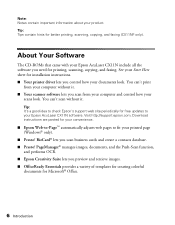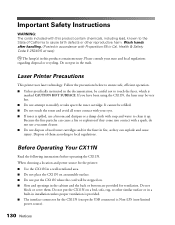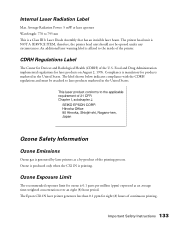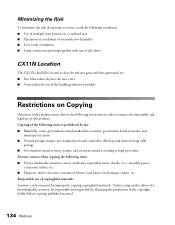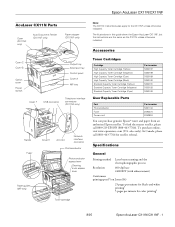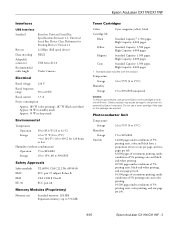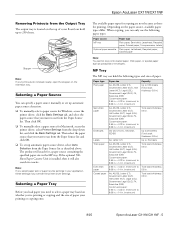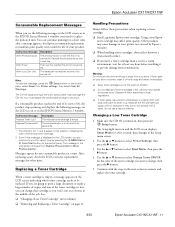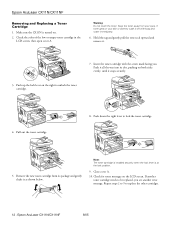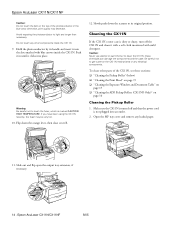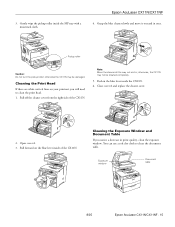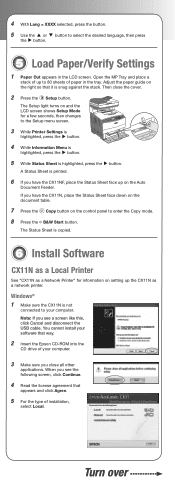Epson AcuLaser CX11N Support Question
Find answers below for this question about Epson AcuLaser CX11N.Need a Epson AcuLaser CX11N manual? We have 5 online manuals for this item!
Question posted by chiefjean on August 22nd, 2010
Streaks Only In Color Printing
Current Answers
Answer #1: Posted by rachelroodhardt on August 14th, 2011 8:28 AM
I use Epson Aculaser printers on a daily basis and I also sell the cartridges for a living.
There are a number of extremely useful articles about streaking, dotting and bleeding on the Epson website which will help you determine the cause of the problem based on symptoms shown on your print outs.
Here's a link to the website (open the issues 1-10) to see more..
http://www.epson.co.uk/Store/Printers-and-All-in-Ones/Epson-AcuLaser-C1100N/Drivers-Support?target=article&extn=.html&articleId=1434#toc13
Rachel
www.aculasertoners.co.uk
Related Epson AcuLaser CX11N Manual Pages
Similar Questions
When I put the printer cable from my laser printer Epson EPL-6200L into my Mac OS X version 10.7.3 i...
how do I replace fuser unit in epson aculaser cx11n multifunction printer pleases
I changed the cartridge K (black) now reportToner Cart Error K help!
When I print a full page there is a blankarea running down the whole page at theright hand side of t...