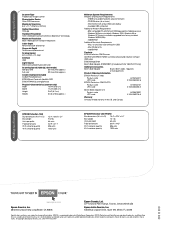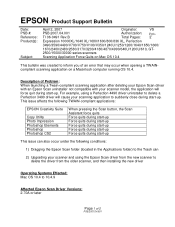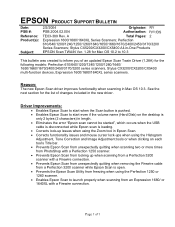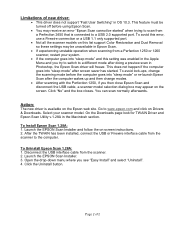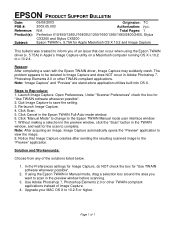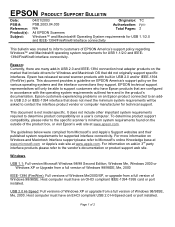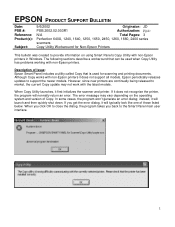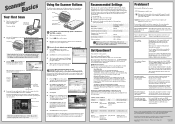Epson 1260 - Perfection Scanner Support and Manuals
Get Help and Manuals for this Epson item

Most Recent Epson 1260 Questions
Epson Perfection 1260 Will Not Auto Install
(Posted by behzpedalu 9 years ago)
Existe Driver Epson 1260 Series 1660 Para Windows 7 E Photoshop Cs6?
problemas com o twain
problemas com o twain
(Posted by glcves 10 years ago)
Epson Perfection 1260 Series/1660 Photo Scanner
is there a driver that can be downloaded to a windows 7 home premiumoperating system so that my epso...
is there a driver that can be downloaded to a windows 7 home premiumoperating system so that my epso...
(Posted by justenoughbull 11 years ago)
Epson Perfection Scanner 1260
how to uninstall epson smart panel. Add/Remove fails to do the job?
how to uninstall epson smart panel. Add/Remove fails to do the job?
(Posted by Anonymous-36859 12 years ago)
Can't Install Scanner With Windows 7
how can i install the scanner under windows 7 ; cd software not support that
how can i install the scanner under windows 7 ; cd software not support that
(Posted by thanks12345 12 years ago)
Epson 1260 Videos
Popular Epson 1260 Manual Pages
Epson 1260 Reviews
We have not received any reviews for Epson yet.