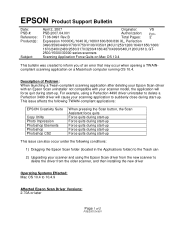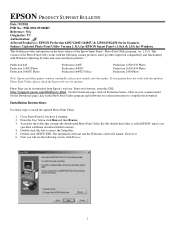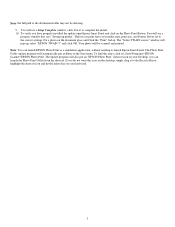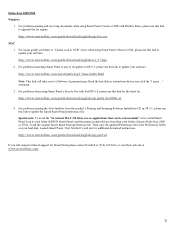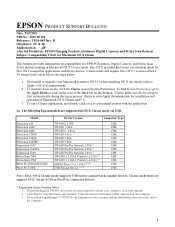Epson 1640SU - Perfection Photo Scanner Support and Manuals
Get Help and Manuals for this Epson item

View All Support Options Below
Free Epson 1640SU manuals!
Problems with Epson 1640SU?
Ask a Question
Free Epson 1640SU manuals!
Problems with Epson 1640SU?
Ask a Question
Most Recent Epson 1640SU Questions
How To Clean Inside Of Glass
How can I clean the inside of the glass sheet on the Epson 1640SU, which has become slightly 'milky'...
How can I clean the inside of the glass sheet on the Epson 1640SU, which has become slightly 'milky'...
(Posted by Anonymous-156091 8 years ago)
Is Epson 1250/1650 Series Scanner Compatible With Macintosh 10.7.5 ?
Is Epson 1250/1650 Series Scanner compatible with Macintosh 10.7.5 operating system?
Is Epson 1250/1650 Series Scanner compatible with Macintosh 10.7.5 operating system?
(Posted by janeense 9 years ago)
Driver For Mac Oslion
(Posted by jalemany 11 years ago)
Popular Epson 1640SU Manual Pages
Epson 1640SU Reviews
We have not received any reviews for Epson yet.