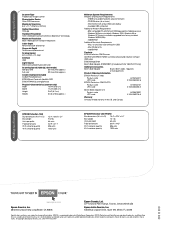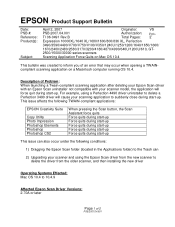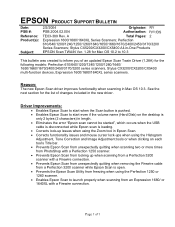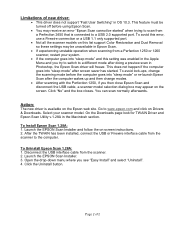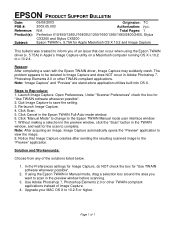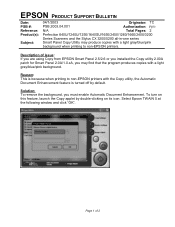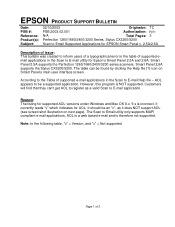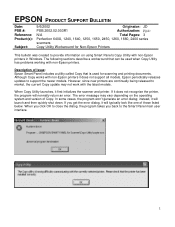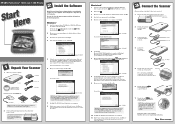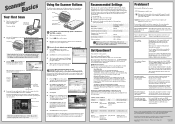Epson 1260 Support Question
Find answers below for this question about Epson 1260 - Perfection Scanner.Need a Epson 1260 manual? We have 6 online manuals for this item!
Question posted by Anonymous-36859 on August 27th, 2011
Epson Perfection Scanner 1260
how to uninstall epson smart panel. Add/Remove fails to do the job?
Current Answers
Related Epson 1260 Manual Pages
Similar Questions
Epson Perfection 1260 Will Not Auto Install
(Posted by behzpedalu 9 years ago)
Epson Smart Panel Program For Epson Scanner 3170 And Windows 7.
I can't find the epson smart panel program for epson scanner 3170 and windows 7.
I can't find the epson smart panel program for epson scanner 3170 and windows 7.
(Posted by svenssonbernt 11 years ago)
Epson Perfection 1260 Series/1660 Photo Scanner
is there a driver that can be downloaded to a windows 7 home premiumoperating system so that my epso...
is there a driver that can be downloaded to a windows 7 home premiumoperating system so that my epso...
(Posted by justenoughbull 11 years ago)
Where Can I Find Smart Panel Fot Epson Perfection 1240u?
The scanner is not workin without it. I've already have dowloaded drivers fron Epsons drivers and su...
The scanner is not workin without it. I've already have dowloaded drivers fron Epsons drivers and su...
(Posted by jannepetaja 11 years ago)
Can't Install Scanner With Windows 7
how can i install the scanner under windows 7 ; cd software not support that
how can i install the scanner under windows 7 ; cd software not support that
(Posted by thanks12345 12 years ago)