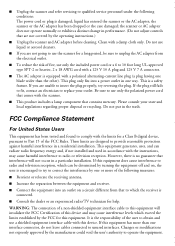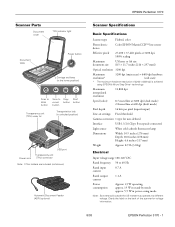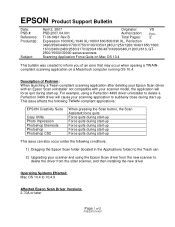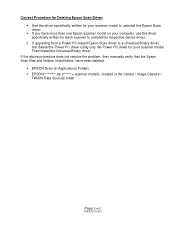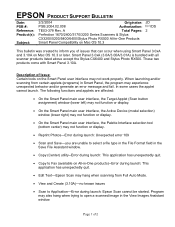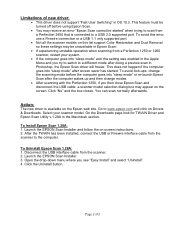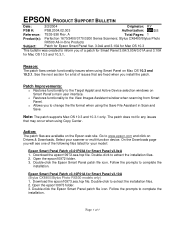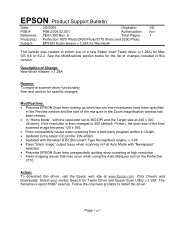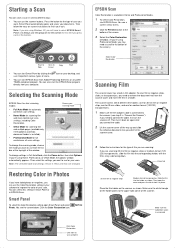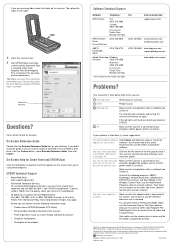Epson 3170 - Perfection Photo Support and Manuals
Get Help and Manuals for this Epson item

Most Recent Epson 3170 Questions
Flashing Red Light
have updated my software and rebooted computer and scanner several times...still flashing red light....
have updated my software and rebooted computer and scanner several times...still flashing red light....
(Posted by ahoggard2710 8 years ago)
Pilote En W8.1 Pour Epson Perfection 3170 Photo Modèle J161a
Depuis la Réinitialisation totalede mon ordinateur (HP Pavilion 6) en W8.1 le pilote (d'origi...
Depuis la Réinitialisation totalede mon ordinateur (HP Pavilion 6) en W8.1 le pilote (d'origi...
(Posted by leo3388586 9 years ago)
Epson Perfection 3170 Need Help On Scanning Using Slide Mask
With a slide in the scanning mask, what settings do I use to scan a color slide to be placed in Adob...
With a slide in the scanning mask, what settings do I use to scan a color slide to be placed in Adob...
(Posted by choochooklinger 10 years ago)
Epson Smart Panel Program For Epson Scanner 3170 And Windows 7.
I can't find the epson smart panel program for epson scanner 3170 and windows 7.
I can't find the epson smart panel program for epson scanner 3170 and windows 7.
(Posted by svenssonbernt 11 years ago)
Epson 3170 Won't Scan To Black And White From Color Document
The COPY function of myscanner will not scan a color document and output it to a black and white ima...
The COPY function of myscanner will not scan a color document and output it to a black and white ima...
(Posted by 1uniquesolution 12 years ago)
Epson 3170 Videos
Popular Epson 3170 Manual Pages
Epson 3170 Reviews
We have not received any reviews for Epson yet.