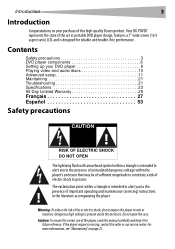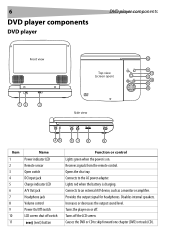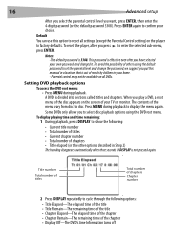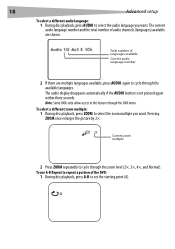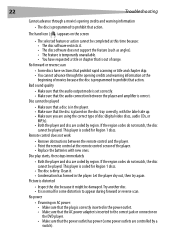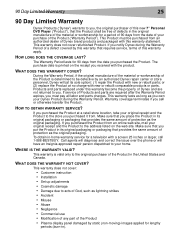Dynex DX-PDVD7A Support and Manuals
Get Help and Manuals for this Dynex item

View All Support Options Below
Free Dynex DX-PDVD7A manuals!
Problems with Dynex DX-PDVD7A?
Ask a Question
Free Dynex DX-PDVD7A manuals!
Problems with Dynex DX-PDVD7A?
Ask a Question
Most Recent Dynex DX-PDVD7A Questions
'no Disc' Issue
Hello,Why does my unit try to load the DVD but doesn't..... says "no disc". I have tried several DVD...
Hello,Why does my unit try to load the DVD but doesn't..... says "no disc". I have tried several DVD...
(Posted by marlaccobb 9 years ago)
Dvd Will Not Stay In.
(Posted by Anonymous-65656 11 years ago)
What Format Should Video Be To Play On My Dynex Dvd Player's Usb Port?
I have been trying to play a video using my flash drive, the DVD player acknowledges I am using the ...
I have been trying to play a video using my flash drive, the DVD player acknowledges I am using the ...
(Posted by sonodancer7777 11 years ago)
What Does A Blinking Charge Indicator Led Mean?
(Posted by mntr 12 years ago)
Popular Dynex DX-PDVD7A Manual Pages
Dynex DX-PDVD7A Reviews
We have not received any reviews for Dynex yet.